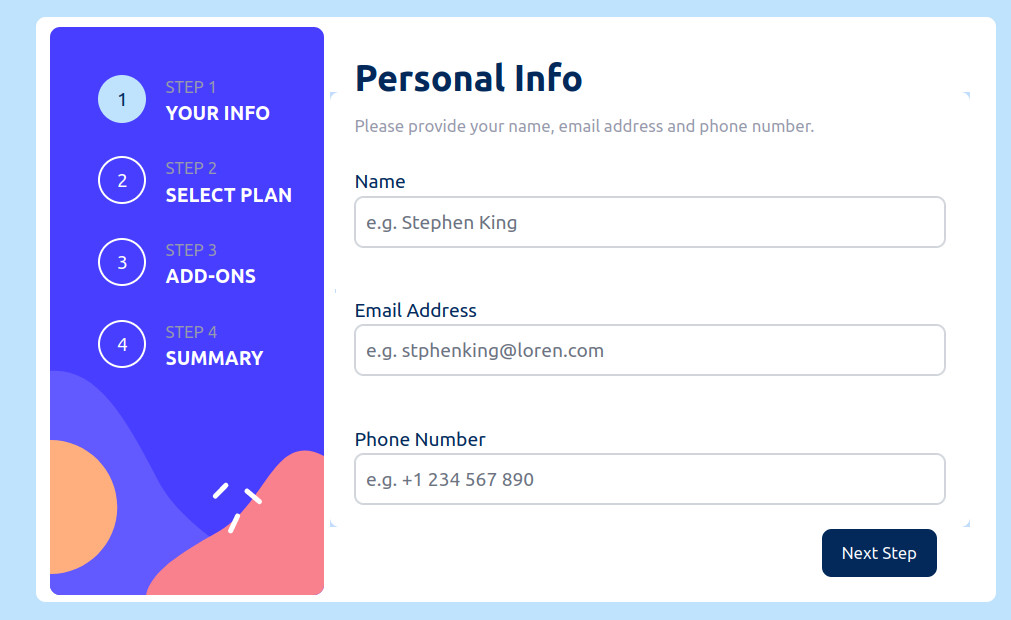This is a solution to the Multi-step form challenge on Frontend Mentor. Frontend Mentor challenges help you improve your coding skills by building realistic projects.
Note: Delete this note and update the table of contents based on what sections you keep.
Users should be able to:
- Complete each step of the sequence
- Go back to a previous step to update their selections
- See a summary of their selections on the final step and confirm their order
- View the optimal layout for the interface depending on their device's screen size
- See hover and focus states for all interactive elements on the page
- Receive form validation messages if:
- A field has been missed
- The email address is not formatted correctly
- A step is submitted, but no selection has been made
- Solution URL: Add solution URL here
- Live Site URL: Add live site URL here
Exercised the conditional CSS classes:
<div
key={index}
className={`flex md:flex-row md:justify-between md:p-2 border-2 mb-3
${choices[index] ? "border-black" : "border-gray-200"}
w-full rounded-lg text-sm md:text-base h-14 md:h-16`}
>Learn more about useForms and start coding in Typescript.
- useForms - Very good tutorial about useForms.
- Website - Thomas Tschoepke Soares
- Frontend Mentor - @ttsoares
Several nice people helping students with Youtube videos...