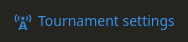Program that enables you to broadcast chess games played in a real chess board to Lichess.
Using computer vision it will detect the moves made on chess board. It will also try to estimate the clock times.
Based on the work of Alper Karayaman. See https://github.com/karayaman/Play-online-chess-with-real-chess-board and https://github.com/karayaman/lichess-with-a-real-board.
-
Make sure you use the right index and API to connect to your camera.
test_video.pycan be useful. -
Place your camera near to your chessboard so that all of the squares and pieces can be clearly seen by it. Preferably, it should be above the chess board.
-
Remove all pieces from your chess board.
-
Run
board_calibration.py. Check that the corners of your chess board are correctly detected and press key "q" to save detected chess board corners. The program should detect the corners instantly. The square covered by points (0,0), (0,1),(1,0) and (1,1) should be a8. You can rotate the image by pressing key "r" to adjust that. Example chess board detection result:
-
Create a Lichess API Access Token, with read and write permissions for studies: https://lichess.org/account/oauth/token/create?scopes[]=study:read&scopes[]=study:write. Save the token as an environment variable or simply replace the lines in the code where the token is accessed by your token.
-
Create a new live broadcast at https://lichess.org/broadcast/new. Make sure you create the first round.
-
Copy the broadcast id to the file
broadcast_info.py. You can get the id by going to the tournament settings of the broadcast, which redirects you to a page with the URL of https://lichess.org/broadcast/{broadcast_id}/edit. The desired id is the string between "broadcast/" and "/edit".Note: Make sure you click on this button
and then
- Place the pieces of the chess board in their starting position.
- Make sure you create the
initial_games.pgnfile (you can use the provided template). - Create a Lichess broadcast. Save the broadcast id, and your Lichess token.
- Run
main.py. - Make the moves in the real board.
- Enjoy!
- Improve board calibration (allow to calibrate with pieces on board; handle camera movement mid-game).
- Improve documentation.
- Create an intuitive user interface for multi-board broadcasting.
- Handle odd promotions.
You can use multiple cameras to record multiple boards, by starting different instances of main.py using
python main.py -c CAMERA_INDEX -g BOARD_NUMBER
Make sure you have previously calibrated each camera with
python board_calibration.py -c CAMERA_INDEX
To correct moves, press U+BOARD_NUMBER, edit game_{BOARD_NUMBER-1}.pgn and press Enter.
To correct clock times, press Y+BOARD_NUMBER, enter both times in 'h:mm:ss, h:mm:ss' format and press Enter. You should enter the time each player had after their last move.
get_initial_pgnsscrapes chess-results to fill the information in the PGNstart_broadcastpushes the empty PGN to the lichess broadcastend_broadcastmarks the round as finished
- opencv-python
- python-chess
- numpy
- scikit-image
- berserk
- pynput