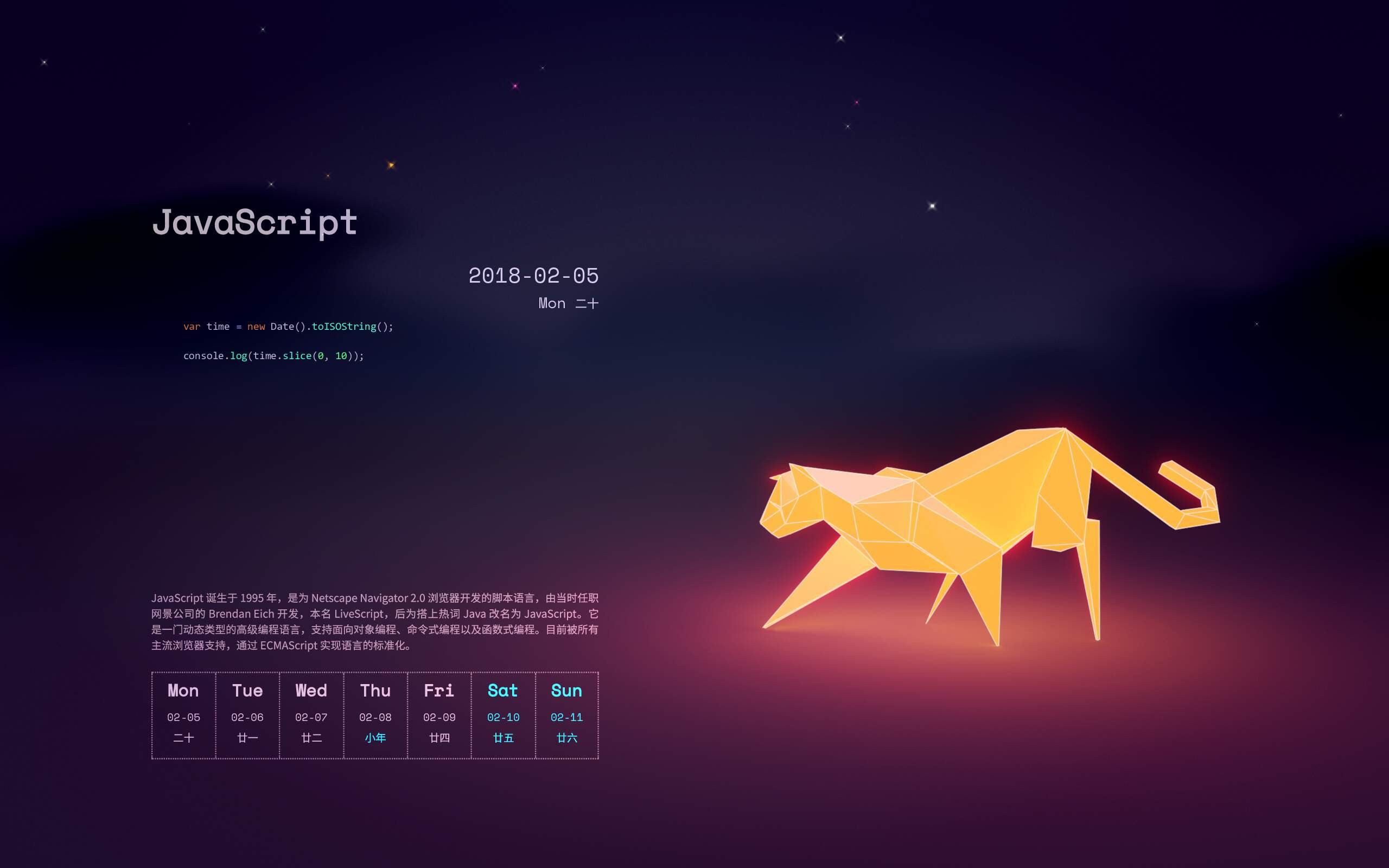2018编程日历壁纸,效果如图
安装Python并安装Wand库
pip install wand
最新版不支持,6.9.9版本可用
ImageMagick-6.9.9-34-Q8-x64-dll.exe下载 http://www.imagemagick.org/download/binaries/ImageMagick-6.9.9-34-Q8-x64-dll.exe
注安装时需勾选
install development headers and libraries for C and C++
安装文档可参考 http://docs.wand-py.org/en/latest/guide/install.html#install-imagemagick-on-windows
Ghostscript 9.22下载 https://github.com/ArtifexSoftware/ghostpdl-downloads/releases/download/gs922/gs922w64.exe
安装好依赖,双击wallpaper.bat即可
若要更换背景壁纸,替换wallpaper.jpg文件即可
若要实现自动更换,可将wallpaper_startup.vbs添加快捷方式到启动项即可
使用vbs主要是为了隐藏启动时的小黑窗...
编程日历pdf资源:http://www.ituring.com.cn/book/2625
V2EX:https://www.v2ex.com/t/427092
壁纸灵感及脚本参考:https://www.jianshu.com/p/912ce01d4752
背景壁纸来自:Ubuntu 16.10 入选壁纸 Stalking_Ocelot_by_Sayantan_Chaudhuri