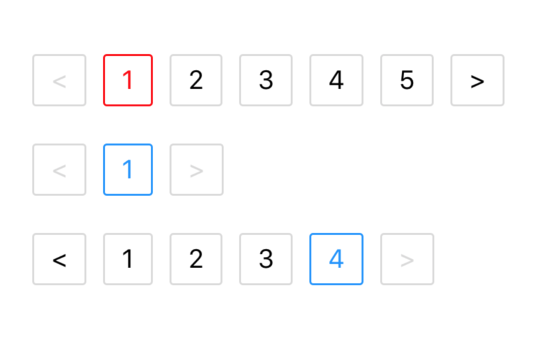tvt-pagination
A long list can be divided into several pages using Pagination, and only one page will be loaded at a time.
Getting started
yarn add tvt-paginationExample
import React from 'react';
import Pagination from 'tvt-pagination';
export default () => (
<Pagination
defaultCurrent={1}
total={50}
/>
);import React from 'react';
import { Text } from 'react-native';
import Pagination from 'tvt-pagination';
export default () => (
<Pagination
size="small"
total={50}
prevIcon={
<Text>Prev</Text>
}
nextIcon={
<Text>Next</Text>
}
/>
);import React from 'react';
import Pagination from 'tvt-pagination';
export default () => (
<Pagination
total={50}
defaultCurrent={1}
defaultPageSize={5}
onChange={(page, pageSize) => alert(`${page} ${pageSize}`)}
/>
);API
| Property | Description | Type | Default |
|---|---|---|---|
| defaultCurrent | Default initial page number | number | 1 |
| defaultPageSize | Default number of data items per page | number | 10 |
| disabled | Disable pagination | boolean | |
| total | Total number of data items | number | 0 |
| onChange | Called when the page number is changed, and it takes the resulting page number and pageSize as its arguments | function(page, pageSize) | |
| size | Specify the size of Pagination, can be set to small |
default | middle |
| borderColor | Border color button pagination | string | #d9d9d9 |
| borderColorActive | Border color button current pagination | string | #1890ff |
| activeOpacity | Determines what the opacity of the wrapped view should be when touch is active | number | 1 |
| prevIcon | Set the icon prev | ReactNode | |
| nextIcon | Set the icon next | ReactNode | |
| styleBox | Style for box button | ViewStyleProps | |
| style | Style for Pagination |
ViewStyleProps | |
| testID | Used to locate this view in end-to-end tests | string |