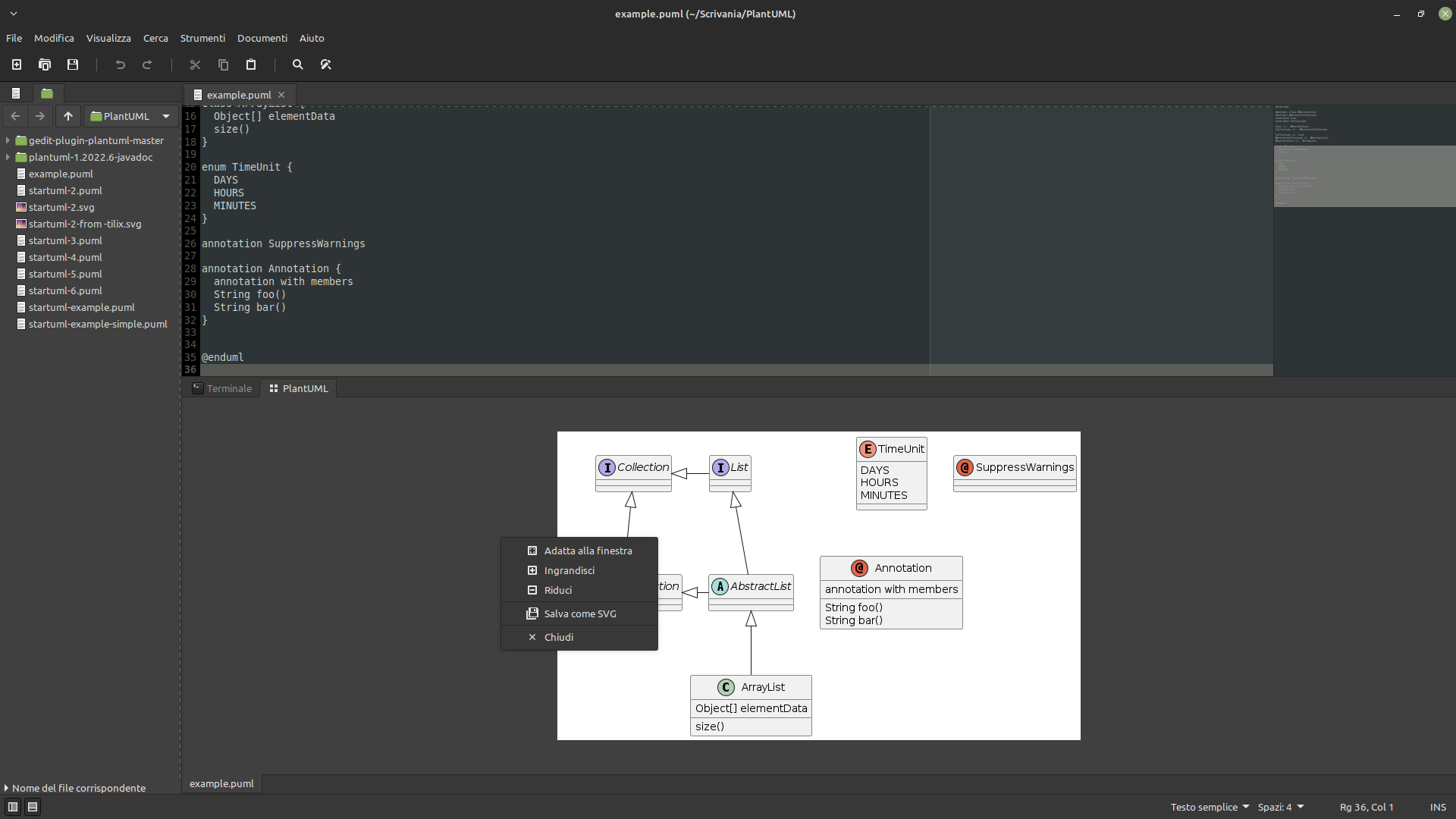Porting of the Gedit PlantUML plugin to Xed
First of all the system must support threads.
To compile some libraries are needed:
- meson
- ninja-build
- valac
- libpeas-1.0-dev
- libpeas-gtk-1.0
- libglib2.0-dev
- libgtk-3-dev
- libgee-0.8-dev
- libgtksourceview-4-dev
- libxapp-dev
- xed-dev
To install on Ubuntu based distros:
sudo apt install meson ninja-build build-essential valac cmake libgtk-3-dev libpeas-dev xed-dev libxapp-dev libgee-0.8-dev libgtksourceview-4-dev
Clone the repository:
git clone https://github.com/tudo75/xed-plantuml-plugin.git
cd xed-plantuml-plugin
And from inside the cloned folder:
meson setup build --prefix=/usr
ninja -v -C build com.github.tudo75.xed-plantuml-plugin-gmo
ninja -v -C build
ninja -v -C build install
To uninstall and remove all added files, go inside the cloned folder and:
sudo ninja -v -C build uninstall
sudo rm /usr/share/locale/en/LC_MESSAGES/com.github.tudo75.xed-plantuml-plugin.mo
sudo rm /usr/share/locale/it/LC_MESSAGES/com.github.tudo75.xed-plantuml-plugin.mo
Plugin must be enabled from Edit -> Preferences -> Plugins -> PlantUML
And in the same place, after you have downloaded PlantUML jar library from
https://github.com/plantuml/plantuml
you have to set the path for it.
If you don't have the bottom panel activated, open it to view the generated image.
Form the right click menu you can:
- Zoom in, out and fit to container
- Create an SVG version of your PlantUML diagram
- close the image tab
Based on this Gedit Plugin
https://github.com/ruudbeukema/gedit-plugin-plantuml
- xed-terminal-plugin https://github.com/tudo75/xed-terminal-plugin
- xed-codecomment-plugin https://github.com/tudo75/xed-codecomment-plugin
- xed-sessionsaver-plugin https://github.com/tudo75/xed-sessionsaver-plugin
- xed-restore-tabs-plugin https://github.com/tudo75/xed-restore-tabs-plugin
- xed-plantuml-plugin https://github.com/tudo75/xed-plantuml-plugin