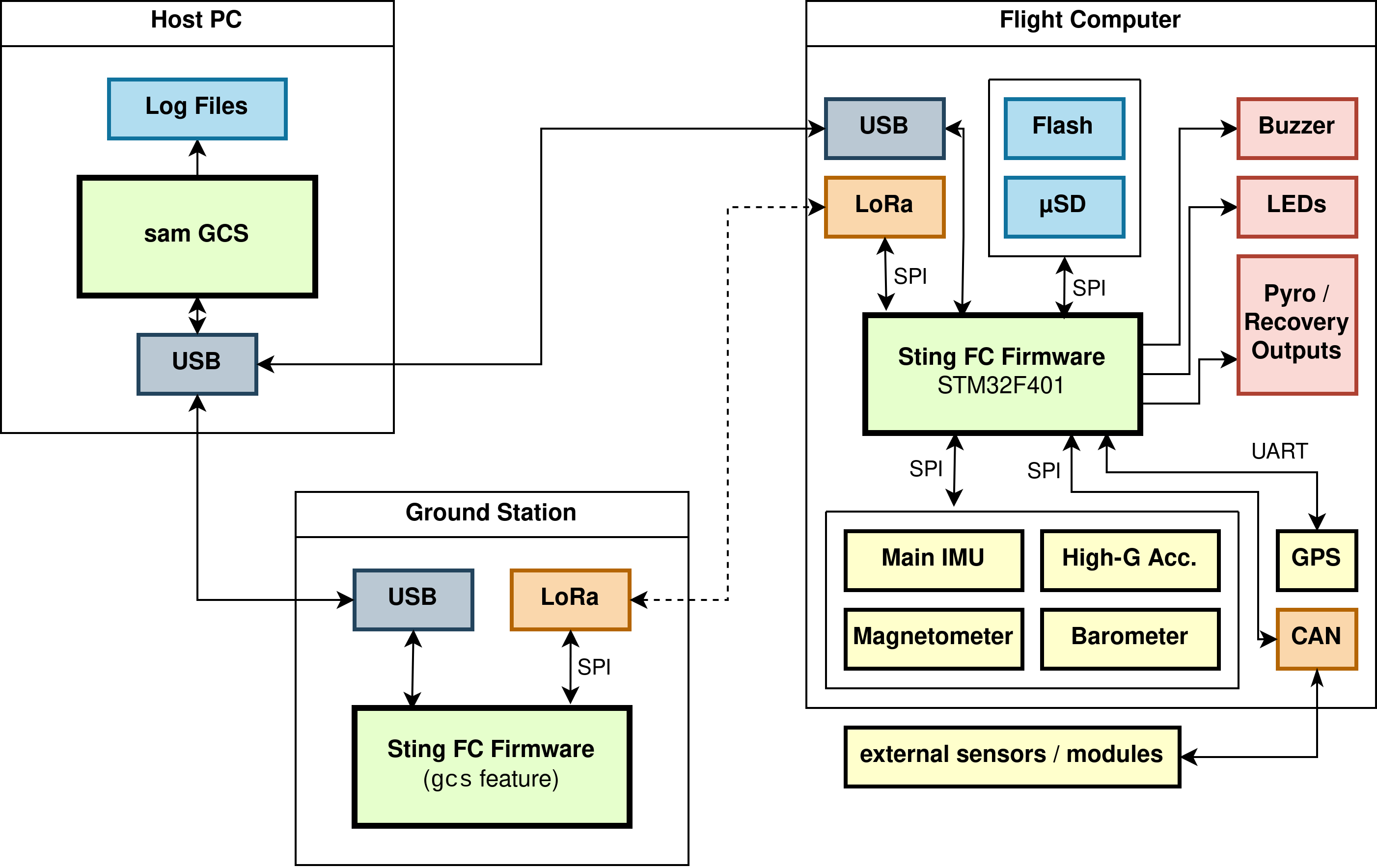Firmware for the Sting flight computer.
Linux: Install via package manager if possible, e.g. pacman -S stlink
Windows:
- Download drivers from ST's website (requires account)
- Extract .zip and run
dpinst_amd64.exefor 64-bit systems, anddpinst_x86.exeon 32-bit systems.
After installation, it may be necessary to unplug the STLink and plug it back in, or even reboot (or reload udev rules on Linux).
Linux: N/A
Windows: You may have to install additional drivers to talk to the DFU bootloader. To do this:
- Download and run the driver installation tool Zadig
- Click Option > List All Devices
- Select "STM32 BOOTLOADER"
- Click "Replace Driver", and wait for installation to finish
Linux: Install via package manager if possible, e.g. pacman -S dfu-util
Windows:
- Download dfu-util 0.9
- Extract .zip and copy dfu-util.exe and libusb-1.0.dll to the project folder
A tool used to manage different Rust versions and targets (e.g. x86, ARM, etc.). Download and run installer: follow the instructions on https://rustup.rs/ (Use rustup-init.exe for Windows, defaults are fine)
Using rustup, we can download the target needed for the STM32 and some other tools we need.
Run the following commands (you can skip ones needed for flashing methods you're not interested in):
rustup toolchain install --target thumbv7em-none-eabihf(ARM toolchain)rustup component add --toolchain llvm-tools-preview(Needed for DFU flashing)cargo install cargo-embed(Needed for SWD flashing)cargo install cargo-binutils(Needed for DFU flashing)cargo install cargo-make(Main task runner)cargo install probe-run(Needed for cargo run)cargo install flip-link(Needed for cargo run)
Once Rust is installed, install Sam.
This method requires an STLink v2 programmer, connected to the FC via the SWD header. To compile and flash the firmware:
cargo make swd
For this method is is irrelevant if the STM32 is in bootloader mode.
This method only requires a USB connection.
cargo make dfu
Flashing via DFU requires the STM32 to be in bootloader mode. The above command will attempt to establish a serial connection to the STM32 and request a reboot to bootloader, but this may fail. To manually reboot the FC into the bootloader, hold the "BOOT" button down while pressing the "RESET" button once.