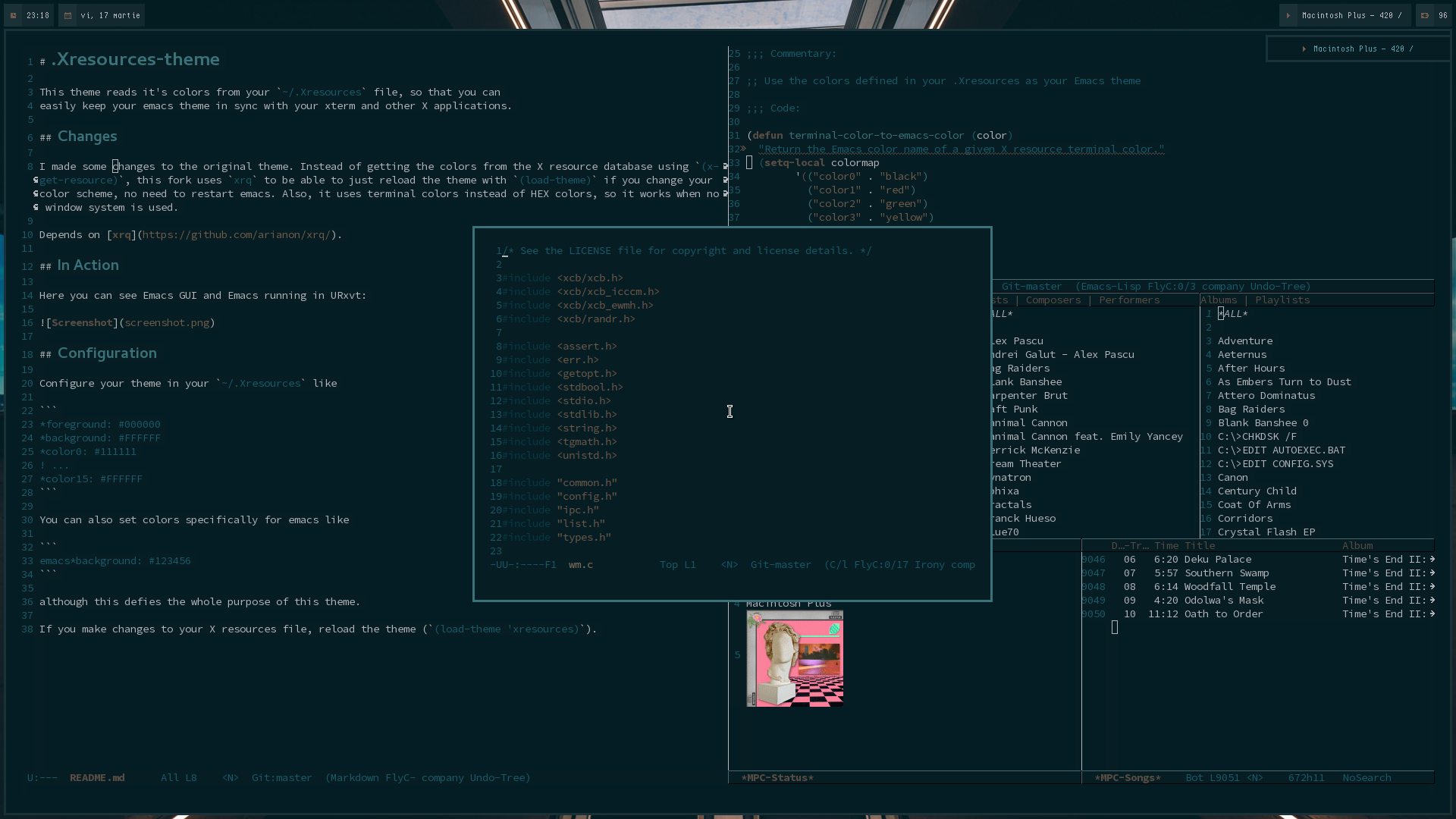This theme reads it's colors from your ~/.Xresources file, so that you can
easily keep your emacs theme in sync with your xterm and other X applications.
I made some changes to the original theme. Instead of getting the colors from the X resource database using (x-get-resource), this fork uses xrq to be able to just reload the theme with (load-theme) if you change your color scheme, no need to restart emacs. Also, it uses terminal colors instead of HEX colors, so it works when no window system is used.
Here you can see Emacs GUI and Emacs running in URxvt:
Configure your theme in your ~/.Xresources like
*foreground: #000000
*background: #FFFFFF
*color0: #111111
! ...
*color15: #FFFFFF
You can also set colors specifically for emacs like
emacs*background: #123456
although this defies the whole purpose of this theme.
If you make changes to your X resources file, reload the theme ((load-theme 'xresources)).