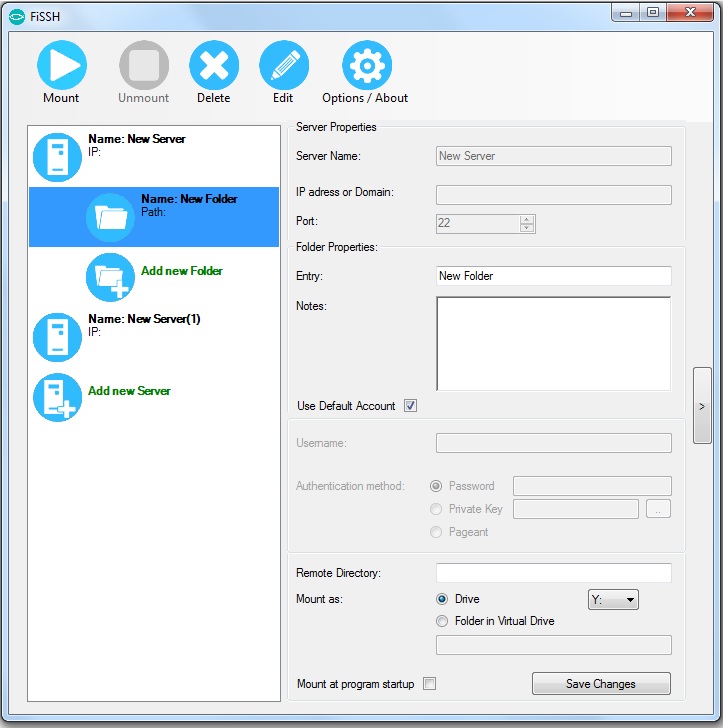This fork is a project from a group of university students. The project ended in February 2015 therefore we will not update it anymore. However we hope that other developer improve our open-source software further. If you want to contribute check our unfinished issues and create a new fork.
This project is a new version of „WinSshFS 4every1“ which can be found at https://github.com/dimov-cz/win-sshfs. Our prime objective was to change the graphical user interface to improve user-friendliness.
Main changes we made:
- completely redesigned the GUI
- created a hierarchy to separate between server and their folders (mount directory) to add multiple
folders to one server easily - added a command line to automate the program without the GUI
- server and file arrangement can be changed via drag&drop
- program can now start with windows startup
User manual:
- Download and unzip the FiSSH_Package.zip file (https://github.com/thb42/win-sshfs/releases)
- Install NetFramework and Dokan (Note: If you are using Windows 8 or a newer version, install Dokan with compatibility set to Windows 7 (right click > Properties > Compatibility)
- Launch FiSSHGui
The command line can be used either with PowerShell or cmd. For a complete list of commands type FiSSHCmd help.