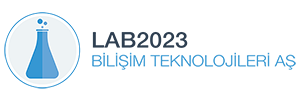-
Install Xcode
-
Use Command Line Tools for XCode for Lion (OS X 10.7) or Mountain Lion (OS X 10.8) or Sierra.
-
Set zsh as your login shell:
chsh -s /bin/zsh
We currently support these distributions:
- Ubuntu 18.04 LTS: Bionic Beaver,
- Ubuntu 17.10: Artful Aardvark,
- Ubuntu 16.04 LTS: Xenial Xerus,
- Ubuntu 14.04 LTS: Trusty Tahr,
- Debian stable (currently stretch).
- Debian testing (currently buster).
Also you can use distributions derived from up these. (Linux Mint, LMDE, Elementary, Pepper Mint, etc.)
Read, then run the script:
zsh <(curl -s https://raw.githubusercontent.com/lab2023/builder/develop/mac.sh)
Read, then run the script:
bash <(curl -s https://raw.githubusercontent.com/lab2023/builder/develop/linux.sh)
Once you've made your great commits:
- Fork Project
- Create a topic branch - git checkout -b my_branch
- Push to your branch - git push origin my_branch
- Create a Pull Request from your branch
- That's it!
- Builder is maintained and funded by lab2023 - information technologies
- Thank you to all the contributors!
- This gem is inspired from laptop
- The names and logos for lab2023 are trademarks of lab2023, inc.
Copyright 2018 lab2023 – information technologies