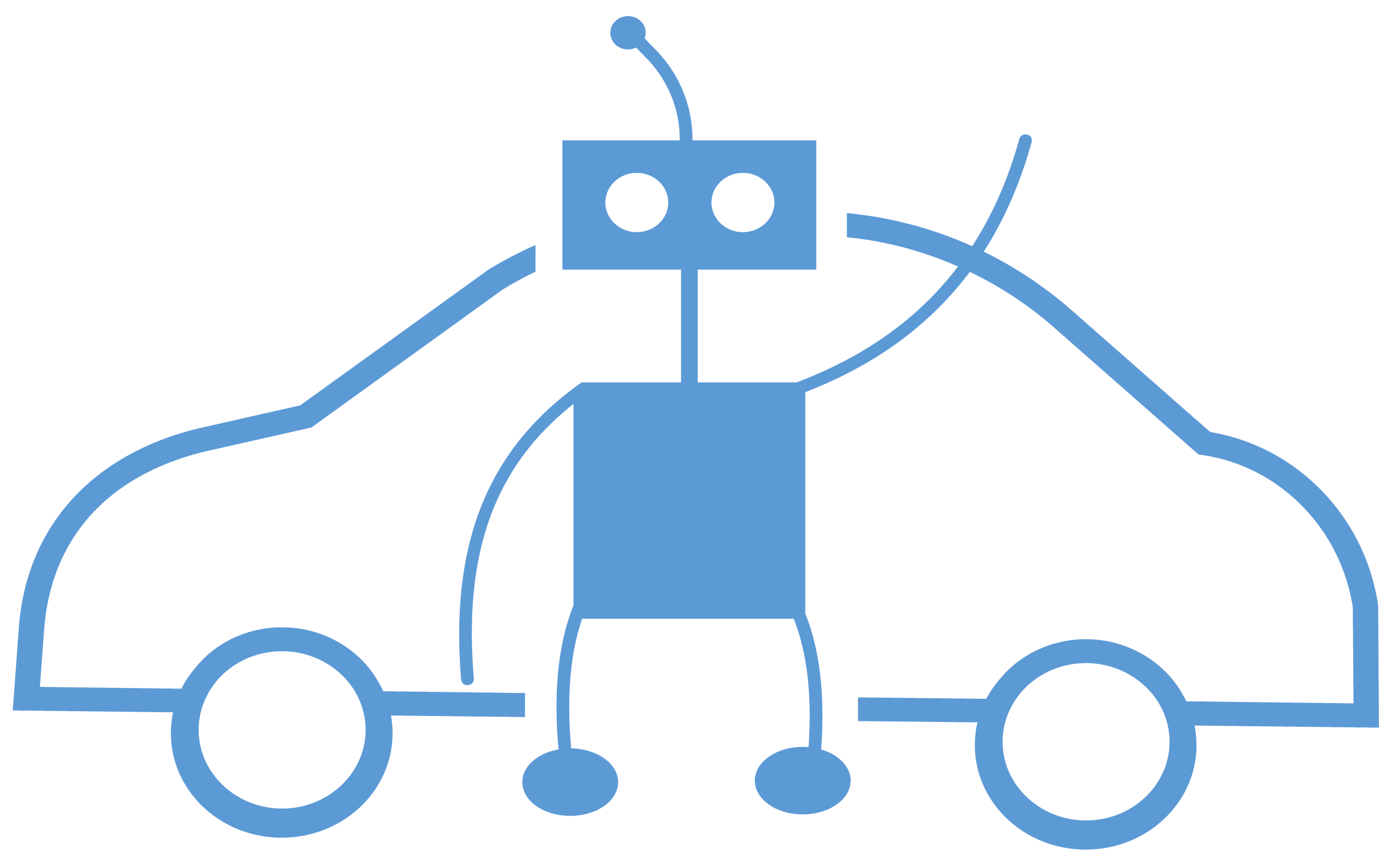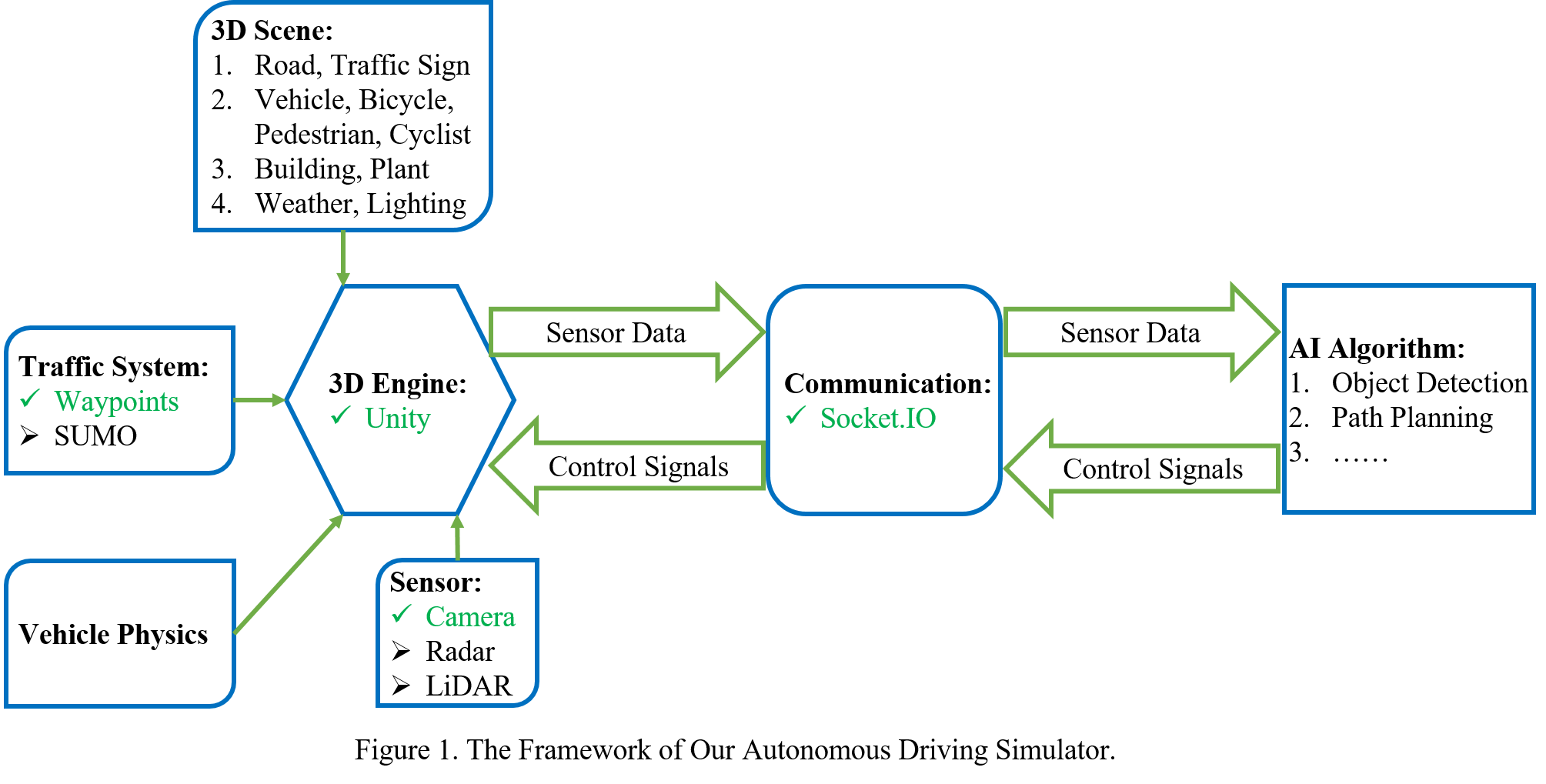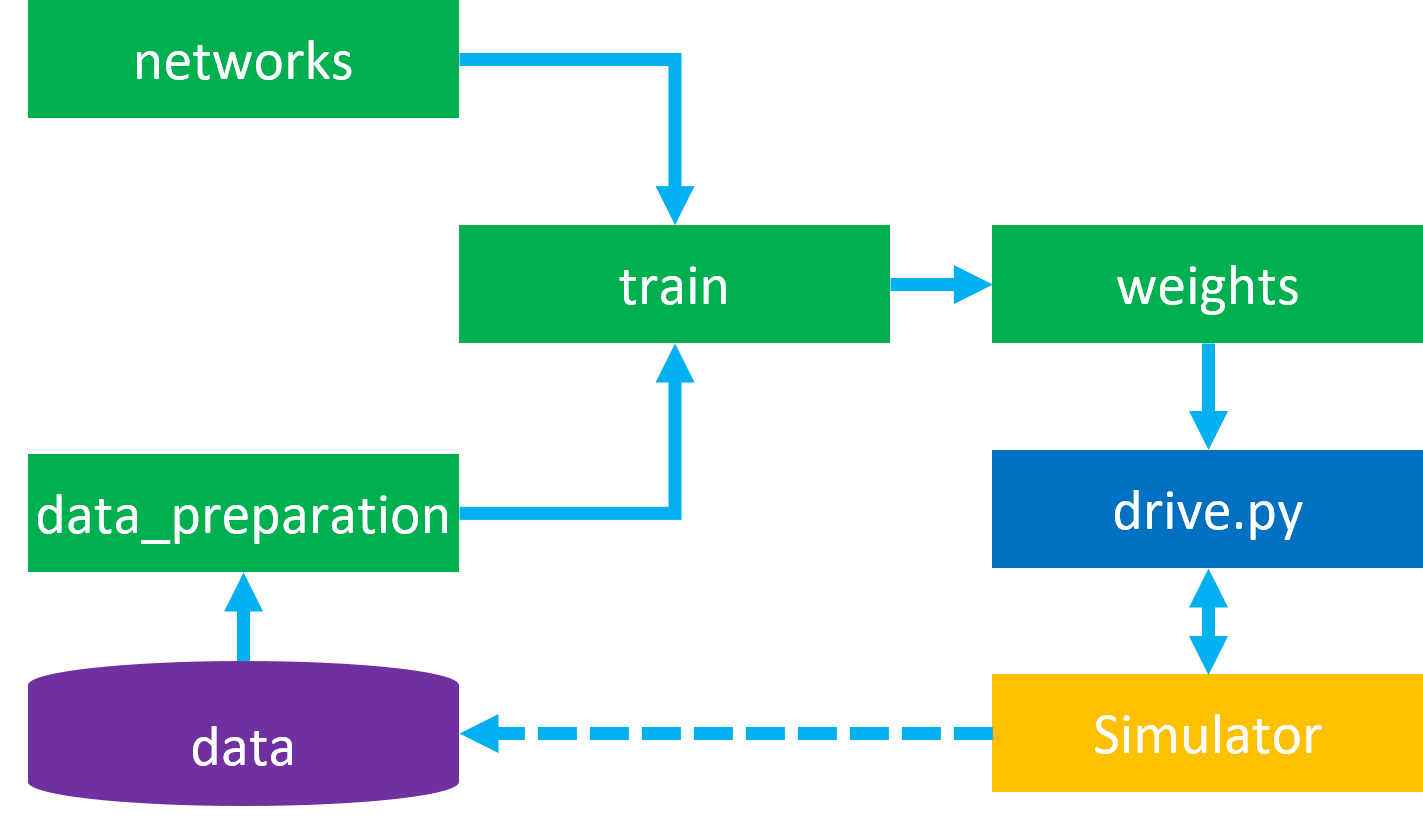English | 中文
Step 1: Collect data from the Simulator
Step 2: Design neural network class (torch.nn.Module)
Write data processing class (torch.utils.data.Dataset)
Step 3: Train the model and save weights (torch.utils.data.DataLoader, optimizer, loss function, …)
Step 4: Drive a car in the Simulator using the trained model
Please open the "Simulator_train" application on your operating system.
Once opened, the Scene will initiate the recording of training data, which will be saved in the "Data/DatasetX/IMG" path and the "Data/DatasetX/VehicleData.txt" file.
In this VehicleData.txt the data is: the path of IMG, throttle(range: 0 to 1), brakes(range: 0 to 1), sterring(range: -1 to 1).
Please note that you should not remove the "Index.txt" file from the "Data/" directory.
Please open the "Simulator_test" application on your operating system.
and then run your:
python drive.py
In this scene, 3 images are output to your net, and 3 elements of control are acepted.(throttle, brakes and steering)
| Function | Keyboard Defaults | Gamepad Defaults |
|---|---|---|
| Sterring | A/D | Left Stick - Left/Right |
| Throttle | W | Left Stick - Up, Right Trigger |
| Brakes | S | Left Stick - Down, Left Trigger |
| Reset the Position | F1 | - |
| Switch mouse control | Mouse right button | - |
| Quit | ESC | - |
Source code:
https://gitlab.lrz.de/tum-autonomousdriving/autonomous-driving
Build:
https://syncandshare.lrz.de/getlink/fiEQ6uWeJQFmosTX7HsxwG/
Pretrained Weights:
https://syncandshare.lrz.de/getlink/fi6mGLJoqSu3GEBxW7aWNT/weights
1.1 YOLOv5
1.2 YOLOv8
2.1 YOLOv5_sg
Chair of Robotics, Artificial Intelligence and Real-time Systems · Technical University of Munich
Prof. Dr.-Ing. habil. Alois Christian Knoll
| Tang Yuhang | Guo Yujie | Chen Zehao | Feng Tinghan | Tang Shaolong |
| Ning Junbing | Jasmina Stratorska | Maram Bayadsi |
| Gao Yichao | Yu Zhou | Michael Sodamin | Song Yinglei | Liu Hongshen |
| Liu Lian | Liu Hao | Xie Tongtong | Liu Zhuo | Yang Xiaohan |