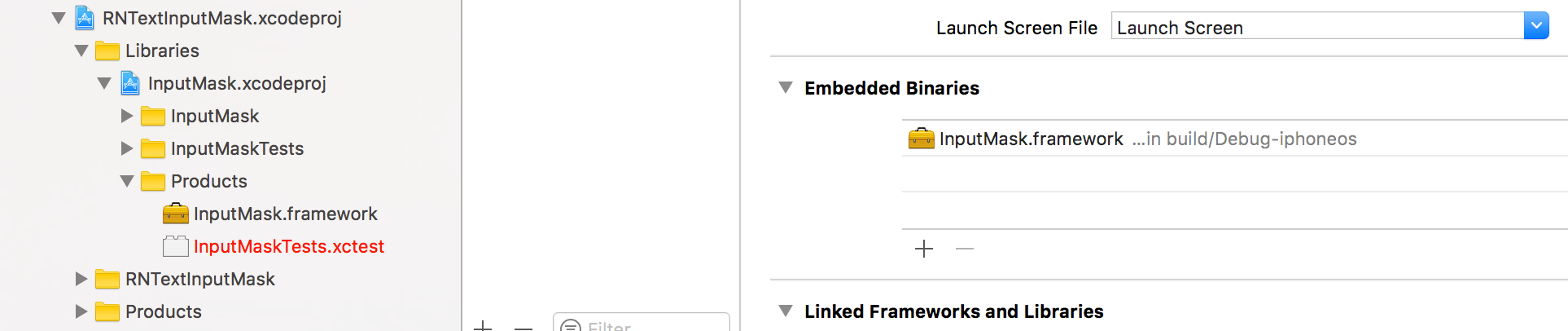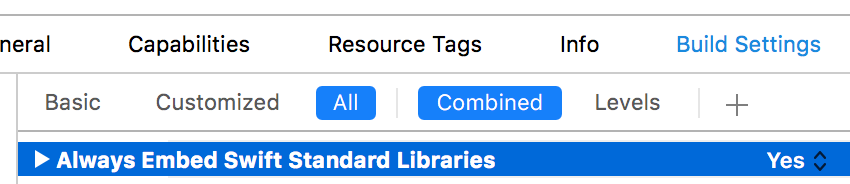Text input mask for React Native on iOS and Android.
npm install --save react-native-text-input-mask
react-native link react-native-text-input-maskFor Android it just works.
For iOS you have to drag and drop InputMask framework to Embedded Binaries in General tab of Target and check ‘Yes’ in ‘Always Embed Swift Standard Libraries’ of Build Settings.
For RN 0.47 use 0.3.2 version – npm install --save react-native-text-input-mask@0.3.2
import TextInputMask from 'react-native-text-input-mask';
...
<TextInputMask
refInput={ref => { this.input = ref }}
onChangeText={(formatted, extracted) => {
console.log(formatted) // +1 (123) 456-78-90
console.log(extracted) // 1234567890
}}
mask={"+1 ([000]) [000] [00] [00]"}
/>
...You might encounter the following error when trying to upload a build to Testflight (see react-native-text-input-mask#22):
ERROR ITMS-90206: "Invalid Bundle. The bundle at 'myapp.app/Frameworks/InputMask.framework' contains disallowed file 'Frameworks'."
To solve this, two steps are necessary:
-
Disable the "Always Embed Swift Standard Libraries" on bothe the
RNTextInputMaskand itsInputMaskdependecy by:- clicking on them in
Libraries > RNTextInputMaskandLibraries > RNTextInputMask > Libraries > InputMaskxcodeproj - Choose the
Build settingstab Always Embed Swift Standard LibrariestoNo
OR
- running
sed -i '' -E 's/ALWAYS_EMBED_SWIFT_STANDARD_LIBRARIES = YES;/ALWAYS_EMBED_SWIFT_STANDARD_LIBRARIES = NO;/g' ./node_modules/react-native-text-input-mask/ios/RNTextInputMask/RNTextInputMask.xcodeproj/project.pbxproj && sed -i '' -E 's/ALWAYS_EMBED_SWIFT_STANDARD_LIBRARIES = YES;/ALWAYS_EMBED_SWIFT_STANDARD_LIBRARIES = NO;/' ./node_modules/react-native-text-input-mask/ios/RNTextInputMask/InputMask/InputMask.xcodeproj/project.pbxproj
Everytime you reinstall your
node_modules. (Or just add the above script to yourpostinstallcommand) - clicking on them in
-
Add a script phase to delete an extra
Frameworks/folder
EXTRA_DIR="${CONFIGURATION_BUILD_DIR}/${UNLOCALIZED_RESOURCES_FOLDER_PATH}/Frameworks/InputMask.framework/Frameworks"
if [[ -d "${EXTRA_DIR}" ]]; then
rm -rf "${EXTRA_DIR}"
fi
Make sure that This script happens at the end of your build flow (after the Embed Frameworks script)
RedMadRobot Input Mask Android
This project uses semantic versioning: MAJOR.MINOR.PATCH. This means that releases within the same MAJOR version are always backwards compatible. For more info see semver.org.