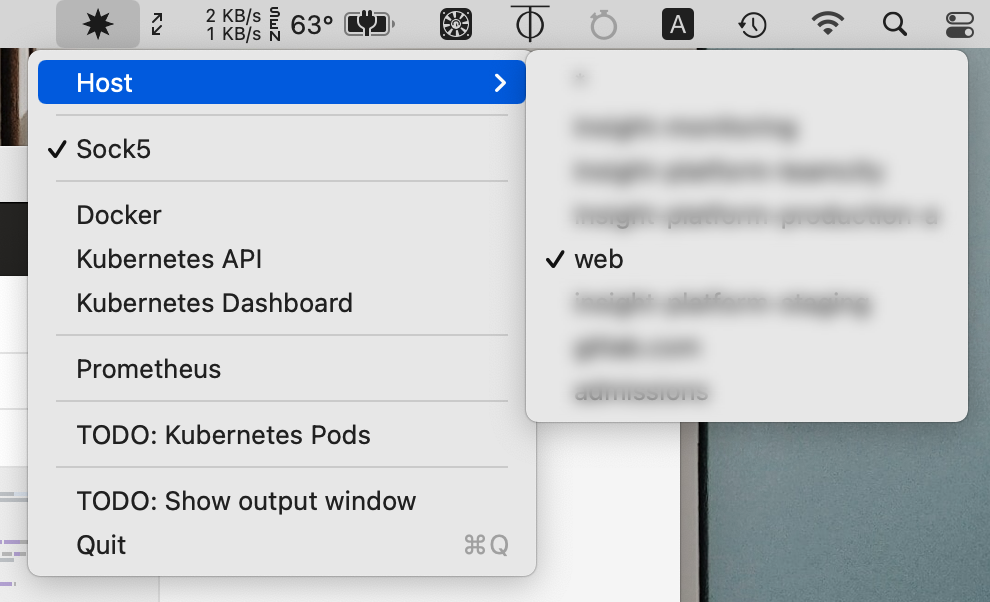Bifrost is a menubar application to providing proxies to various services through SSH.
Sometimes I need a Sock5 proxy to get through BS, and I already have some VPS running around. The other time I have some services running on VPS or a remote machine that I want to tunnel to my machine so that I can use them as-if they were running locally, and I'm too lazy to keep a terminal tab open for each of those service.
Bifrost sits on your menubar, and read your ~/.ssh/config for list of servers
to connect to.
Given that you already have config like this in your ~/.ssh/config:
Host web
HostName <remote_ip>
User <user>
IdentityFile ~/.ssh/id_rsa
Each time you need a proxy just select the server and enable the service. There's no step 3™. Behind the scene, what the app really does is to create a SSH tunnel to your server, with the correct mapping port-to-port. It is the equivalent of running
ssh -CN -L <port>:127.0.0.1:<port> <remote_ip>
- Kubernetes Pod And Service Discovery
- Automatic startup
- Configuration: allow to define new services and servers, without relying
on
~/.ssh/config. We might need this since currently we're not sandbox friendly - Logging console
- AppStore release
Copyright 2021 Tung Dao
Licensed under the Apache License, Version 2.0 (the "License"); you may not use this file except in compliance with the License. You may obtain a copy of the License at
http://www.apache.org/licenses/LICENSE-2.0
Unless required by applicable law or agreed to in writing, software distributed under the License is distributed on an "AS IS" BASIS, WITHOUT WARRANTIES OR CONDITIONS OF ANY KIND, either express or implied. See the License for the specific language governing permissions and limitations under the License.