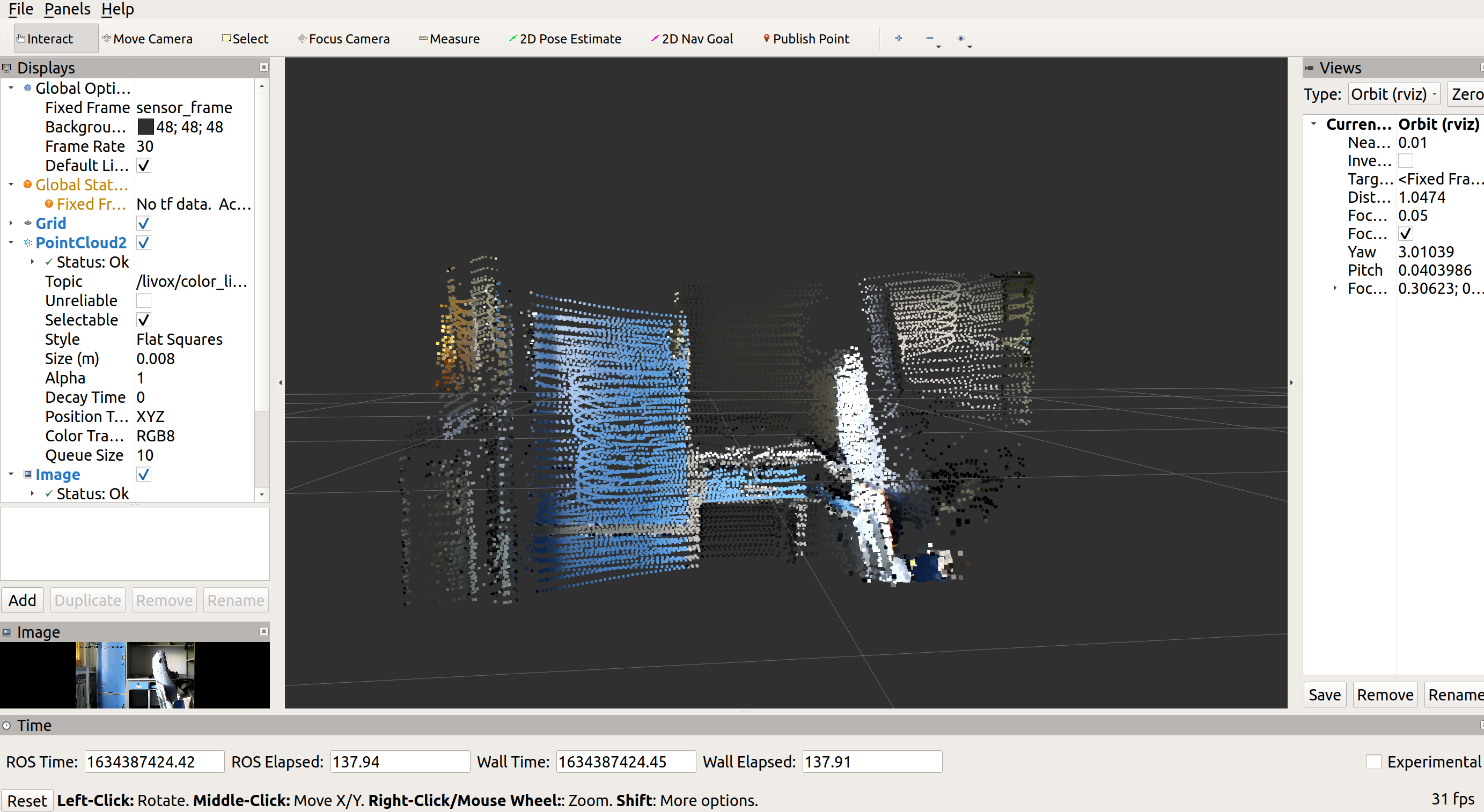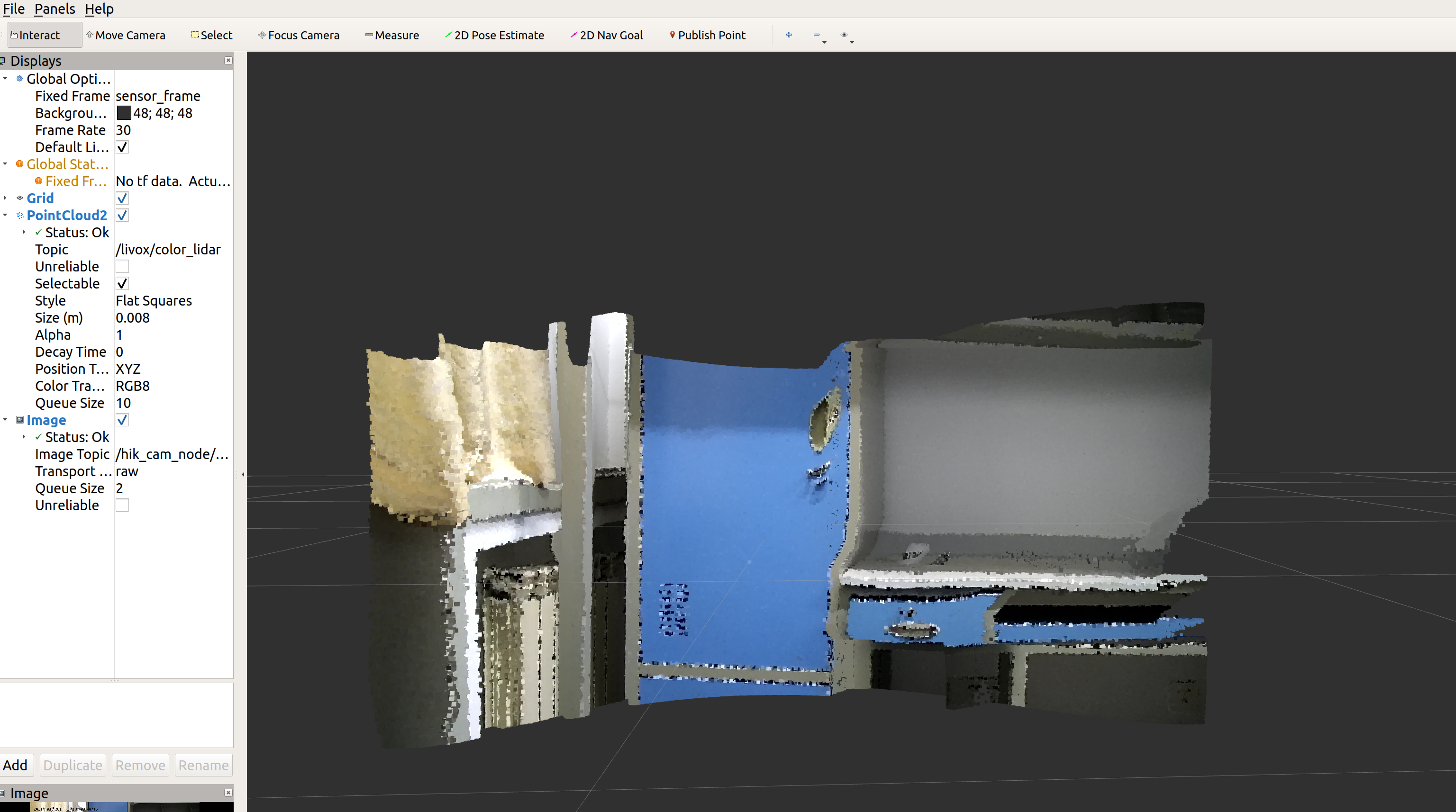本仓库是一个ROS工作空间,其中ws_fusion_camera/src有一个工具包color_pc
ws_fusion_camera
│ README.md
│
└───src
│
└───package: color_pc
│ node: color_pc_node (fusion get colored point cloud)
│ node: intetral_node (intetral colored point cloud)
│ node: color_pc_sync_node (use ROS message_filters::Synchronizer)
│
└───launch
launch file: fusion.launch(color_pc & rviz)
launch file: integral.launch(integral & rviz)
launch file: sync_fusion.launch(color_pc_sync & rviz)
调试环境:
- Ubuntu 18.04 ROS melodic. ROS installation
- PCL 1.8. PCL installation
- 硬件: livox Horizon激光雷达 && Hikvision 网络相机DS-2ZMN2007(C)
注意:由于Hikvision网络相机不支持SDK软触发,因此两个设备无法做时间同步,硬件配置适用于对时间同步性要求较低的任务
- 安装ROS
- 安装livox和hikvision ROS驱动[1, 2, 3]
- 安装本仓库
mkdir -p ~/xxx/src
cd ~/xxx/src
catkin_init_workspace
git clone https://github.com/GCaptainNemo/fusion-lidar-camera-ROS.git
mv ./fusion-lidar-camera-ROS/ws_fusion_camera/src/color_pc ./
mv ./fusion-lidar-camera-ROS/ws_fusion_camera/src/launch_file ./
cd ..
catkin_make
- 运行相机和激光雷达设备驱动
roslaunch livox_ros_driver livox_lidar.launch
roslaunch hikvision_ros hik.launch ip_addr:=192.168.1.64 password:=xxx
或者下载ROS-bag测试数据 地址: https://pan.baidu.com/s/1w7bDKjnXJyfzvX33t-spTA 提取码: n8px
- 运行color_pc数据融合节点,并在rviz中显示
roslaunch color_pc fusion.launch
| 融合效果 | 点云时间积分效果 |
|---|
[2] livox 驱动安装
[3] livox SDK安装