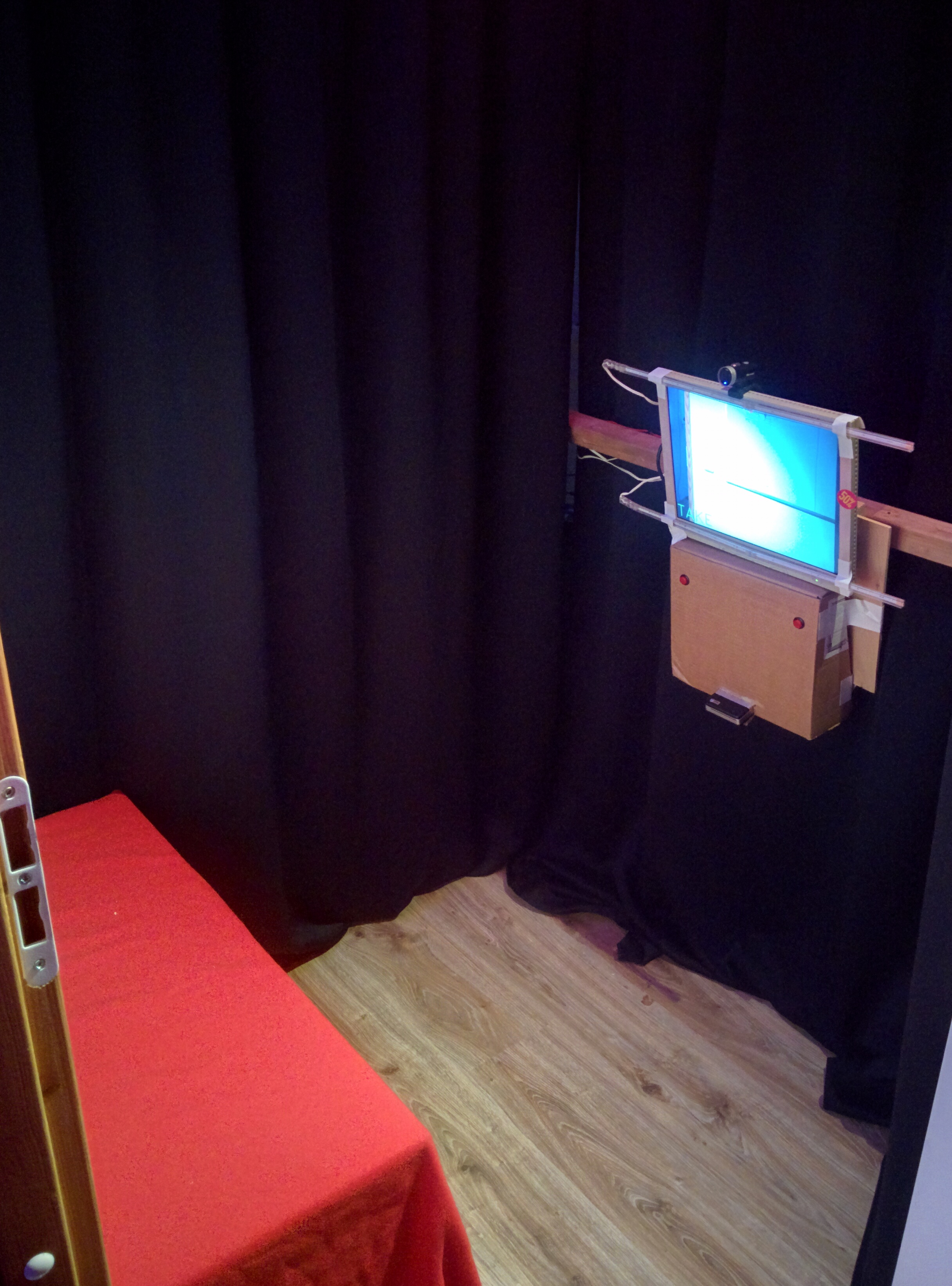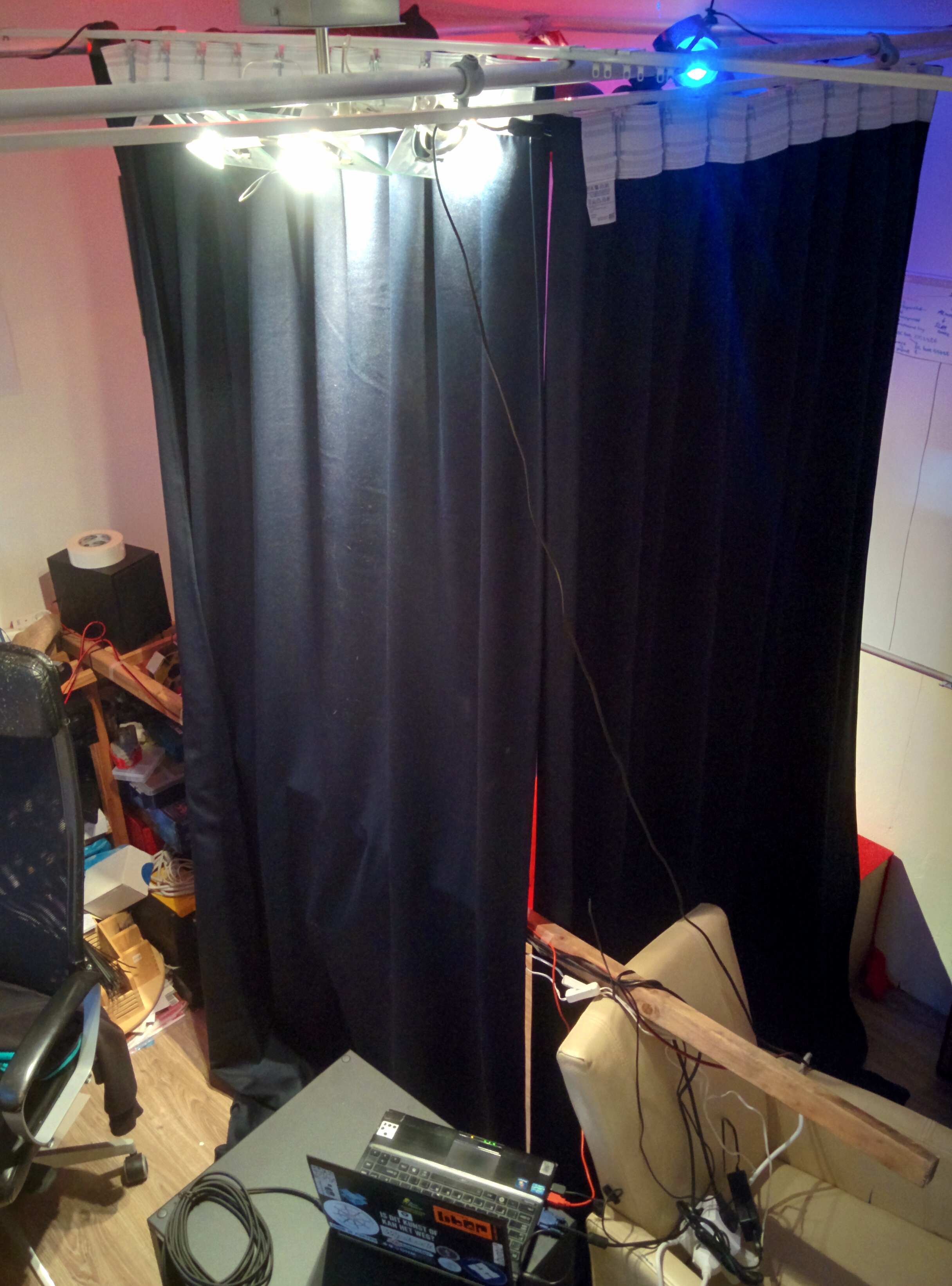This repository contains scripts for a photobooth. It shows webcam output, allows taking photos with custom (physical) buttons, and sends the photo over bluetooth to a Polaroid PoGo photo-printer.
Install all requirements:
sudo apt-get install bluetooth blueman ussp-push python-bluetooth libbluetooth-dev`
sudo pip3 install -r requirements.txt
Install OpenCV 3.0+ including Python 3 support. At the moment this requires compiling from source; for instructions see: http://www.pyimagesearch.com/2015/07/20/install-opencv-3-0-and-python-3-4-on-ubuntu/
If you're using blueman for file transfers (default; see polaroid.py),
pair your Polaroid PoGo device manually using blueman-applet.
If you're using ussp-push, run the setup script:
cd src
sudo python setup.py
I've had some problems getting bluetooth transfer to work; different people are reporting variations in success with different tools. You might need to experiment a bit, pair via the various UI's and print some test selfies while looking annoyed.
Build a physical photobooth with a screen, webcam, raspberry pi or other computer, and some control buttons. Attach a Polaroid PoGo photo-printer. I connected two push buttons to a MakeyMakey, emulating a keyboard's space (left button, YES) and some other key (right button, NO). You may need to experiment with different lights as well to get a clear image.
To run the GUI application, start with:
python3 main.py
The application starts fullscreen. If it doesn't, hit your favourite window manager's shortcut (WIN+F for Awesome-WM) once. Hit the YES key to take a picture and confirm to print or retake to take a new picture.