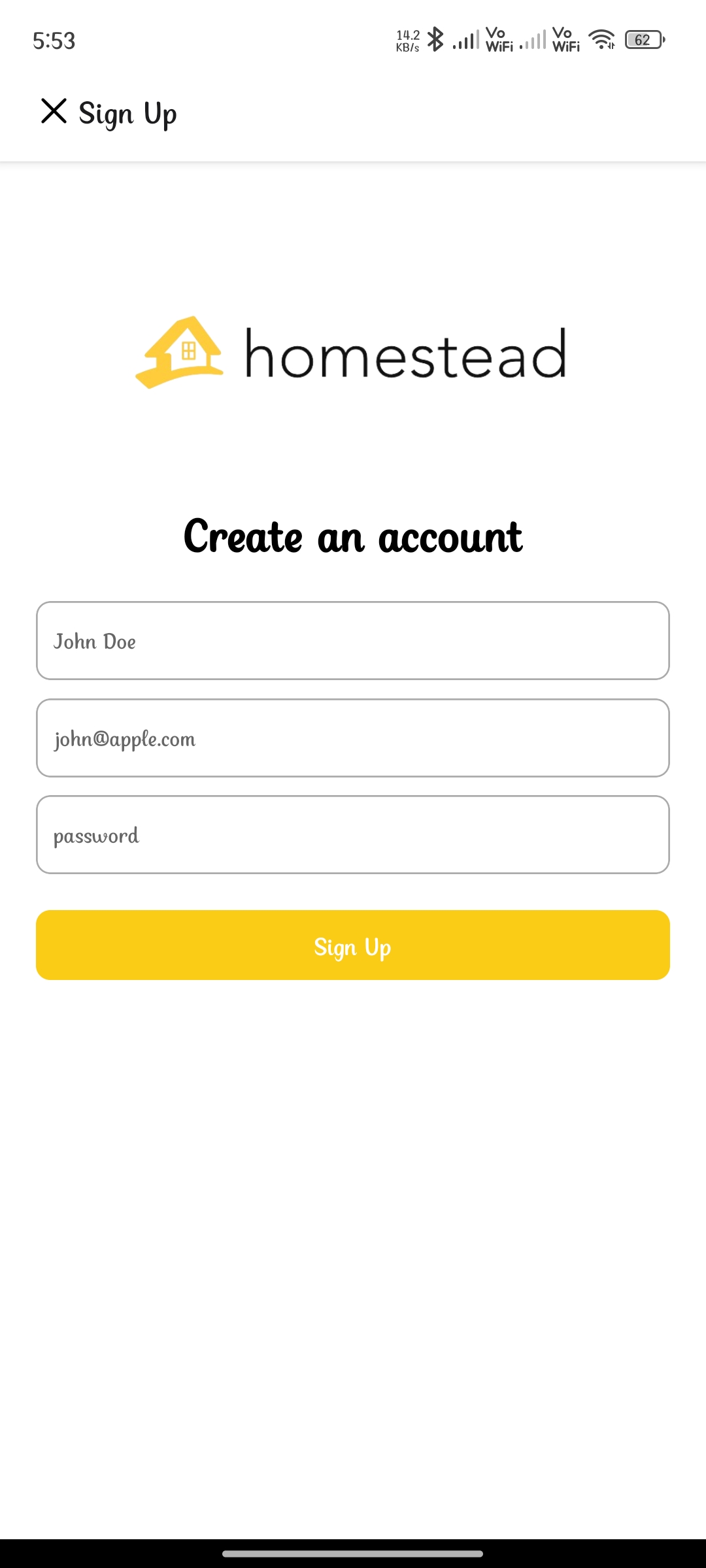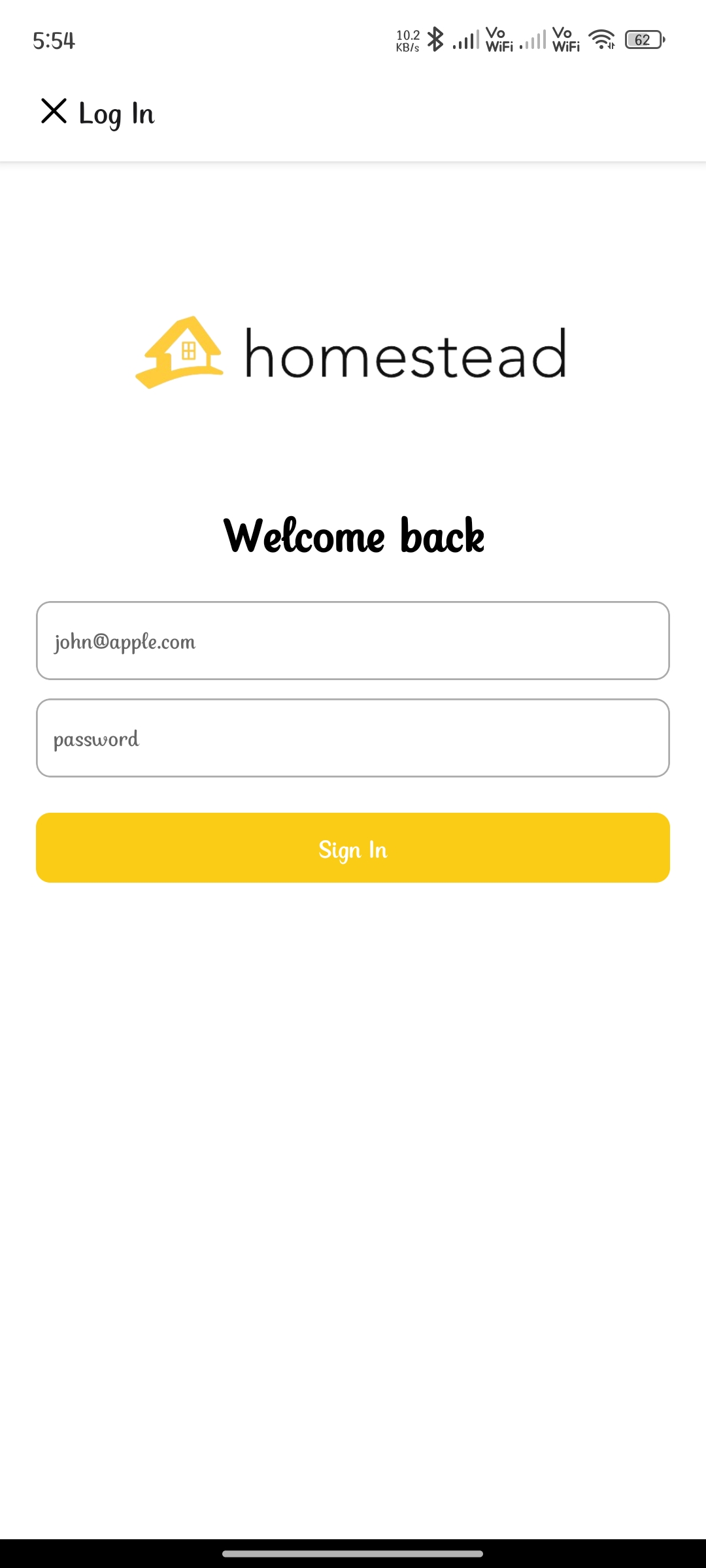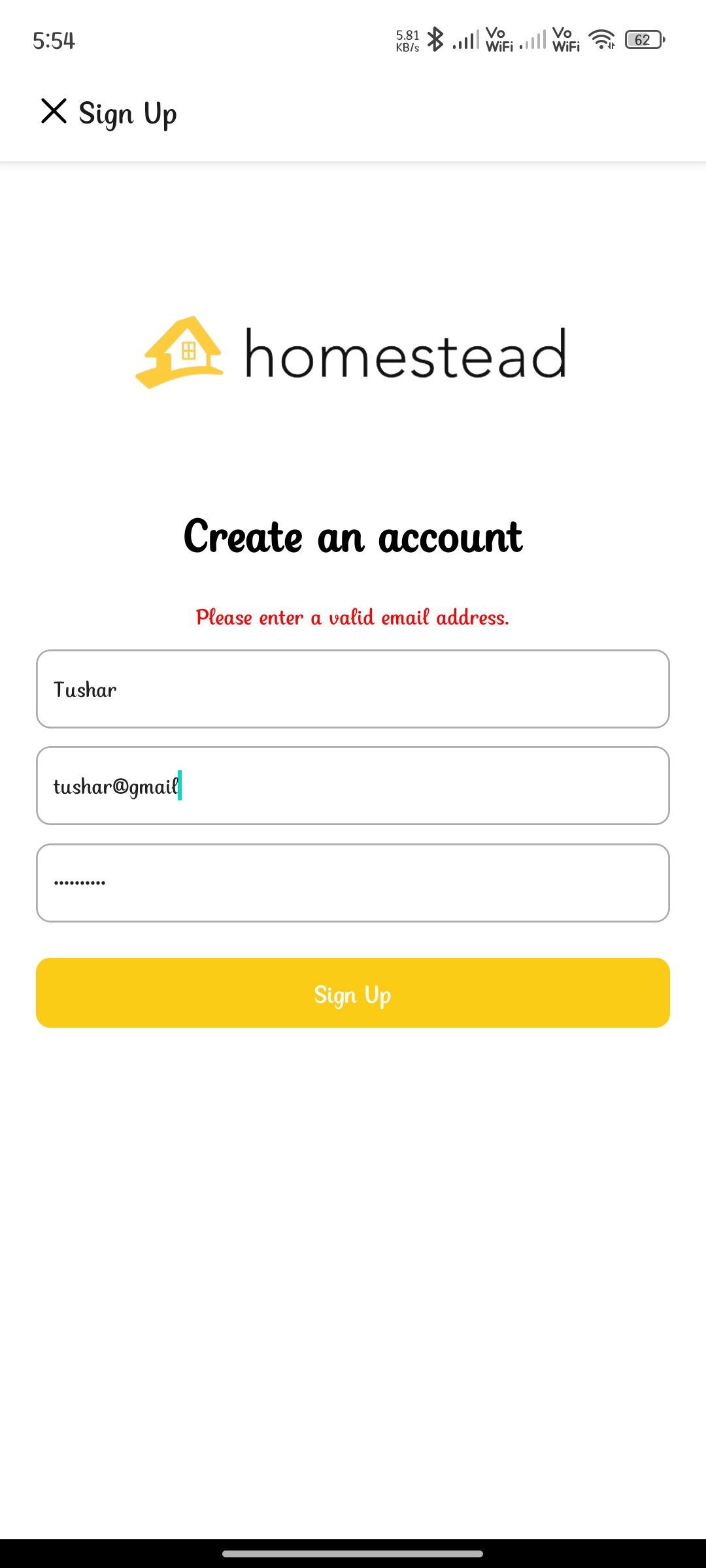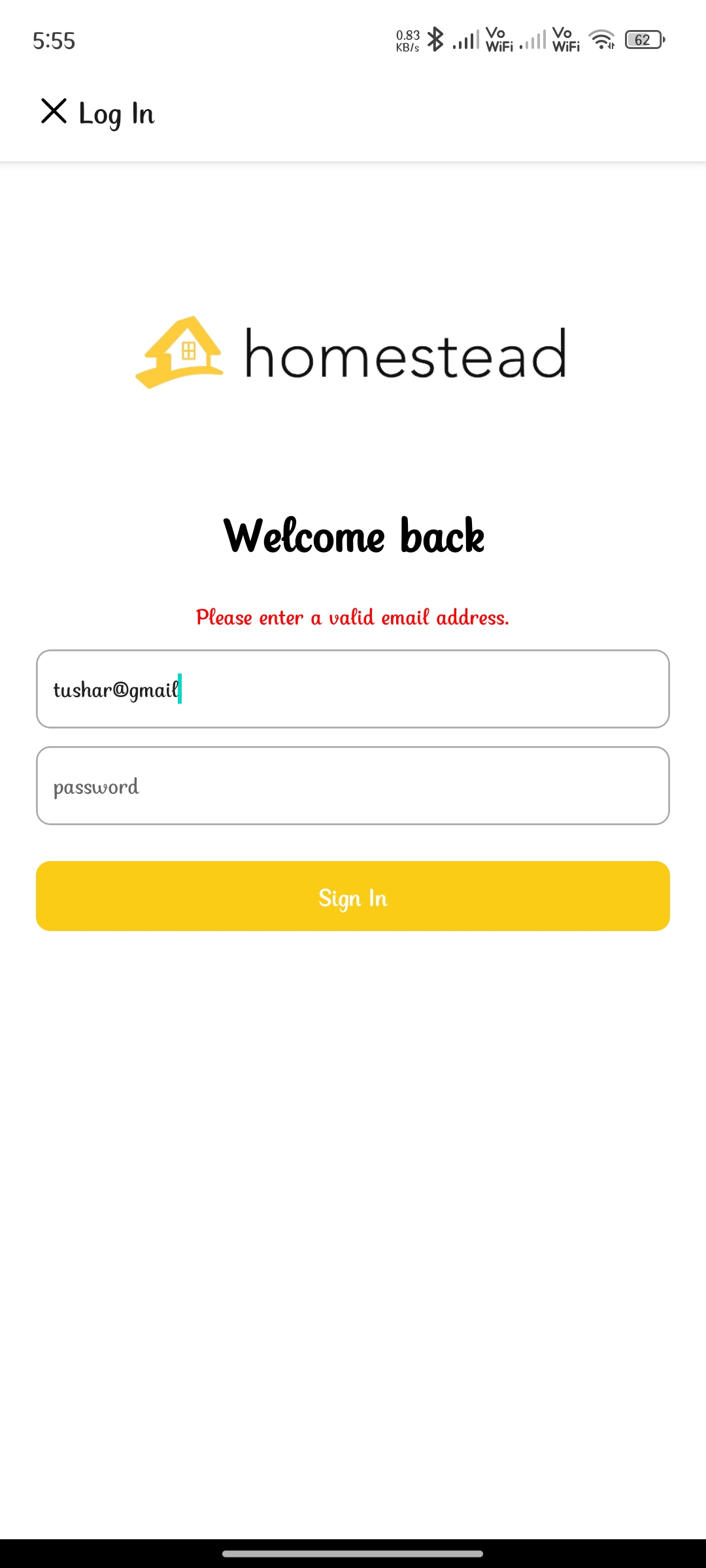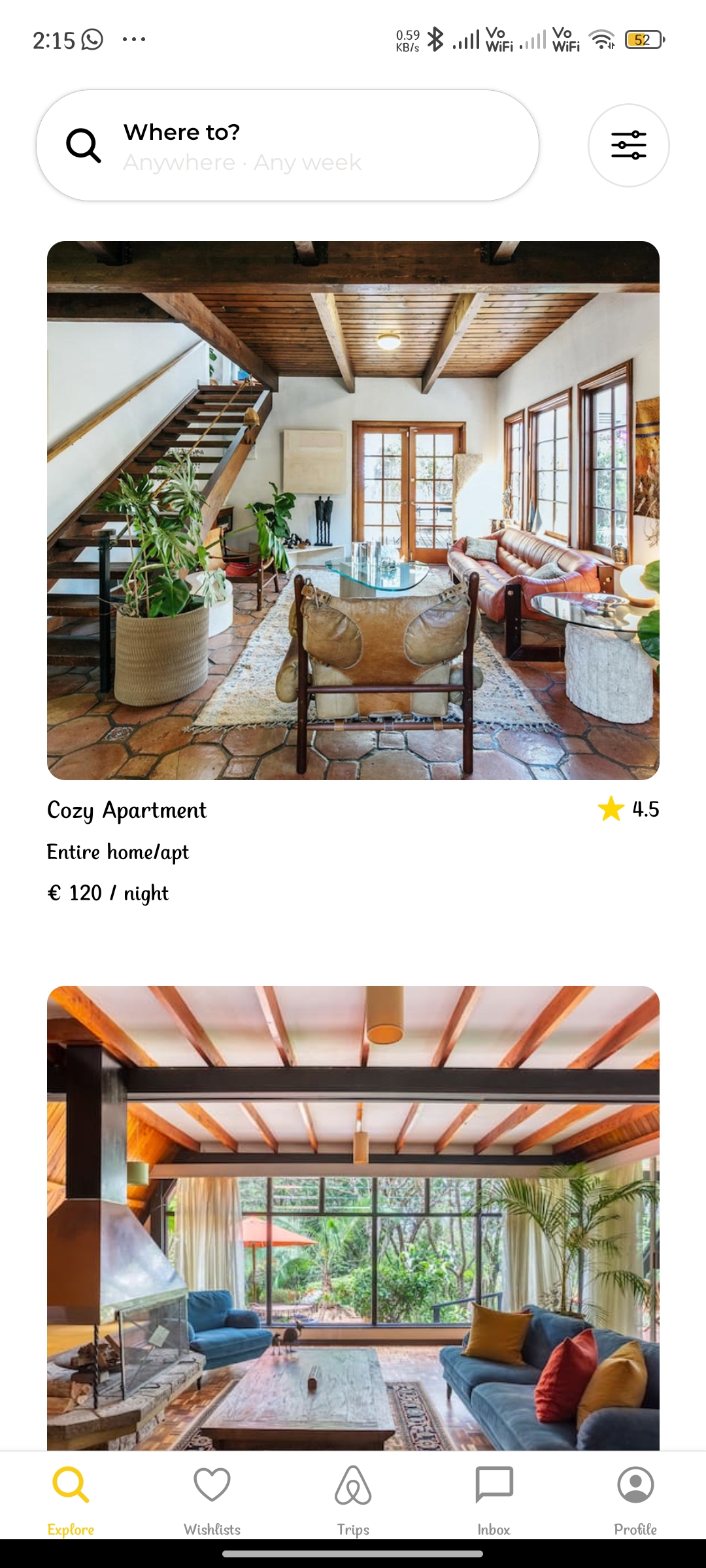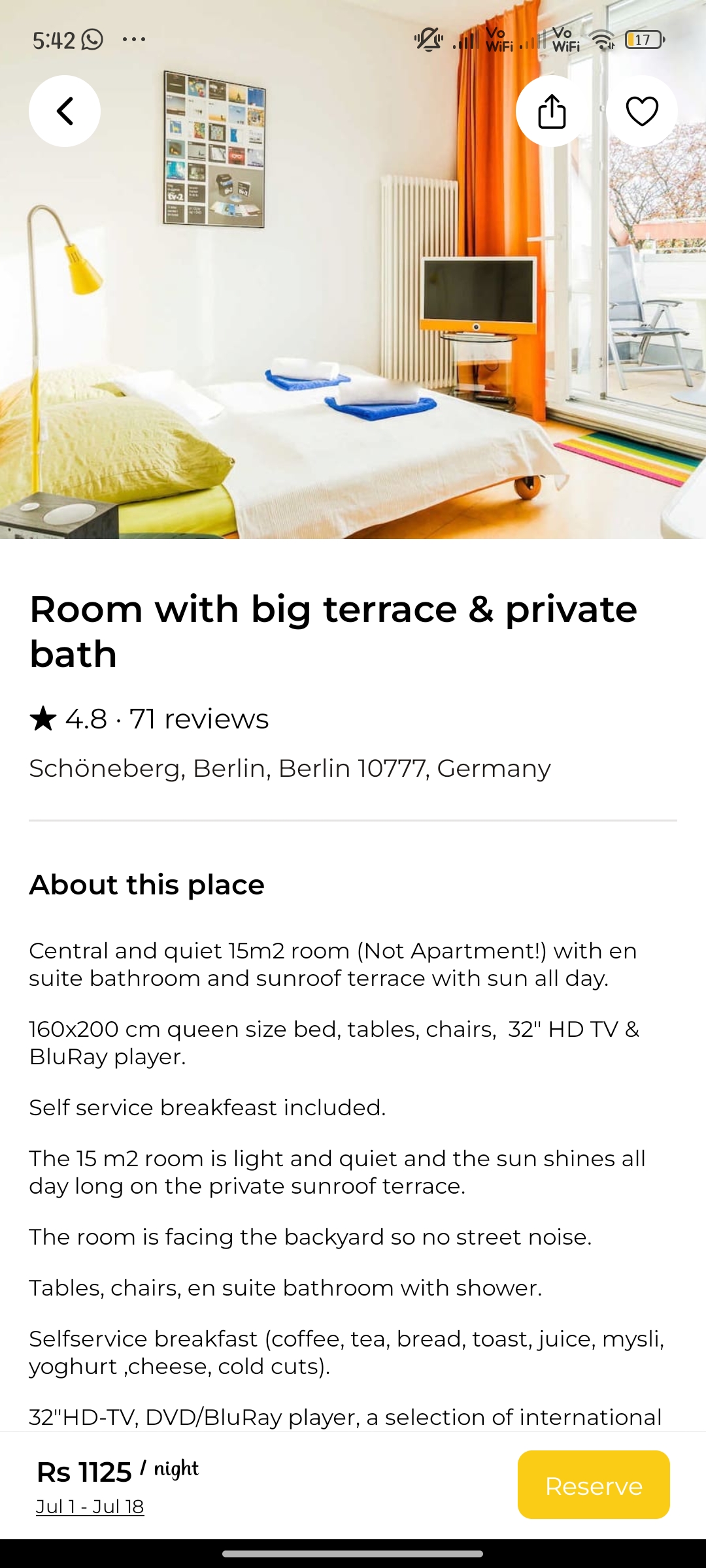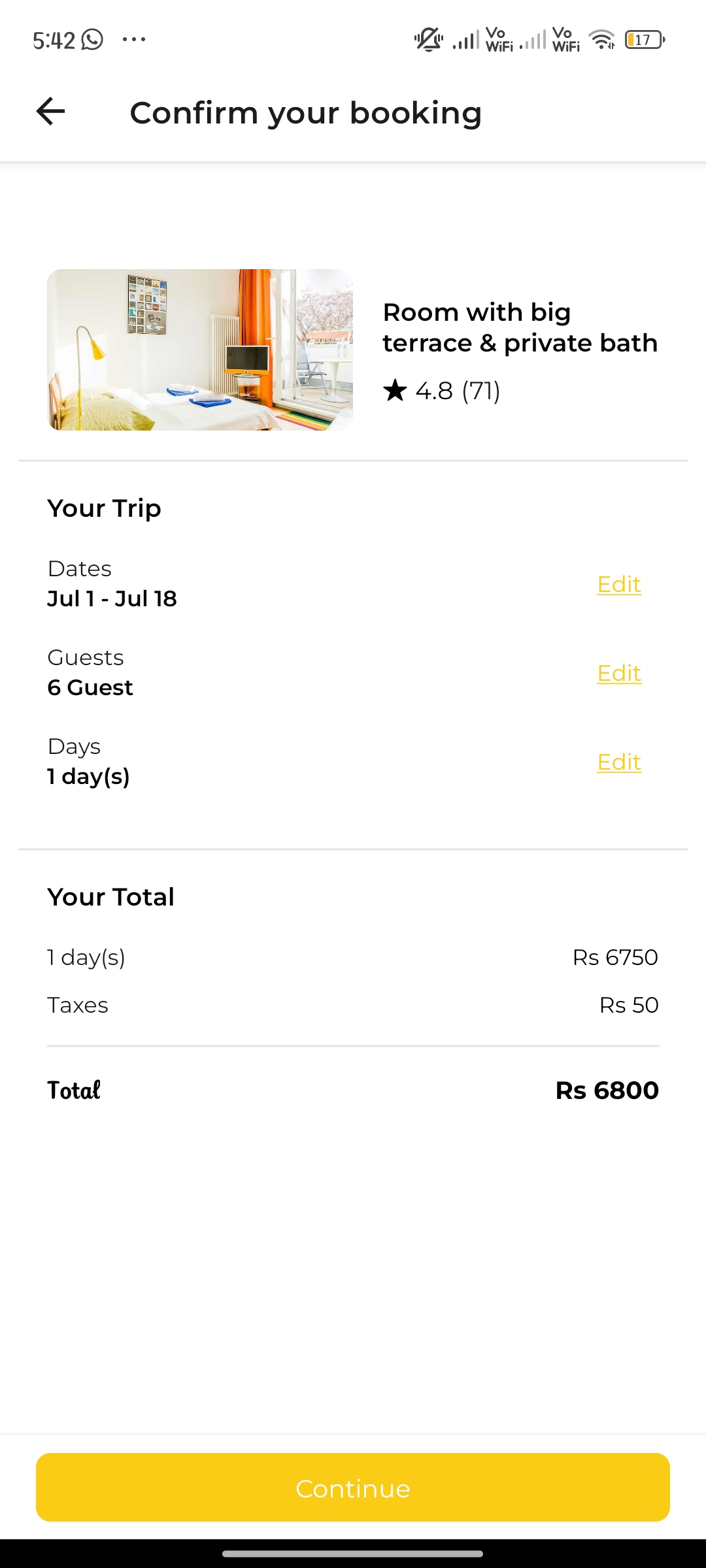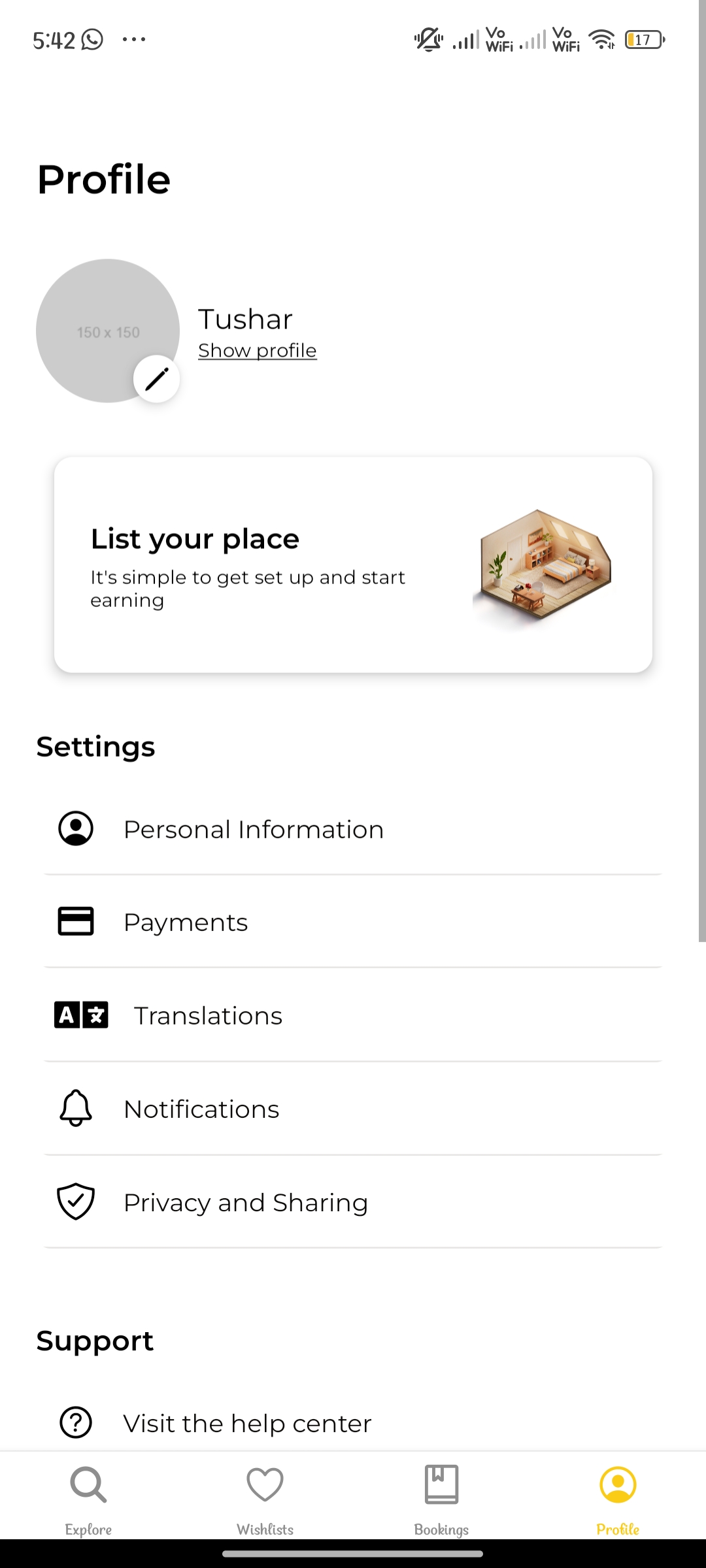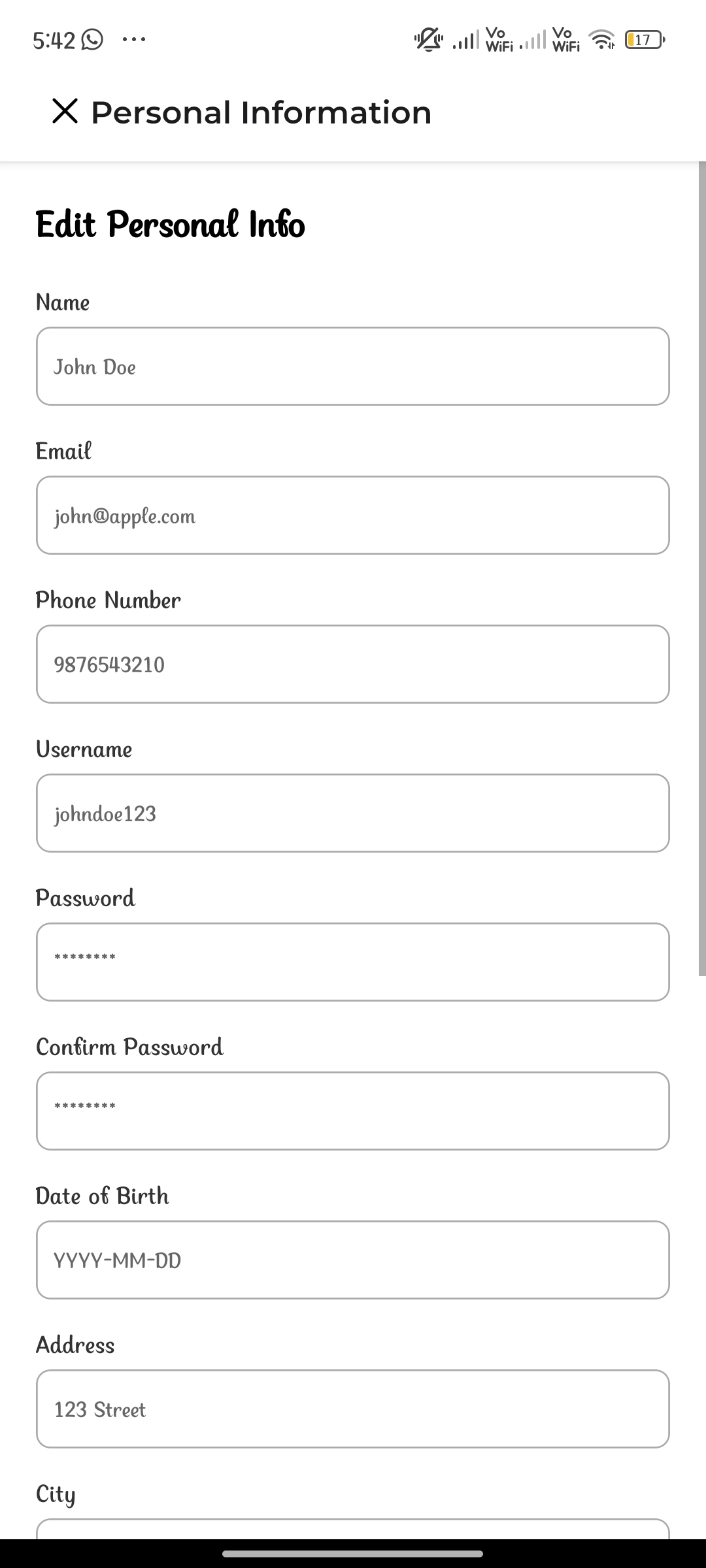Homestead is a mobile application built with React Native that allows users to list, discover, and book accommodations.
Backend Code: https://github.com/tusharag6/homestead-api
To run the project locally, follow these steps:
-
Clone the repository:
git clone https://github.com/tusharag6/homestead.git cd homestead -
Install dependencies:
npm install
-
Run the application:
npm start
To fully utilize the features of the Homestead app, you also need to run the backend services. Follow these steps to set up and run the backend:
-
Clone the backend repository:
git clone https://github.com/tusharag6/homestead-api.git cd homestead-api -
Install backend dependencies:
npm install
-
Set up environment variables:
Create a
.envfile in the root directory of the backend repository and add the necessary environment variables. You can use the.env.samplefile as a template. -
Seed the database:
npm run seed
-
Start the backend server:
npm run dev
Now, with both the frontend and backend running, you can explore the full functionality of the Homestead app. Make sure both servers are running concurrently for the app to work properly.