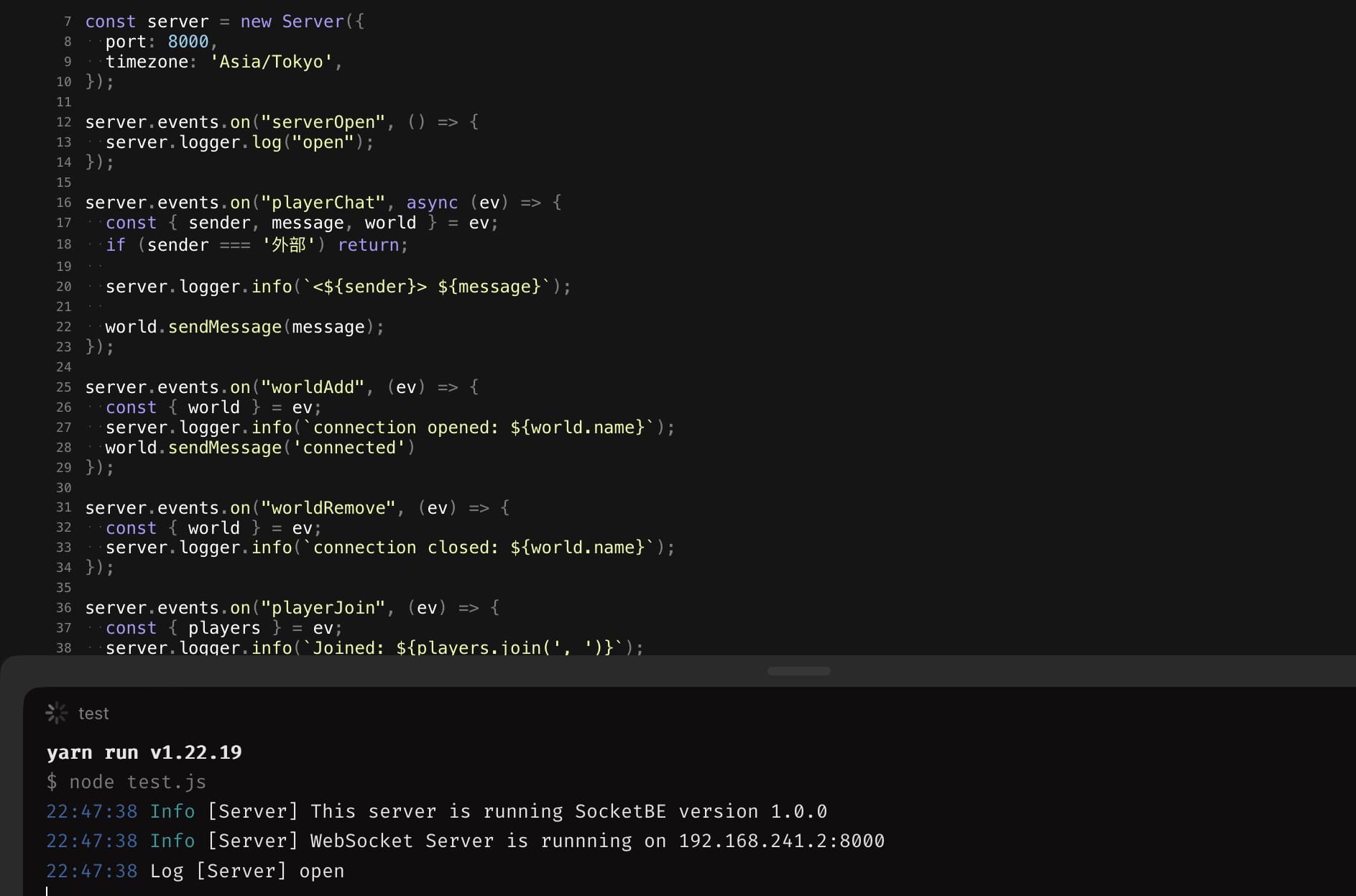SocketBE
This is a tool to connect with MinecraftBE via websocket easier.
日本語版はこちら: README_ja.md
Features
- Multiple client connection
- Command execution + Handling responses
- Simple event subscribing
- Player Join/Leave events
- Player score/tag management
Discord
Support server(Japanese community): https://discord.gg/XGR8FcCeFc
We are waiting for your contribution and bug reports!
Installation:
Requires more than NodeJS v16
-
Install with clone
After cloning this repository, run
npm i
and install the dependencies.
We can run sample script with:
node test.js -
Install as npm package
Run this and install!npm i socket-be
Try connecting
If you use this inside same device, allow the loopback connection.
CheckNetIsolation.exe LoopbackExempt -a -n="Microsoft.MinecraftUWP_8wekyb3d8bbwe"
Also turn off "Encrypted websocket connection" in Minecraft settings
We use /wsserver or /connect command to connect with mc
EX: /wsserver <IP Address>:<PORT>
Try checking firewall setting if fails to connect
Usage
- Outputs received messages in console, and send back to mc
const { Server } = require('socket-be');
const server = new Server({
port: 8000,
timezone: 'Asia/Tokyo',
});
server.events.on('serverOpen', () => {
console.log('open!');
});
server.events.on('playerChat', async (event) => {
if (event.sender === 'External') return; // prevents spam loop
server.logger.info(`<${event.sender}> ${event.message}`);
if (event.message === 'ping') {
await event.world.sendMessage('Pong!');
}
});SocketBE Wiki
https://github.com/tutinoko2048/SocketBE/wiki
License
MIT License!!