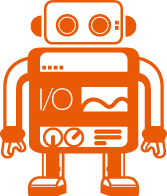This repository demonstrates how to run Appium tests using WebdriverIO on BrowserStack App Automate.
Code samples to get started with Appium tests for your Native App using WebdriverIO.
- Node.js 8.11.2+
- If you don't have Node installed, download it from here
For Android tests, run the following command in project's base directory :
cd android
npm iOr,
For dependencies for iOS tests, run following command in project's base directory :
cd ios
npm iGetting Started with Appium tests using WebdriverIO on BrowserStack couldn't be easier!
- Test script is available in
run-first-testdirectory under Android examples or iOS examples - Follow the steps outlined in the documentation - Get Started with your first test on App Automate
- Test script is available in
run-parallel-testdirectory under Android examples or iOS examples - Follow the steps outlined in the documentation - Get Started with parallel testing on App Automate
- Test script is available in
run-local-testdirectory under Android examples or iOS examples - Follow the steps outlined in the documentation - Get Started with Local testing on App Automate
Note: For other test frameworks supported by App-Automate refer our Developer documentation
If you are running into any issues or have any queries, please check Browserstack Support page or get in touch with us.