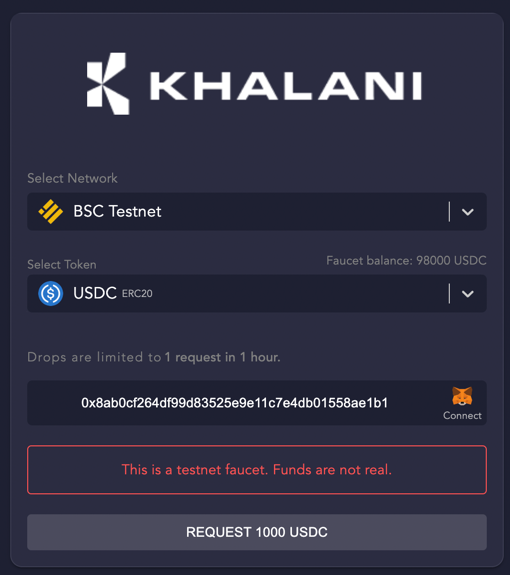Khalani Tokens Faucet
Khalani Protocol connects multiple chains, and on each chain there are USD-like ERC-20 test tokens deployed.
This project provides a user-friendly faucet forked from Avalanche Faucet to allow users and external developers get some test tokens:
- Khalani Chain native token
KHA - Sepolia (
USDC/USDT) - Avalanche Fuji (
USDC/USDT) - Polygon Mumbai (
USDC/USDT) - BSC Testnet (
USDC/USDT/BUSD) - Arbitrum Goerli (
USDC/USDT) - Optimism Goerli (
USDC/USDT) - Godwoken (
USDC/USDT)
Original fork changes
Compared to the original fork, this repository has several patches and improvement:
- significantly streamlined the state management of requests and nonce/balance recalibration
- added support of faucet wallet signer with AWS KMS
- added Prometheus support
- allow to configure faucet from a file specified by
CONFIG_FILE - allow to override RPC URLs with ENV variables of name
EVM_CHAINS_${CHAIN_ID}_RPCspecified inevmchainsofconfig.json, for exampleEVM_CHAINS_KHALANITESTNET_RPC— allows to move RPC URLs to mountable KubernetesSecrets. - allow to disable captcha verification — needed to test the deployment and then register Google Captcha for the production domain
- added Khalani Protocol branding (logo / docs)
Prometheus metrics
Faucet exposes some useful Prometheus metrics on /metrics:
faucet_wallet_balance { chain, token_id, token_name, token_address, faucet_address }— current balance of the faucet wallet: amount of ERC20 (token_name/token_address) or native tokens (token_name/token_address="native")faucet_wallet_nonce { chain }— nonce number of the faucet wallet used to order transactionsfaucet_requests_processed { chain, status }— Number of processed faucet requests
AWS KMS signer
KMS keys are configured with AWS_KMS_KEY_${CHAIN_ID} env variables. Global AWS region is configured with AWS_REGION env variable.
Faucet process must be authenticated to call KMS API and be authorized to use the specified KMS keys.
The recommend way of authorization is to use Web Identity IAM roles.
Development
First, prepare an .env file. Copy .env.dist to .env and set up the wallet key.
Run npm install then npm run dev.