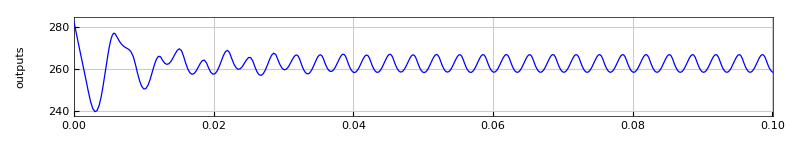FMPy is a free Python library to simulate Functional Mock-up Units (FMUs) that...
- supports FMI 1.0 and 2.0
- supports Co-Simulation and Model Exchange
- runs on Windows, Linux and macOS
- can validate FMUs
- provides fixed and variable-step solvers
- is pure Python (with ctypes)
To install the latest release from PyPI or update an existing installation type:
python -m pip install --upgrade fmpy
or, to install the latest development version:
python -m pip install --upgrade https://github.com/CATIA-Systems/FMPy/archive/develop.zip
To simulate Rectifier.fmu and plot the results download the FMU for your platform and run the following command in the folder where you downloaded the FMU:
python -m fmpy.simulate Rectifier.fmu --show-plot
| Rectifier.fmu | Windows (32-bit) | Windows (64-bit) | Linux (32-bit) | Linux (64-bit) | macOS |
To get more information about the available options type:
python -m fmpy.simulate --help
For an example of how to simulate an FMU in Python see coupled_clutches.py. To run the script type:
python -m fmpy.examples.coupled_clutches
The custom_input.py example shows how to use the FMU class directly to build a custom simulation loop and how to get and set model variables to control the simulation.
© 2017 Dassault Systèmes