>>THIS REPOSITORY IS PUBLISHED HERE<<
-
Idea: get Mic input and create interactable sketch.
Problem: Web technologies safety standarts. Web browser didn't get the input from the mic, p5 was throwing error messages, some older sketches still working the new ones didn't worked.
Solution: Took an older sketch and copy paste the mic part, wrote a intro page to get trough the chrome safety part ( create user input before audio can play ),
Realization: Mic input consists only of volume, no frequenzies possible.
.png)
.png)
.png)
function setup() {
mic = new p5.AudioIn()
mic.start();
}-
Idea: bubbles grow in size through the mic input. bubbbles pop if they collide.
Realization: That worked very well.
.png)
.png)
started to look at three.js
Idea: create foggy Cube grid to learn about the library
.png)
.png)
Realization: Mic input can also be analyzed with fft.
function setup() { mic = new p5.AudioIn() mic.start(); fft = new p5.FFT(); fft.setInput(mic); }
started to work at an easy-to-implement script for others to use the microphone input.
-
Finallized the microphone input handler --> Microphone Input Analyzer
continued to work with three.js
learned about materials, geometries, cameras, lights, etc.
-
Homework: Read more about the history of gernerative art and look for an artist, whose art you like.
Bradley G Munkowitz Marcin Ignac 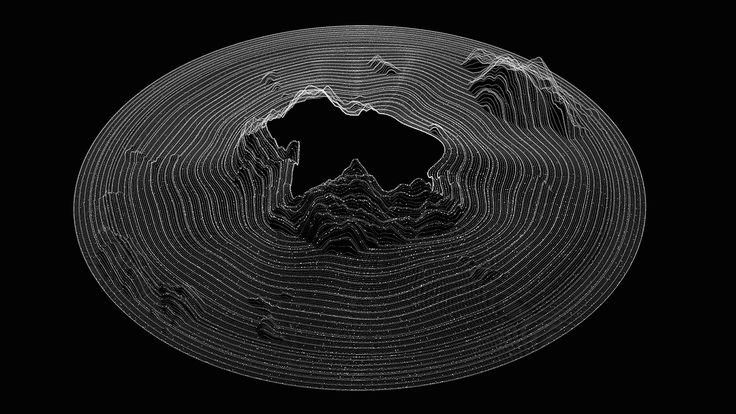
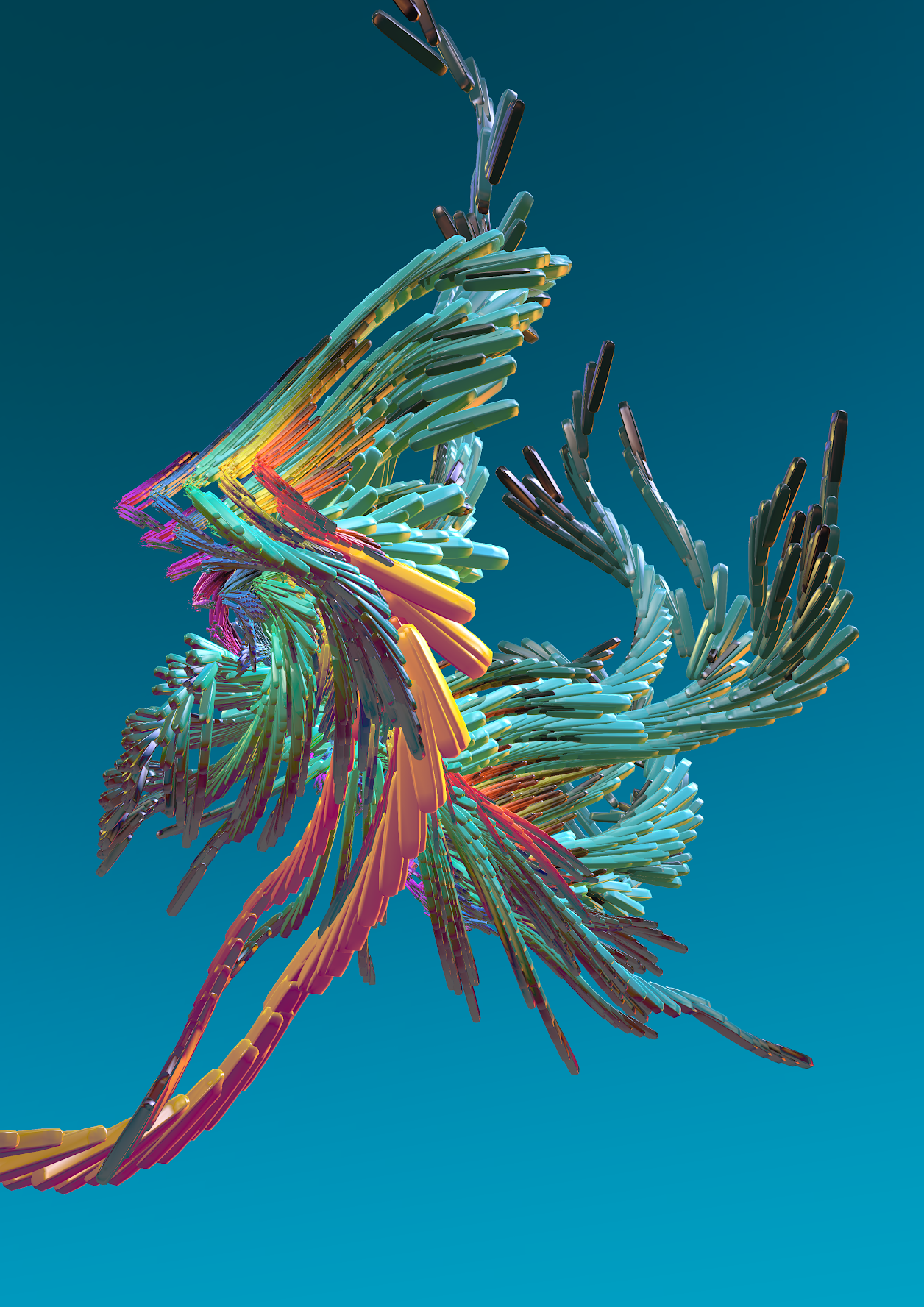
Idea: Display each of the 1024 frequencies as point on a circle and create a soundwave-like circle. Like the picture of Bradley G Munkowitz
created a 2D sketch in p5.js
.png)
.png)
.png)
To create the circles around the circles, i fill a 2-dimensional Array
let elements = []; let radius = 66; for (let i=0; i<16; i++, radius+=66) { // create second dimension for Array elements elements[i] = [0]; // save positions of 64 points even spaced on a cirlce with radius 'radius' let circleArr = pointsOnCircle(0,0,0,radius,64); // place elements on the current circle for (let j=0; j<64; j++) { elements[i][j] = new Element(circleArr[j].x,circleArr[j].y,5,"circle") } }
then moved the whole thing to three.js
.png)
.png)
.png)
-
Switched the cubes with lines and ended up playing with it the whole day
.png)
.png)
.png)
deactivated the canvas refresh mode and played around with the camera.
.png)
.png)
.png)
.png)
.png)
.png)
-
Spend the day trying to rearrange the blocks to have a increasing amount of positions from center to end (hangover) Did it after 3 hours
Calculating new positioning for cubes:
old 16 * 64 / 64 . 64 . 64 . 64 . 64 . 64 .... 1024 new n +4, +4, +8, +8, +16, .... 8 . 12 . 16 . 24 . 32 . 48 . 64 . 96 . 128 . 192 .... nope n = n+8 8 . 16 . 24 . 32 . 40 . 48 . 54 . 62 . 68 . 74 .... nope n = n+6 6 . 12 . 18 . 24 . 30 . 36 . 42 . 48 . 54 . 60 . . 108 = 1026 almost works.png)
.png)
.png)
Realisation: Math is even harder if you're hangover.
-
Idea: Expand the cube circle.
- More colors, maybe a gradient
- More forms
- More action in the background
Problem: wrote a wrong lerpFunction
// lerps from color1 to color2 function lerpFromTo(from, to, amt) { amt = clamp(amt,0,1); let f1 = from[0]; let f2 = from[1]; let f3 = from[2]; let t1 = to[0]; let t2 = to[1]; let t3 = to[2]; let r = f1 - t1 * amt; r = clamp(r,0,255); let g = f2 - t2 * amt; g = clamp(g,0,255); let b = f3 - t3 * amt; b = clamp(b,0,255); let color = [r,g,b] return color; }
Solution: correct lerp = amt * (stop - start) + start
GitHub: Published the gitHub repository, changed all paths and edited the index files to display every sketch
Things Done: Colors are learping from inside to outside
.png)
.png)
.png)
-
Last Day Goals: Expand the circular equalizer.
Wanted to first change the light in the "grid of cubes"-script and ended up with a new sketch.
.png)
.png)
.png)
.png)
.png)
.png)
After that i continued work on the circular equalizer and added movement to the camera and change the size of the cubes basis depending on the amp. But i removed it afterwards because the camera moved weird because of the rotation of the whole sketch.
Realisation: I'm working for too long on this sketch. I've lost interest in it.
-
Presentation Day