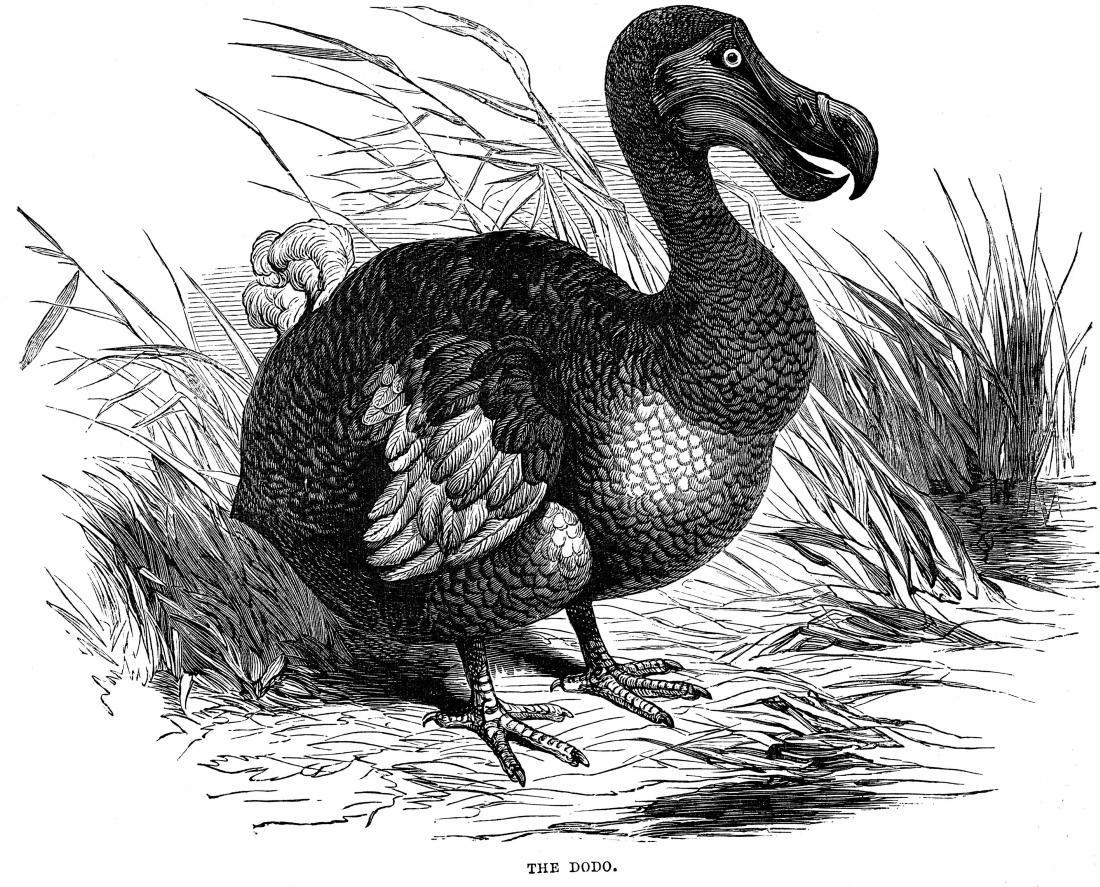When working with the Finagle family of Twitter OSS projects it is sometimes necessary to be able to easily build a project against the develop branch of the other Twitter OSS repositories.
This repository contains a script to help users build and test the Finagle family of open-source projects. This includes the projects:
Util Scrooge Finagle TwitterServer Finatra
The builder will build and locally publish via sbt all the Twitter OSS dependencies of the given target project (and optionally the given project as well).
There are two main modes to usage: local or remote. By default Dodo works in the remote mode, meaning it assumes that the Twitter OSS dependencies are meant to be downloaded from their remote locations in Github. Dodo attempts to be somewhat smart and not clone repositories from Github if it already has a copy that is up-to-date with the latest SHA found in the remote repository.
Additionally, in remote mode Dodo attempts to cache commands it has run against the local SHA. If it finds that it has run the given commands against the currently cached SHA for a repository it will not run them again. See the Clean Up section for more information.
If you want to bypass this caching you can work in local mode (which is generally faster). This mode assumes that all of the relevant projects exist on the local filesystem in directories relative to where the bin/build script is run. This mode does not do any type of caching.
$ ./dodo/bin/build --no-test finagleThe above command will clone all necessary Github Twitter OSS repos for building Finagle (util and scrooge), build, and publish them locally such that you can build your copy of Finagle against the locally published dependencies. Since --no-test is passed it will compile but not run each project's tests.
If you want to pass an option that take a value, e.g., --sbt-version, use a space. E.g.,
$ ./dodo/bin/build --no-test --scala-version 2.12.12 finagleBuilder options:
--all Build all projects in the DAG list (overrides --include).
Default: false.
--clean Delete any sbt-launch.jar and run `sbt clean` before running other sbt commands. Default: false.
--clean-files Delete all Dodo caches, e.g., $DODO_DIRECTORY/caches, $DODO_DIRECTORY/clones,
and $DODO_DIRECTORY/builds. Default: false.
--include Include building of the given project. Default: false.
--no-test Do not run tests (will still compile tests via test:compile).
Default: false (run tests).
--scala-version If set, do not cross-compile instead use this specific version for building all projects.
Default: unset (cross-compile).
--clone-dir Directory into which to clone remotes. Default: $HOME/.dodo/clones
--local Build source from local filesystem instead of Github.
Default: false (use Github sources).
--branch Branch to use when building from Github sources. Default: develop.
--proxy Base URL from which to resolve artifacts when working offline, (e.g., the sbt-launch.jar),
Example: --proxy https://my.internal.company.repo/sbt-repo. NOTE: you MUST set
--local and --sbt-version with this option. Default: unset.
--publish-m2 Also publish artifacts to the local ~/.m2 repository. Default: false.
--sbt-version The sbt version to use when downloading the sbt launch jar.
Default: unset, the project defined sbt version will used.
--dry-run Output, but do not execute the sbt build commands. If using remotes
they will still be cloned. Default: false.
--verbose Run in verbose mode. Default: false.
--trace Run in trace mode. Note: extremely verbose. Default: false.
--help Print usage.
project [OPTIONAL] Individual project for which to build all dependencies.
Optional if '--all' is passed. Required otherwise."
The Dodo script maintains some state in $HOME/.dodo. This state is maintained when working in remote mode. These are:
$ ~/.dodo/build
$ ~/.dodo/caches
$ ~/.dodo/clones
To clean up this state, simply delete these directories or include the --clean-files option. Note, the ~/.dodo/clones directory contains all previously cloned repositories.
Copyright 2016 Twitter, Inc.
Licensed under the Apache License, Version 2.0: https://www.apache.org/licenses/LICENSE-2.0