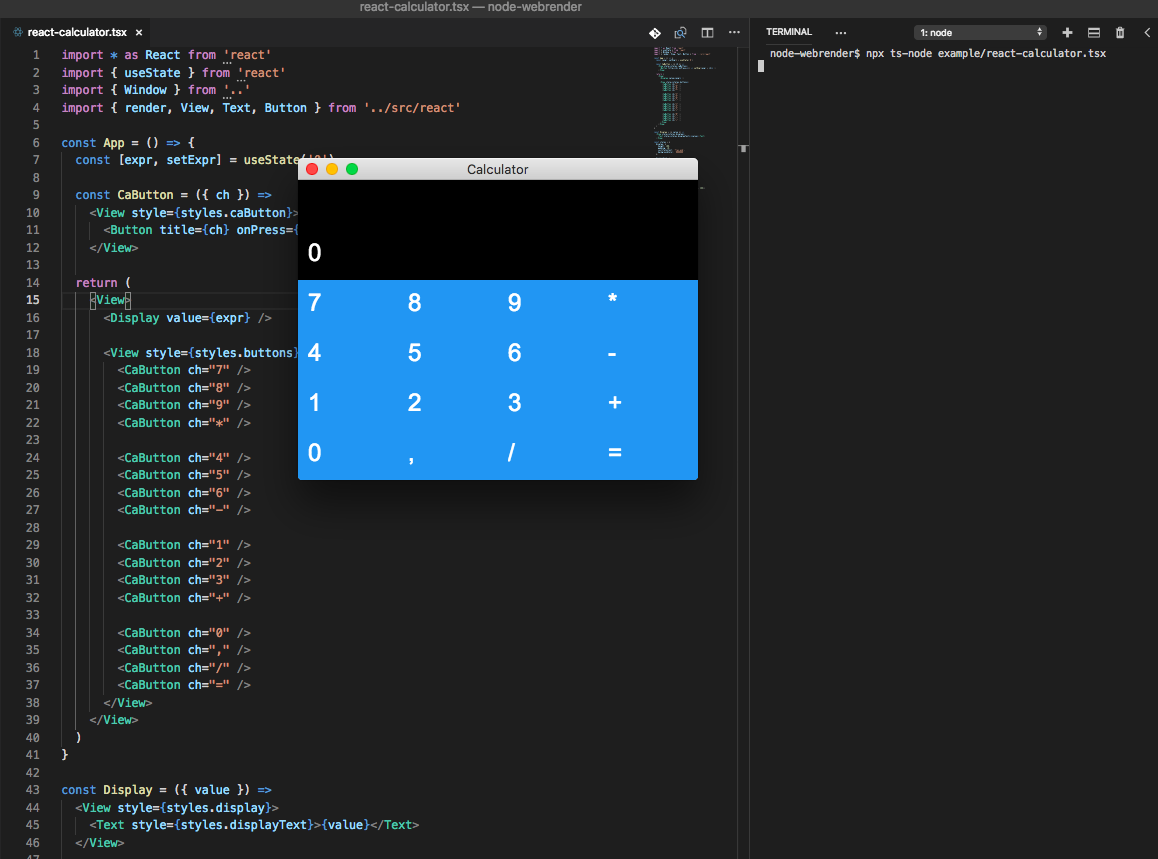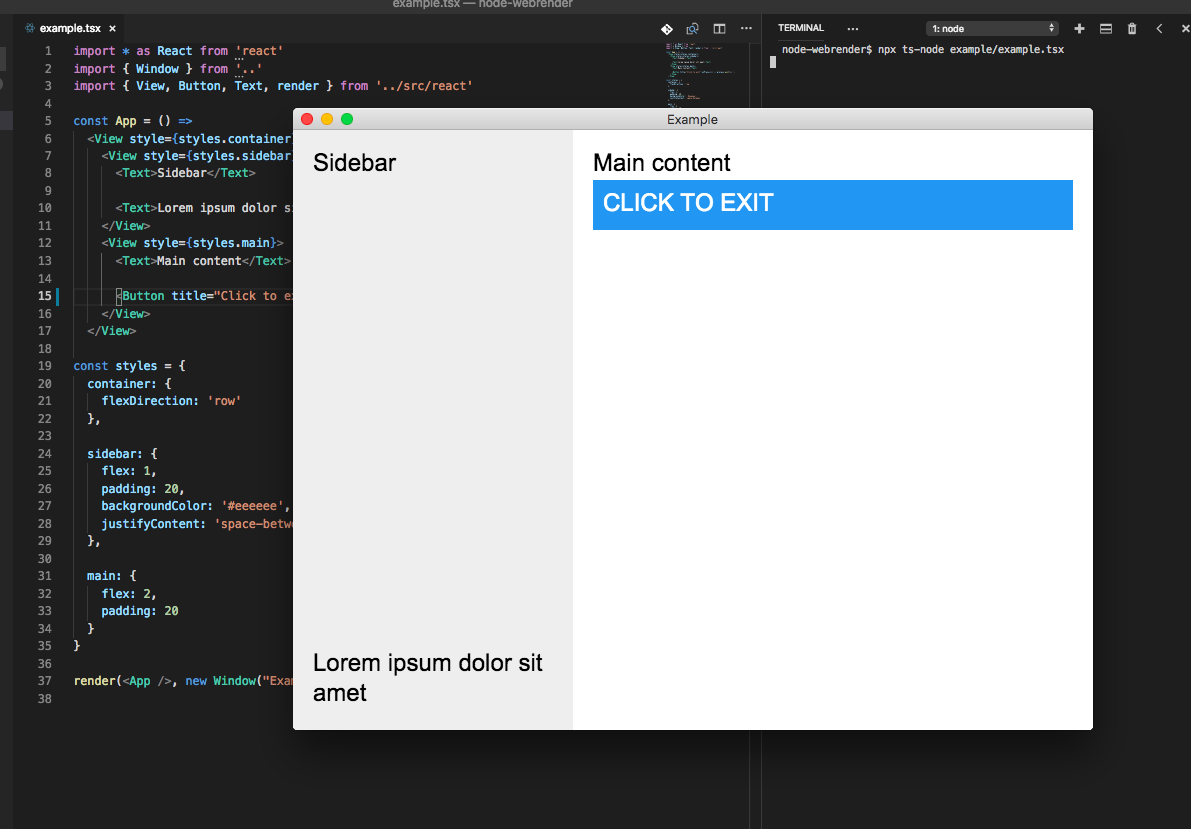webrender bindings for node.js & react
- node.js 10.14.1
- rustc 1.29.2 & cargo 1.29.0
- (debian/ubuntu)
sudo apt install g++ cmake pkg-config python libfreetype6 libfreetype6-dev expat libexpat-dev - (osx) should work without any deps (but if you need something it should be just one
brew installaway)
npm i node-webrender
Low-level api is very simple and follows serde-json format for particular *DisplayItems from webrender::api. There is no object model, just buckets, representing particular display items, excluding their layout info. Updates are done with updateBucket(bucket, payload). To render, you need to pass buckets along with layout infos. This is mostly because of speed - you can read more on the bottom.
There is also experimental react binding which is much more suited for any real UI development. Vue bindings will be added as soon as Vue3 will get published.
const { Window } = require('node-webrender')
const RED = [1, 0, 0, 1]
// create window and bucket with red rectangle
const w = new Window()
const b = w.createBucket({ Rectangle: { color: RED } })
w.render({
bucket_ids: [b],
layouts: [[0, 0, 100, 100]]
})
You will need typescript if you want to play with this.
mkdir hello-app
cd hello-app
npm init -y
npm i node-webrender react@next react-reconciler@next yoga-layout
npm i ts-node typescript --save-dev
Then you can create main.tsx with:
import * as React from 'react'
import { Window } from 'node-webrender'
import { render, View, Text } from 'node-webrender/src/react'
const App = () =>
<View>
<Text>Hello</Text>
</View>
render(<App />, new Window("Hello"))
and it should show some text if you run it with npx ts-node -I '//' -O '{"jsx": "react", "target": "es2017"}' -T main.tsx. Note that es2017 is really important here - otherwise no text will be shown. All of this is a bit hairy for now.
git clone https://github.com/cztomsik/node-webrender
cd node-webrender
npm install
npx ts-node -T example/<file>- this is very early preview and things will change
- negative dimensions will block forever (WR will not generate a frame)
- <Text> cannot be root (bug)
- mem usage (including node) is ~20M + additional libs you use
- release build is ~10MB on disk
- for
react-devtoolsyou need to addreact-devtools-coreandwsto your project
- cascading stylesheets
- accessibility
- RTL and vertical languages
- inline layout for components
- word-break, white-space (pre, pre-line, pre-wrap, nowrap)
- call rust, show window, init webrender
- clear screen, show rect
- load font
- react example
- yoga
- text, word-wrap, linebreak, spaces, nbsp
- click
- scrolling
- window resize
- input
- hover
- more fonts
- send binary buffers (flatbuffer/bincode/?)
Issues and ideas are very welcome but please don't submit any code, it's still changing a lot.
You don't need to read this actually, it's mostly for me, to keep a big picture and decisions what has been made.
- webrender is about drawing as many rects and glyphs as possible (in parallel) using GPU
- conceptually, every frame has to be drawn from scratch (in correct order), yet it's faster than usual approach
- drawing UI on GPU is very different from classic approach, we implement few shader programs and then we "just" fill big buffers of floats
- but everything has to be prepared and well-thought in advance (it's really hard work, not to mention there are bugs in GPU drivers, multiplied by platforms and versions you support, etc.)
- webrender does this for us and provides an api
- webrender retains some info about the scene so it can do scrolling/zooming and hitbox testing for us (without rebuilding the scene), so it is not entirely stateless but I wouldn't call it retained-mode either (we don't directly manage any instances of anything)
- api is useful for font-loading, text measurements, font glyph resolving but also for sending transactions
- nothing is rendered unless transaction is sent (and async processed, which is when we swap buffers, etc.)
- even scrolling/zooming has to be sent in trasaction
- transaction can also "set" display list which is how scene will get rebuilt and re-rendered eventually
- display list is a binary blob of display items and to make one, it's easiest to use a builder (provided by webrender) which has methods like push_rect() and similar
- all of this is done in rust, to avoid crossing boundaries (communication with JS should be kept at minimum)
- one obvious way would be to send JSON (or something) to native, parse it and build the display list on every UI change
- this is simple and it would actually work but it's also very wasteful because everything has to be visited, generated, serialized, sent and parsed over and over again
- another approach could be to implement some kind of DOM api which could be then used from JS
- which sounds good at first but native is really a whole different world and just getting it right is a lot of work, not to mention there's always some overhead so it's impossible to tell if this would be any faster
- in this light, IPC is not that bad if we can improve it
- for example, we could have a (window-local) vector of all display items in their creation order
- any UI change would send JSON (or something) to replace display item in-place (so it's like a bucket)
- to generate a display list we just need indices of those items
- this could/should be fast because everything is in the same area of memory so it should go through CPU caches
- we can also separate the layout (position and dimensions) which will further reduce the need for updates
BTW: I've made a search engine for javascript libraries if you're ever in a need for some other libs.