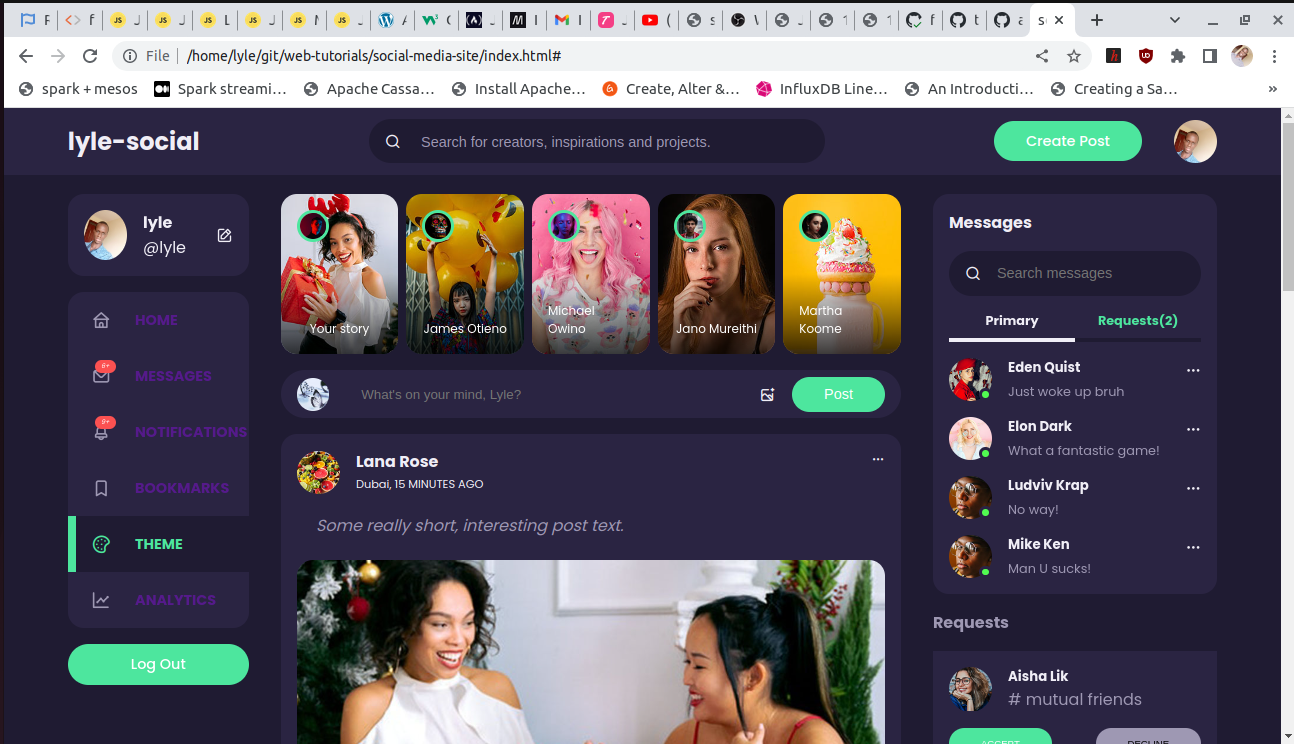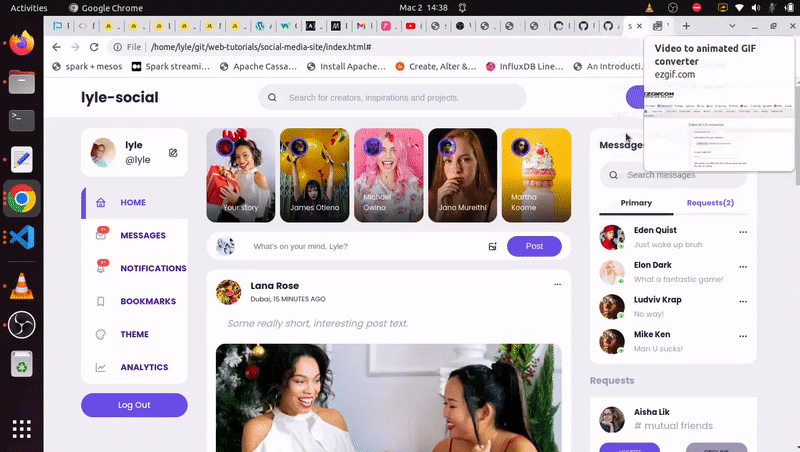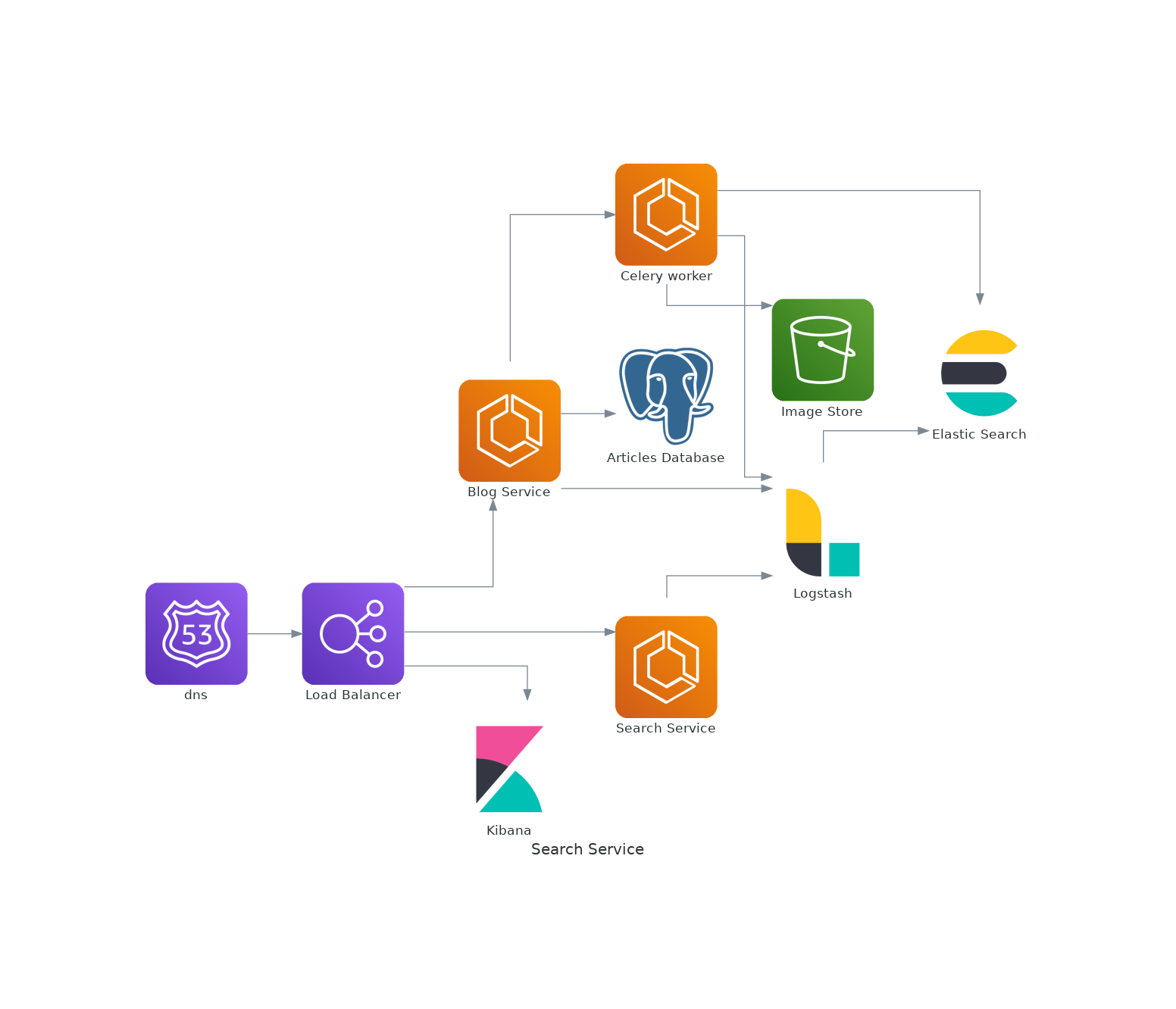An application for sharing photos with your friends.
This is a social application that enables an authenticated and authorized user to share images and short messages with their friends. It is a responsive single page application built with python,flask, html, javascript and css.
The application supports the following operations:
- Account creation using a username and email address.
- Logging in and out
- Updating user information including he user password.
- Creating, viewing, deleting and updating posts which consist of an image andsome text.
- Reacting to posts, including liking and commenting.
- Sending private messages to other users.
To work with the application locally, first make sure the following are present:
- An AWS account, with the secret key and acess key.
- An s3 bucket with write and read permission.
- Docker and docker-compose are locally installed.
- Optionally an email address and email provider this project uses AWS SESS.
Folow these steps to start the application:
- Clone the project repo:
git clone https://github.com/twyle/photo-sharing-app.git- Navigate to the project directory, then create the project secrets:
cd photo-sharing-app
touch ./services/app/.envAnd then paste the following:
FLASK_DEBUG=True
FLASK_ENV=development
FLASK_APP=manage.py
SECRET_KEY=secret-key
POSTGRES_HOST=localhost
POSTGRES_USER=lyle
POSTGRES_PASSWORD=lyle
POSTGRES_DB=lyle
POSTGRES_PORT=5432
S3_BUCKET=<s3-bucket-name>
AWS_ACCESS_KEY=<aws-access-key>
AWS_ACCESS_SECRET=<aws-secret-key>
CELERY_BROKER_URL=
CELERY_RESULT_BACKEND
LOGGER_HOST=<ip-address>
LOGGER_PORT=- Start the logging service:
docker-compose up -f services/logging/docker-compose.yml --build -dThis takes a while
- Start the application:
docker-compose -f docker-compose-dev up --build -d- Navigate to
flask.localhostto see the application.
The application is containerized and deployed to AWS EC2. It uses AWS Route53 to direct traffic to an EC2 instance with docker and docker-compose installed. It uses traefik as a everse proxy. AWS S3 is used for image storage, AWS Postgres for data storage and these resources are provided using terraform.
- Lyle Okoth <twyle>