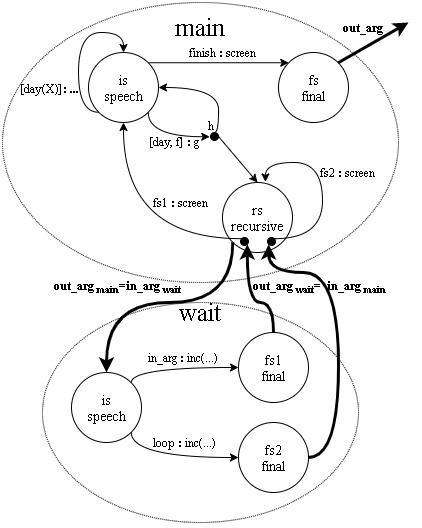SitLog is a declarative situation-oriented logical language for programming situated service robots’ tasks. The formalism is task and domain independent and can be used in a wide variety of settings. SitLog can also be seen as a behavior engineering specification and interpretation formalism to support action selection by autonomous agents during the execution of complex tasks. For more details see the paper SitLog: A Programming Language for Service Robot Tasks.
SitLog is used by the robot Golem III to perfomed several behaviors and various complex tasks. Therefore, two possible modes of execution of SitLog are available, test and actual. Since the actual mode is meant to be run on a real agent or robot, in this README we discuss how to set up the test mode. The configuration of SitLog in a real robot varies slightly.
SitLog interpreter is written in Prolog and SitLog’s programs follow closely the Prolog notation, permitting the declarative specification and direct interpretation of complex applications in a modular and compact form. SitLog runs on SWI Prolog (swipl) version 6.6.6. To install such a version in a computer with Ubuntu Operating System perform the following steps.
- Download the compressed file found here.
- Open a terminal and run the next command to install the needed libraries:
sudo apt-get install \
build-essential cmake ninja-build pkg-config \
ncurses-dev libreadline-dev libedit-dev \
libunwind-dev \
libgmp-dev \
libssl-dev \
unixodbc-dev \
zlib1g-dev libarchive-dev \
libossp-uuid-dev \
libxext-dev libice-dev libjpeg-dev libxinerama-dev libxft-dev \
libxpm-dev libxt-dev \
libdb-dev \
libpcre3-dev \
libyaml-dev \
default-jdk junit
- Open another terminal and change the directory to where the downloaded file in step 1 is located. Then run the commands:
$ tar zxvf pl-6.6.6.tar.gz
$ cd pl-6.6.6/src
$ ./configure
$ make
$ sudo make install
At this point, a basic version of swipl has been installed, however, some extra packages are missing so we run the next commands to install them.
$ cd ../packages
Note: Despite a Java compilation error while executing the next
step, we can proceed with the rest of the instructions
to successfully install swipl.
$ ./configure
$ make
$ sudo make install
Download and unzipped, or clone, this repository. Finally, add an environment variable indicating the path of this repository in your computer by appending the following to the file ~/.bashrc
export SITLOG_HOME=/path_in_your_computer_to_SitLog_source_code/
Do not forget to change /path_in_your_computer_to_SitLog_source_code/ to the actual path in your computer pointing to the SitLog source code. For instance, /home/foo/source_code-master/.
You are ready to run SitLog programs in test mode!
Now, we describe the execution of the example code found in example_main.dm, whose diagrammatic representation is given below.
Open a terminal, change the directory to the one with this repository and run:
$ ./scripts/test_behaviors test
Since the execution mode is test, you will be prompted to enter the dialogue model to be run by Sitlog. So, type
res(example).
Type ok. as confirmation. The example_main.dm file is loaded.
Initially the value of in_arg is undefined, moreover, the variable count_init is assigned to 1 and the first situation is considered, it asks us to enter the expectation that is met. So, we type
[day(tuesday)].
This matches the second arc, so the local variable day is set to tuesday, the initial situation is considered again and the value of in_arg is set to monday. Next, the variable count_init is assigned to 2 and the expectation that is met has to be manually typed as follows:
[tuesday,'not ok'].
The third arc is matched, so the last transition is retrieved from the execution history and the control is given to the situation rs, since the values of in_arg and day are different. Also, the value of in_arg is updated to tuesday. Next, the variable count_rec is assigned to 1 and the execution flow is passed to the embedded dialogue model example_wait.dm. Its initial situation is considered, and the expectation that is met waits to be typed.
loop.
This corresponds to the second arc, so the variable g_count_fs2 is assigned to 1, the final situation fs2 is reached and the execution flow is back to the embedding situation rs in example_main.dm. Thus, its second arc is matched, the text 'Cont. recursive sit' is printed on the screen and the situation rs is considered again. The variable count_rec is assigned to 2 and the execution flow is passed to the embedded dialogue model example_wait.dm. The expectation of its initial situation has to be typed, e.g.,
tuesday.
Since the value of in_arg was piped from one dialogue model to the other, the first arc is matched. So, the variable g_count_fs1 is assigned to 1, the final situation fs1 is reached and the execution flow is back to the embedding situation rs in example_main.dm. Here, the expectation of the first arc is satisfied, the text 'Back to initial sit' is printed on the screen and the control is passed to the initial situation is of example_main.dm. The variable count_init is assigned to 3 and the expectation that is met has to be typed, e.g.,
[day(monday)].
The second arc is matched, this implies that the local variable day is set to monday, the initial situation is considered again and the value of in_arg is now monday. The variable count_init is assigned to 4 and the user is prompted for the next expectation that is met.
[monday,ok].
The third arc is matched, then the last transition is retrieved from the execution history and the initial situation is run again, since the values of in_arg and day are the same, namely monday. Before leaving the current situation, the value of in_arg is updated to tuesday. Next, within the initial situation is the variable count_init is assigned to 5 and the expectation that is met has to be typed.
finish.
The first arc is matched, so the text Good bye is printed on the screen and the control is passed to the final situation fs, ending the execution of the example dialogue model.
After a successful execution of a dilogue model in SitLog, type halt. to exit the interpreter.