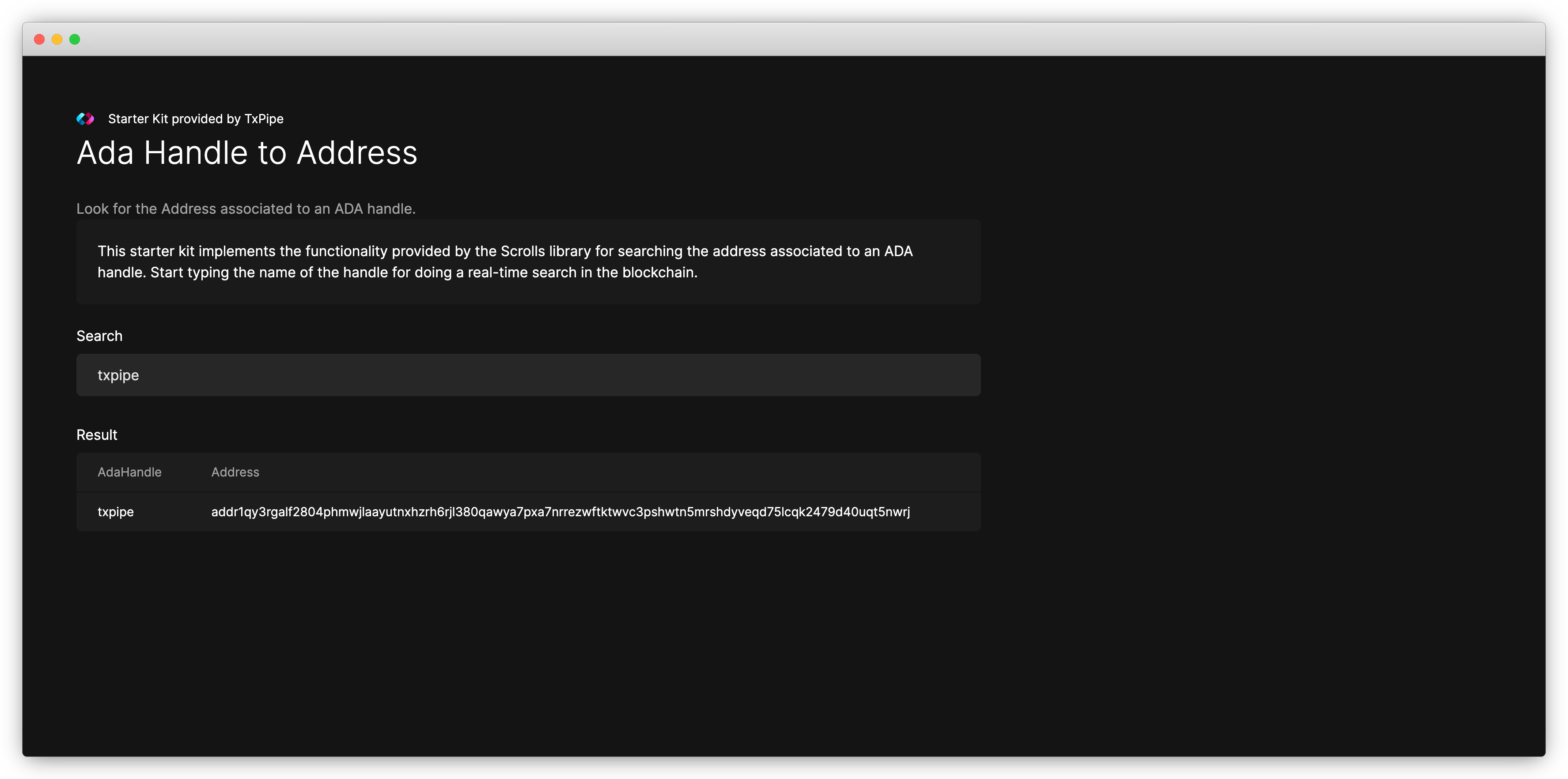This starter kit shows how to build a simple application which queries the Scrolls instance provided by Demeter.run for fetching the address associated to an ADA Handle.
For running this starter kit you'll need access to a Scrolls instance running the ADA Handle Reducer.
In case you don't want to install the required components yourself, you can use Demeter.run platform to create a cloud environment with access to common Cardano infrastructure. The following command will open this repo in a private, web-based VSCode IDE with access to a running Scrolls instance.
This Starter Kit is implemented as a Remix Application. Its composed of a simple front-end page where a user can type the name of the ADA Handle and it will query the backend in real-time for returning the address associated to the handle.
The infrastructure provided by Demeter.run is making sure the redis instance has always the latest address value associated to the handle. For this purpose it provides us with a Scrolls instance running the ada-handle-reducer and sinking the information into a redis database so we can easily query it by key.
For connecting to the redis instance we use the port exposed inside of demeter:
const client = redis.createClient({
url: "redis://kvrocks-mainnet-adahandle.ftr-scrolls-v0.svc.cluster.local:6666",
});The redis instance is storing the the ADA handle as a key with a c. prefix.
[
'c.ada', 'c.ada-', 'c.ada--',
'c.ada-.-whale', 'c.ada-1', 'c.ada-1111',
'c.ada-2-the-moon', 'c.ada-4-ada', 'c.ada-4-life',
'c.ada-4-live', 'c.ada-4-me', 'c.ada-4-nele',
'c.ada-4-walter', 'c.ada-6666', 'c.ada-9999',
'c.ada-_-whale', 'c.ada-accepted', 'c.ada-account.io',
'c.ada-ada', 'c.ada-ada-ada', 'c.ada-address',
'c.ada-addy', 'c.ada-air-defence', 'c.ada-all-day',
'c.ada-ambassador', 'c.ada-and-cocain', 'c.ada-andrew',
'c.ada-ant-man', 'c.ada-anvil', 'c.ada-anvil.io',
'c.ada-ape', 'c.ada-apes', 'c.ada-apocalypse',
'c.ada-army', 'c.ada-auction', 'c.ada-babe',
'c.ada-baby-whale', 'c.ada-bag', 'c.ada-bagholder',
'c.ada-baller', 'c.ada-ballz', 'c.ada-bank',
'c.ada-billionaire', 'c.ada-boss', 'c.ada-bots',
'c.ada-box', 'c.ada-boy', 'c.ada-boyz',
'c.ada-brett', 'c.ada-bridge', 'c.ada-broke',
'c.ada-broker', 'c.ada-bull', 'c.ada-burn',
'c.ada-cardano', 'c.ada-cardano-', 'c.ada-chase',
'c.ada-chris', 'c.ada-clay', 'c.ada-cnft',
'c.ada-coin', 'c.ada-collector', 'c.ada-contracts',
'c.ada-crappie', 'c.ada-crypto', 'c.ada-cryptoverse',
'c.ada-dad', 'c.ada-dao', 'c.ada-dap.pay',
'c.ada-dealer', 'c.ada-defi', 'c.ada-degen',
'c.ada-demon', 'c.ada-deposit', 'c.ada-dolphin',
'c.ada-donation', 'c.ada-donations', 'c.ada-drop',
'c.ada-dude', 'c.ada-express', 'c.ada-family',
'c.ada-farm', 'c.ada-fee', 'c.ada-fees',
'c.ada-filthy', 'c.ada-for-ukraine', 'c.ada-freak',
'c.ada-games', 'c.ada-gang', 'c.ada-geek',
'c.ada-girl', 'c.ada-giveaway', 'c.ada-goat',
'c.ada-god', 'c.ada-handle', 'c.ada-handle-',
'c.ada-handle.', 'c.ada-handle.com', 'c.ada-handle.io',
'c.ada-handles'
]So for keeping this example simple, we are just querying keys which start with the prefix + the user provided input.
const keys = (await client.sendCommand(["keys", `c.${name}*`])) as string[];Then we just need to read the values from all keys returned before sending the information with the result back to the front-end.
const values = await client.mGet(keys);From the web-based workspace open a new Terminal and run the following commands:
# Install dependencies
$ npm install
# build the application
$ npm run build
# start the application
npm run devYour application should be now running in localhost:3000
For testing the application in your web browser we need to expose the workspace port where the application is running.
For doing this in the Demeter.run console go to your workspaces, select the workspace where you are running the starter kit and go to the Exposed Ports tab.
From this tab you can select to expose a new port.
Once your port is exposed you can click en the auto generated URL and it should open a new browser tab with your application running.