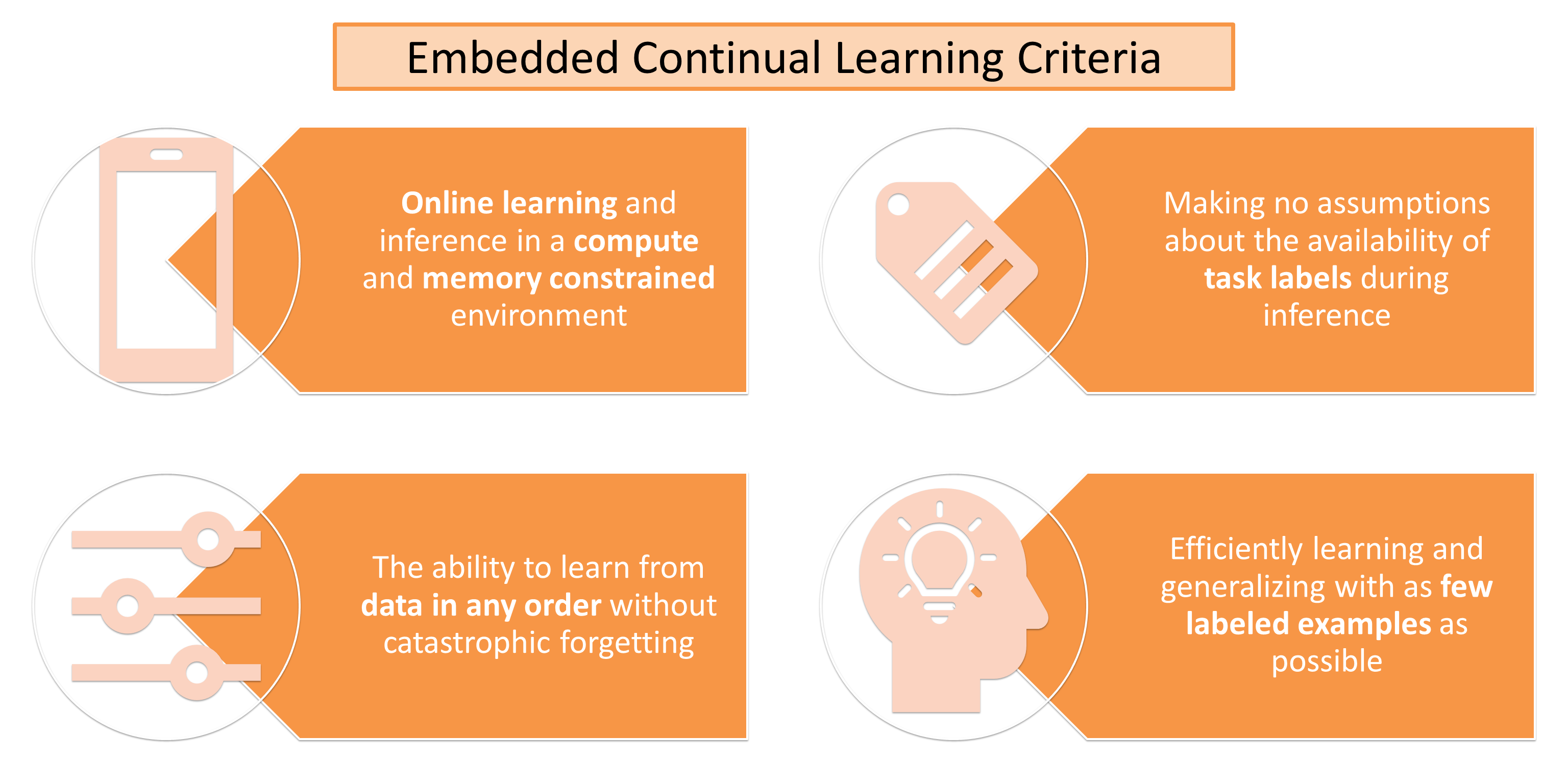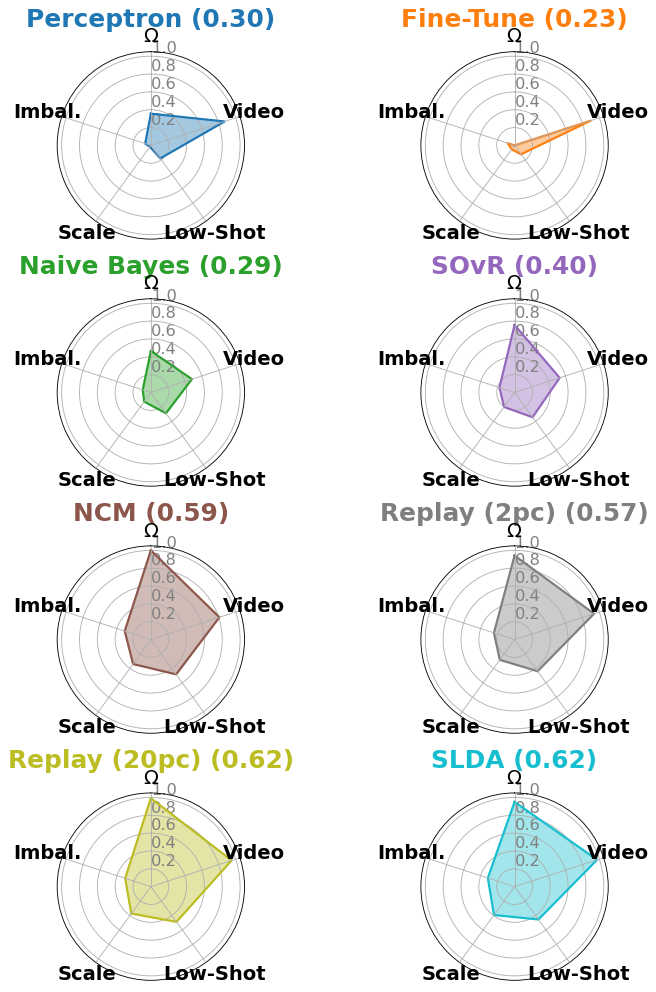This is PyTorch code for our CoLLAs 2022 paper available on arXiv. A video of our paper is available on YouTube.
Abstract: Real-time on-device continual learning is needed for new applications such as home robots, user personalization on smartphones, and augmented/virtual reality headsets. However, this setting poses unique challenges: embedded devices have limited memory and compute capacity and conventional machine learning models suffer from catastrophic forgetting when updated on non-stationary data streams. While several online continual learning models have been developed, their effectiveness for embedded applications has not been rigorously studied. In this paper, we first identify criteria that online continual learners must meet to effectively perform real-time, on-device learning. We then study the efficacy of several online continual learning methods when used with mobile neural networks. We measure their performance, memory usage, compute requirements, and ability to generalize to out-of-domain inputs.
We have tested the code with the following packages and versions:
- Python 3.7.7
- torch (GPU) 1.10.1
- torchvision 0.11.2
- torchsummary 1.5.1
- numpy 1.18.0
- scikit_learn 1.1.1
- Pillow 9.2.0
- h5py 2.10.0
- cuda toolkit 11.3
- NVIDIA GPU
We recommend setting up a conda environment with these same package versions:
conda create -n embedded_cl python=3.7.7
conda activate embedded_cl
conda install -c anaconda pillow
conda install numpy
pip install scikit-learn
conda install -c anaconda h5py
pip install tensorboard
pip install setuptools==59.5.0 # this is to fix a bug with tensorboard
conda install pytorch==1.10.1 torchvision==0.11.2 torchaudio==0.10.1 cudatoolkit=11.3 -c pytorch -c conda-forge
We download and extract each of the following datasets and their associated files into one main folder per dataset.
-
- Download and extract the 256x256 standard version of the Places-365 dataset. We train on the
trainpartition and evaluate on thevalpartition: http://places2.csail.mit.edu/download.html
- Download and extract the 256x256 standard version of the Places-365 dataset. We train on the
-
Places-Long-Tail (Places-LT) [2]
- Download and extract the Places-LT dataset and associated text files. Note that the prefix directories in the
Places-LT text files must match the directories where you downloaded the Places-365 images. For
example, the first line of
Places_LT_train.txtcontains the rootdata_256/a/airfield/but this needed to be changed totrain/airfield/based on how I extracted Places-365 from the step above. This naming is crucial for the feature extraction step below. We train on thetrainpartition and evaluate on thevalpartition: https://drive.google.com/drive/folders/1NmlP2oXSR5aCAuMjrId5e0c25H_PuEQf
- Download and extract the Places-LT dataset and associated text files. Note that the prefix directories in the
Places-LT text files must match the directories where you downloaded the Places-365 images. For
example, the first line of
-
- We use the ICRA-2020 version of the OpenLORIS object dataset. Download and extract
train.zipandtest.zipfrom theOpenLORIS_Object_ICRA2020section of this Google Doc (see pages 4-5): https://docs.google.com/document/d/1KlgjTIsMD5QRjmJhLxK4tSHIr0wo9U6XI5PuF8JDJCo/edit
- We use the ICRA-2020 version of the OpenLORIS object dataset. Download and extract
-
- Download and extract the FSIOL-310 dataset. We use this dataset in 5-shot and 10-shot settings. For these settings, our scripts randomly select 5 or 10 images from each class to be used as training data respectively, and the remaining images from each class are used for testing: https://drive.google.com/file/d/1nYAJt5eiJy6jc5DvqbIkzu_oFoJCUyjW/view
To reduce compute time for large-scale experiments, we pre-extract and save features from each backbone CNN for the
Places-365 and Places-LT datasets. We provide the Python file cache_features.py and associated
bash script cache_places_features.sh to do this. In the bash script, set the
appropriate directory to the Places-365 dataset (DATASET_PATH) and provide a directory to save the features out as h5
files (CACHE_PATH). Once the paths are set, run the bash script to save the features. Saving features for all five
backbones requires 34 GB for Places-365 and 1.8 GB for Places-LT.
Our repo contains the following main directories:
- models: contains model classes for each online continual learner
- openloris: contains dataset classes and scripts to run experiments on OpenLORIS and FSIOL
- scripts: contains bash scripts to reproduce our experimental results
We provide two main experiment scripts:
- streaming_places_experiment.py is used to run experiments on Places-365 and Places-LT
- full_streaming_experiment.py is used to run experiments on OpenLORIS and FSIOL
More specifically, in the folder scripts, we provide bash scripts to run each main experiment as follows:
- run_places_experiments.sh
- Trains each online continual learner on the
iidandclass-iidordering of thePlaces-365dataset with each of the five backbone CNNs. Trains all models on a single data order permutation.
- Trains each online continual learner on the
- run_places_lt_experiments.sh
- Trains each online continual learner on the
iidandclass-iidordering of thePlaces-LTdataset with each of the five backbone CNNs. Trains all models on three data order permutations.
- Trains each online continual learner on the
- run_open_loris_instance_experiments.sh
- Trains each online continual learner on the
instanceordering of theOpenLORISdataset with each of the five backbone CNNs. Trains all models on three data order permutations.
- Trains each online continual learner on the
- run_open_loris_low_shot_instance_experiments.sh
- Trains each online continual learner on the
low-shot instanceordering of theOpenLORISdataset with each of the five backbone CNNs. Trains all models on three data order permutations.
- Trains each online continual learner on the
- run_fsiol_experiments.sh
- Trains each online continual learner on the
5-shotand10-shotscenarios of theFSIOLdataset with each of the five backbone CNNs. Trains all models on three data order permutations.
- Trains each online continual learner on the
For each bash script, set the appropriate path to the respective dataset images (IMAGES_DIR), extracted features
(FEATURES_DIR), or results folder (SAVE_DIR).
During training, our scripts save out the following results for each model:
- Final model checkpoint (
model_weights_final.pth) - Incremental performances for Places-365 and Places-LT (
accuracies_min_trained_0_max_trained_365.json) - Incremental performances for OpenLORIS and FSIOL (
accuracies_index_-1.json)
To evaluate the performance for each experiment, we provide the following scripts:
- analyze_results_places.py
- Evaluates the final results of each online learner using the
iidandclass-iidorderings of thePlaces-365andPlaces-LTdatasets. Results are provided for each backbone CNN and averaged across data orderings.
- Evaluates the final results of each online learner using the
- analyze_results_openloris.py
- Evaluates the final results of each online learner using the
instanceandlow-shot instanceorderings of theOpenLORISdataset. Results are provided for each backbone CNN and averaged across data orderings. This script also plots a bar chart comparing performance on theinstanceandlow-shot instanceorderings. This script also plots learning curves for thelow-shot instanceordering for each backbone CNN.
- Evaluates the final results of each online learner using the
- analyze_results_fsiol.py
- Evaluates the final results of each online learner using the
5-shotand10-shotscenarios of theFSIOLdataset. Results are provided for each backbone CNN and averaged across data orderings.
- Evaluates the final results of each online learner using the
For each script, set the appropriate path to the results files (results_dir) and provide a path to save plots
(save_dir) in the main function.
We evaluate the performance of each learner across five axes: NetScore (Ω), ability to learn from Videos, ability to learn in Low-Shot settings, ability to Scale, and ability to learn from Imbalanced data streams. We found SLDA, Replay, and NCM performed the best across experiments. The EfficientNet-B1 backbone yielded the best performance across experiments.
[1] Zhou, B., Lapedriza, A., Khosla, A., Oliva, A., & Torralba, A. (2017). Places: A 10 million image database for scene recognition. TPAMI.
[2] Liu, Z., Miao, Z., Zhan, X., Wang, J., Gong, B., & Yu, S. X. (2019). Large-scale long-tailed recognition in an open world. CVPR.
[3] She, Q., Feng, F., Hao, X., Yang, Q., Lan, C., Lomonaco, V., Shi, X., Wang, Z., Guo, Y., Zhang, Y., Qiao, F., & Chan, R. H. (2020). OpenLORIS-Object: A robotic vision dataset and benchmark for lifelong deep learning. ICRA.
[4] Ayub, A., & Wagner, A. R. (2021). F-SIOL-310: A Robotic Dataset and Benchmark for Few-Shot Incremental Object Learning. ICRA.
If using this code, please cite our paper.
@InProceedings{Hayes_2022_Embedded_CL,
author = {Hayes, Tyler L. and Kanan, Christopher},
title = {Online Continual Learning for Embedded Devices},
booktitle = {Conference on Lifelong Learning Agents (CoLLAs)},
month = {August},
year = {2022}
}