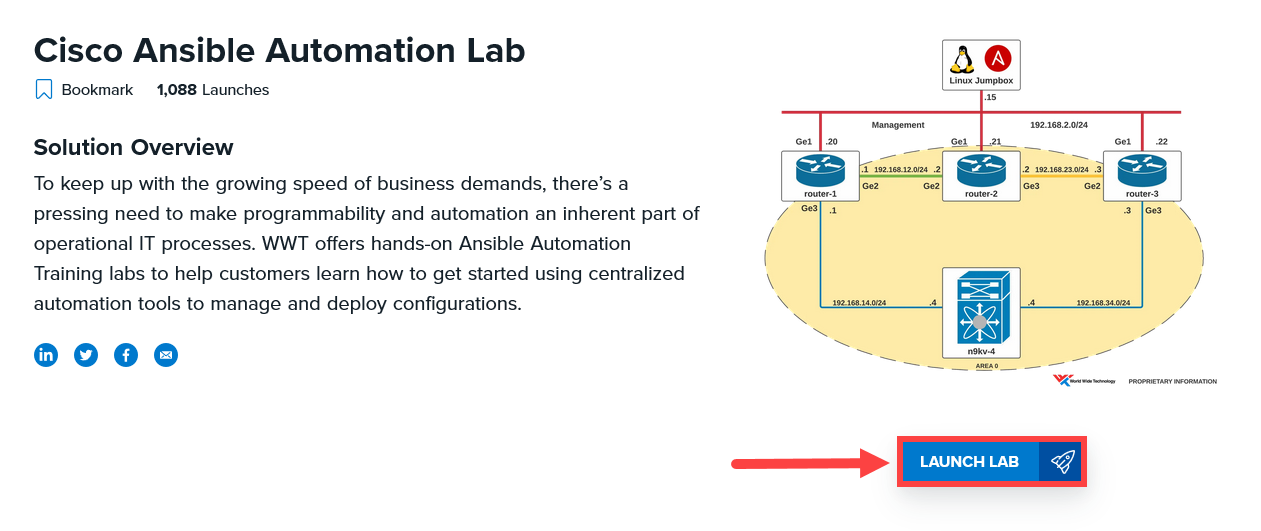Netbox Data Demo
A repository to demonstrate how NetBox can be setup and configured as a source of truth inside WWT's Cisco Ansible Automation Lab.
Installation Steps
- Register and launch a copy of the Cisco Ansible Lab at https://www.wwt.com/lab/cisco-ansible-automation-training-lab
- Once in the lab, open up a terminal window and clone this repository.
git clone https://github.com/tylerhatton/netbox-data-demo.git- Go to the netbox-data-demo directory and start up Netbox using docker-compose.
cd netbox-data-demo
docker-compose up -d-
After several minutes, open a browser and verify NetBox is running at http://127.0.0.1:8080/
-
Install the Python dependencies used by Ansible.
pip3 install -r playbooks/requirements.txt- Install the NetBox Ansible Collection dependencies used by Ansible.
ansible-galaxy collection install netbox.netbox- Execute Ansible playbook to perform initial configuration of Cisco CSRs in lab to add interface and routing configurations.
ansible-playbook playbooks/00_setupdevices.yml -i playbooks/hosts- Execute Ansible playbook to initially set up NetBox with site, rack, platform, and device information.
ansible-playbook playbooks/01_configurenetbox.yml -i playbooks/hosts