Note: my colourscheme development efforts have shifted to vimspectr.
To load the vimspectr equivalent of a seabird theme, add the following to your
vimrc:
- seagull
let g:vimspectr210wcurve_light_MuteStatusLine = 'on' let g:vimspectr210wcurve_light_MuteLineNr = 'on' let g:vimspectr210wcurve_light_ItalicComment = 'on' color vimspectr210wcurve-light
- greygull
let g:vimspectr210wcurve_light_MuteAccents = 'on' let g:vimspectr210wcurve_light_MuteStatusLine = 'on' let g:vimspectr210wcurve_light_MuteLineNr = 'on' let g:vimspectr210wcurve_light_ItalicComment = 'on' color vimspectr210wcurve-light
- petrel
let g:vimspectr210wcurve_dark_MuteStatusLine = 'on' let g:vimspectr210wcurve_dark_MuteLineNr = 'on' let g:vimspectr210wcurve_dark_ItalicComment = 'on' color vimspectr210wcurve-dark
- stormpetrel
let g:vimspectr210wcurve_dark_MuteAccents = 'on' let g:vimspectr210wcurve_dark_MuteStatusLine = 'on' let g:vimspectr210wcurve_dark_MuteLineNr = 'on' let g:vimspectr210wcurve_dark_ItalicComment = 'on' color vimspectr210wcurve-dark
.
.
.
seabird is a theme based on hue 204 .
- available for Vim, terminals, and other stuff
- mathematically derived, incorporating two contrast ratio standards (ISO 3:1, W3C 'AA' 4½:1)
- comes in four variants
| seabird variants |
 light theme |
 dark theme |
 high-saturation |
seagull | petrel |
 low-saturation |
grey gull | storm petrel |
|
|
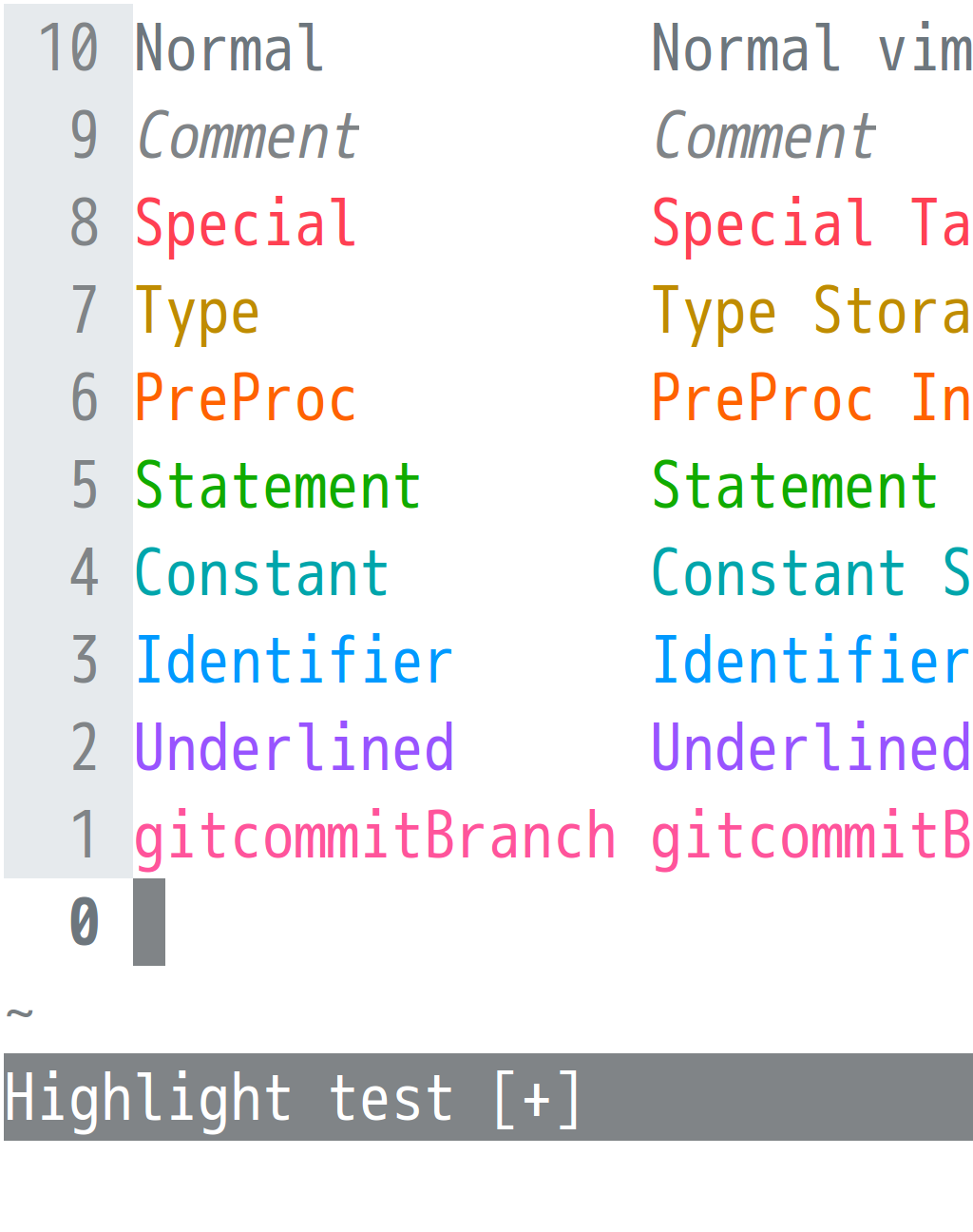 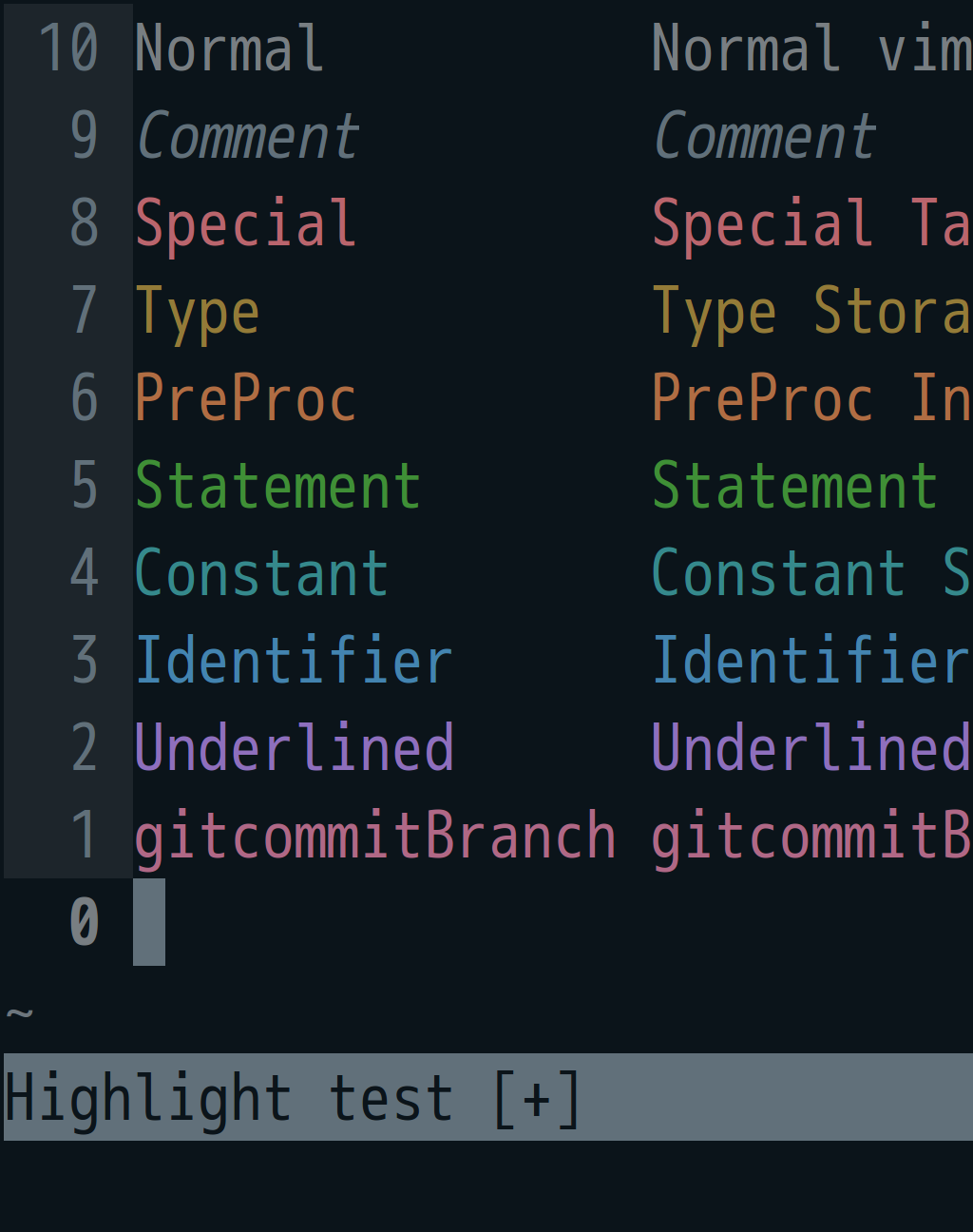 |
|
|
|
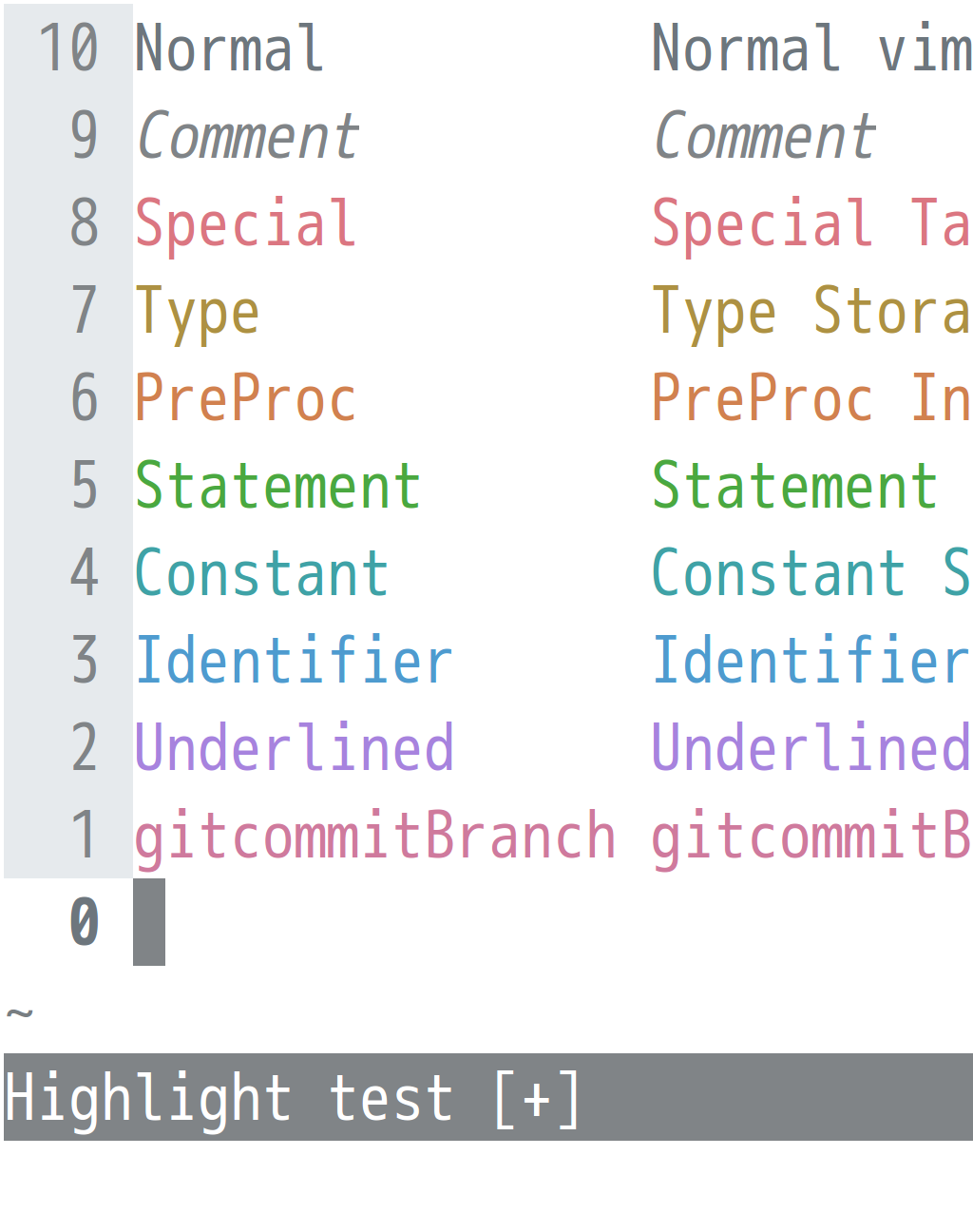 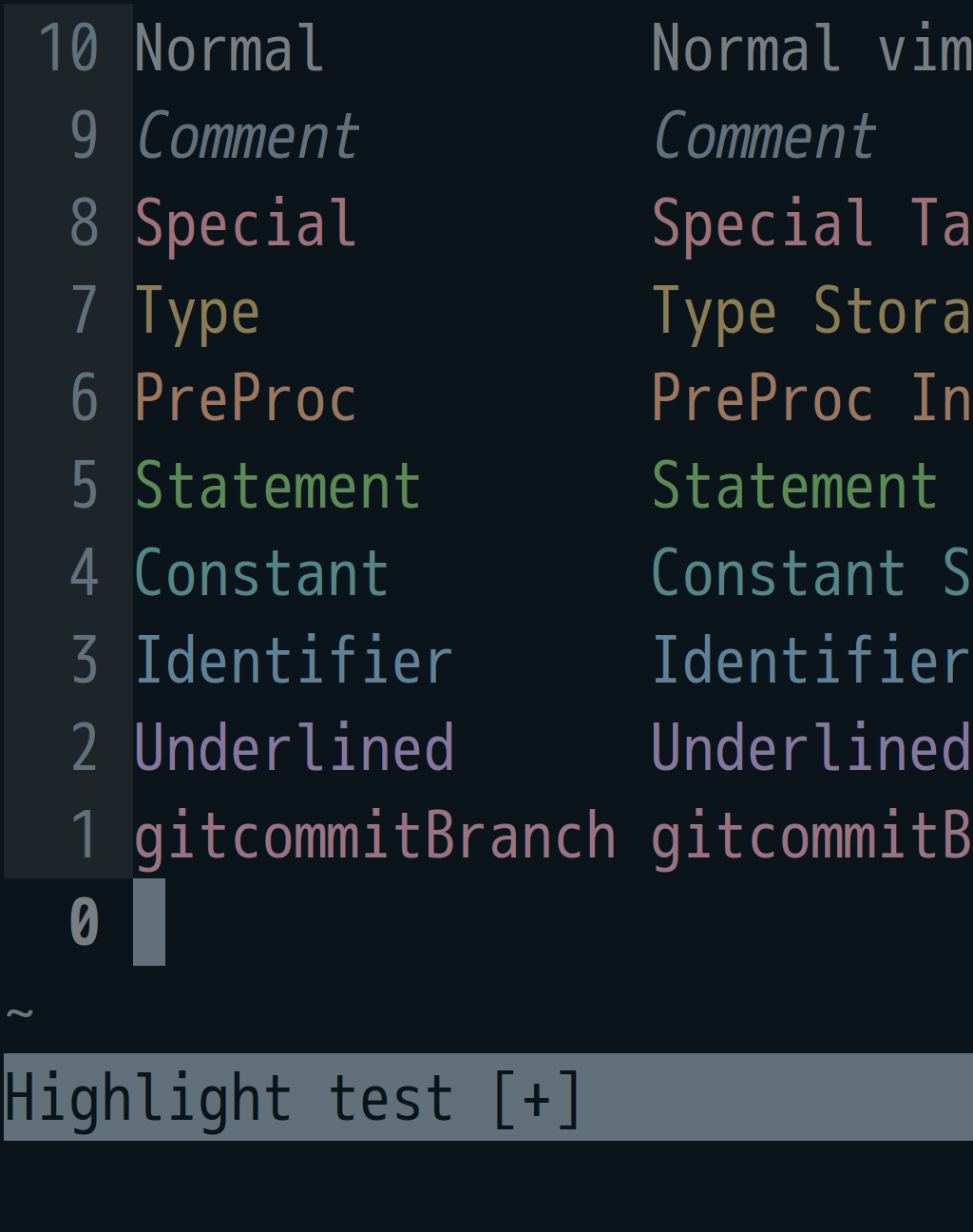 |
|
Download the desired colourscheme files and place in directory ~/.vim/colors/ (Linux/Mac) or %userprofile%\vimfiles\colors\ (Windows).
For easy management of Vim colour schemes (and other plugins), try a plugin manager. With vim-plug, for instance, just add Plug 'nightsense/seabird' to the list of plugins in vimrc, then run PlugUpdate.
To activate the seagull theme, add colorscheme seagull to the vimrc file. Choose from among seagull, greygull, petrel, and stormpetrel.
For Neovim, add set termguicolors to enable truecolour support.
To assign themes to specific intervals of the day, try the night-and-day plugin.
In order for seabird to work properly in terminal Vim, set the terminal's colours to match those of the active Vim theme.
As of now, this repository provides the following terminal configuration files:
Xresourcesfiles for xterm and urxvt (Linux).colorschemefiles for Konsole and QTerminal (Linux)gsettings'command blocks' for pantheon-terminal (elementary OS).terminalfiles for terminal.app (OSX).itermcolorsfiles for iTerm2 (OSX)
For GNOME Terminal, run the install script for the desired seabird theme to create a "profile" for it. Then select the profile with the right-click menu, or set the profile as default via Edit > Preferences > Profiles.
Configuration files for other terminals may be added if requested.
- a sky blue colour was desired
- at 100% saturation and value, hue 204 features 3:1 contrast ratio (the ISO standard) with a white background
The base colours, which are shared by the light and dark versions of seabird, were selected using the hue/saturation/value model of colour definition.
First, all base colours were assigned hue 204.
Second, saturation levels were assigned. The lightest colour, seagrey8, was assigned 0. For the remaining colours, an excerpt of the Fibonacci sequence was applied.
base colour role hue ° saturation % seagrey1 regular background (petrel) 204 55 seagrey2 highlighted background (petrel) 204 34 seagrey3 subdued text (petrel) 204 21 seagrey4 regular text (seagull) 204 13 seagrey5 regular text (petrel) 204 8 seagrey6 subdued text (seagull) 204 5 seagrey7 highlighted background (seagull) 204 3 seagrey8 regular background (seagull) 204 0 Third, value levels were assigned. seagrey8 was set to 100% value. The rest were assigned values based on contrast ratios with other base colours.
this colour was assigned... ...this value... ...to meet this contrast ratio... ...with this colour seagrey1 10 18½:1 seagrey8 seagrey2 17 1⅕:1 seagrey1 seagrey3 48 3:1 seagrey2 seagrey4 49 4½:1 seagrey8 seagrey5 51 4½:1 seagrey1 seagrey6 53 3:1 seagrey7 seagrey7 93 1⅕:1 seagrey8 seagrey8 100 - -
- the 18½:1 ratio ensures a 10% value background for the dark theme: a "soft black" good for long-term readability
- the 1⅕:1 ratio provides background highlights that stand out clearly from the regular background
- the 3:1 ratio ensures that subdued text on highlighted background is ISO "standard" readable
- the 4½:1 ratio ensures that regular text on regular background is W3C "AA accessible" readable
The resulting colours:
Accent colour hues were selected from around the (30°-divided) colour wheel: hue 204 plus seven companions.
colour hue ° contrast level red 354 high orange 24 medium yellow 54 low green 114 low teal 174 low blue 204 medium purple 264 high pink 324 high All hues were initially set to 100% saturation and value. Then:
- the low-contrast colours were reduced in value (yellow by ¼, green and teal by ⅓)
- the high-contrast colours were reduced in saturation (red by ¼, purple and pink by ⅓)
- the mid-contrast colours (orange and blue) were left alone
The goal contrast ratio was 3:1 (the ISO standard), prompting a few small hue adjustments.
For grey gull, each seagull accent colour was reduced in saturation by 38.2% (by applying the golden ratio), then reduced in value to a contrast ratio of 3:1.
For petrel, each grey gull accent colour was reduced in value to a contrast ratio of 4½:1 (the W3C AA minimum).
For storm petrel, each petrel accent colour was reduced in saturation by 38.2% (by applying the golden ratio), then reduced in value to a contrast ratio of 4½:1.
The seabird colour scheme files are generated by modifying those of the flattened colour scheme by Romain Lafourcade, which is in turn derived from the Solarized colour scheme by Ethan Schnoonover.
Colour adjustment was performed with the GnuIMP colour selection tool. Contrast ratios were calculated with these formulas.
Actual contrast ratios may be slightly higher than those listed, due to discrete jumps in digital colour values.
Photo credits:
- seagull by Dan Hurt, petrel by Duncan (angrysunbird); both licensed CC BY-SA 2.0.
- 'fair weather sea' by Ali West, 'grey skies sea' by Mary (puzzlement); both licensed CC BY 2.0, both colour-adjusted