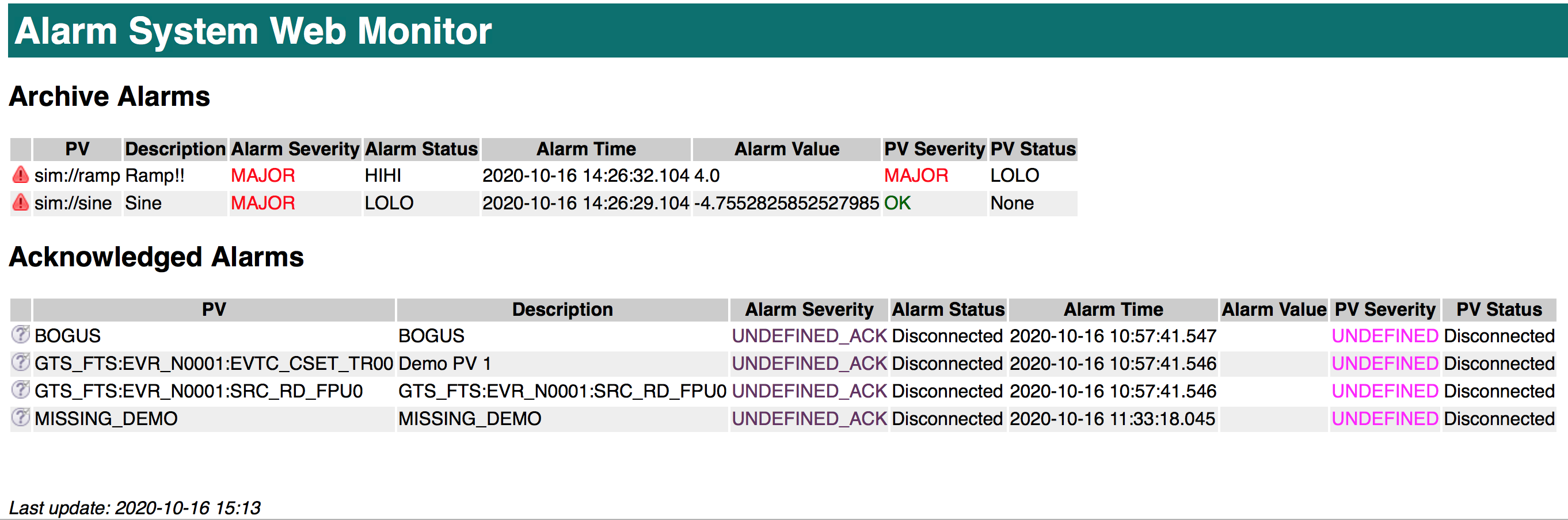A simple read-only display of current alarms, similar to the Phoebus alarm table view.
Build with Maven:
mvn clean package
Develop in Eclipse via File, Import, Maven, Existing Maven Projects.
Docker
Edit .env file with settings for git version and port number and docker/setenv.sh with your local site settings for the alarm server. Then:
docker-compose build
Set the following environment variables, for example in $CATALINA_HOME/bin/setenv.sh, catalina.sh or tomcat.conf, depending on version and installation details:
ALARM_SERVER: Kafka server host and port, defaults tolocalhost:9092.ALARM_CONFIG: Alarm configuration root, defaults toAccelerator.
Place alarm-webmon.war in $CATALINA_HOME/webapps.
When tomcat starts up, the console will show something like this to
verify the settings and successful connection to Kafka.
INFO: ===========================================
INFO: Alarm Webmon /alarm-webmon started
INFO: ALARM_SERVER=localhost:9092
INFO: ALARM_CONFIG=Accelerator
INFO: ===========================================
INFO: Reading from start of 'Accelerator'
Docker
To run docker container (use -d option to run in detached mode):
docker-compose up
The status can be seen with docker ps. The status will be healthy if alarm-webmon webpage is reachable at the specified ${PORT_NUMBER}
docker ps
http://the_tomcat_host:8080/alarm-webmon displays the alarm table,
updating at some slow, fixed period.
The tables can be sorted by clicking on the column header.