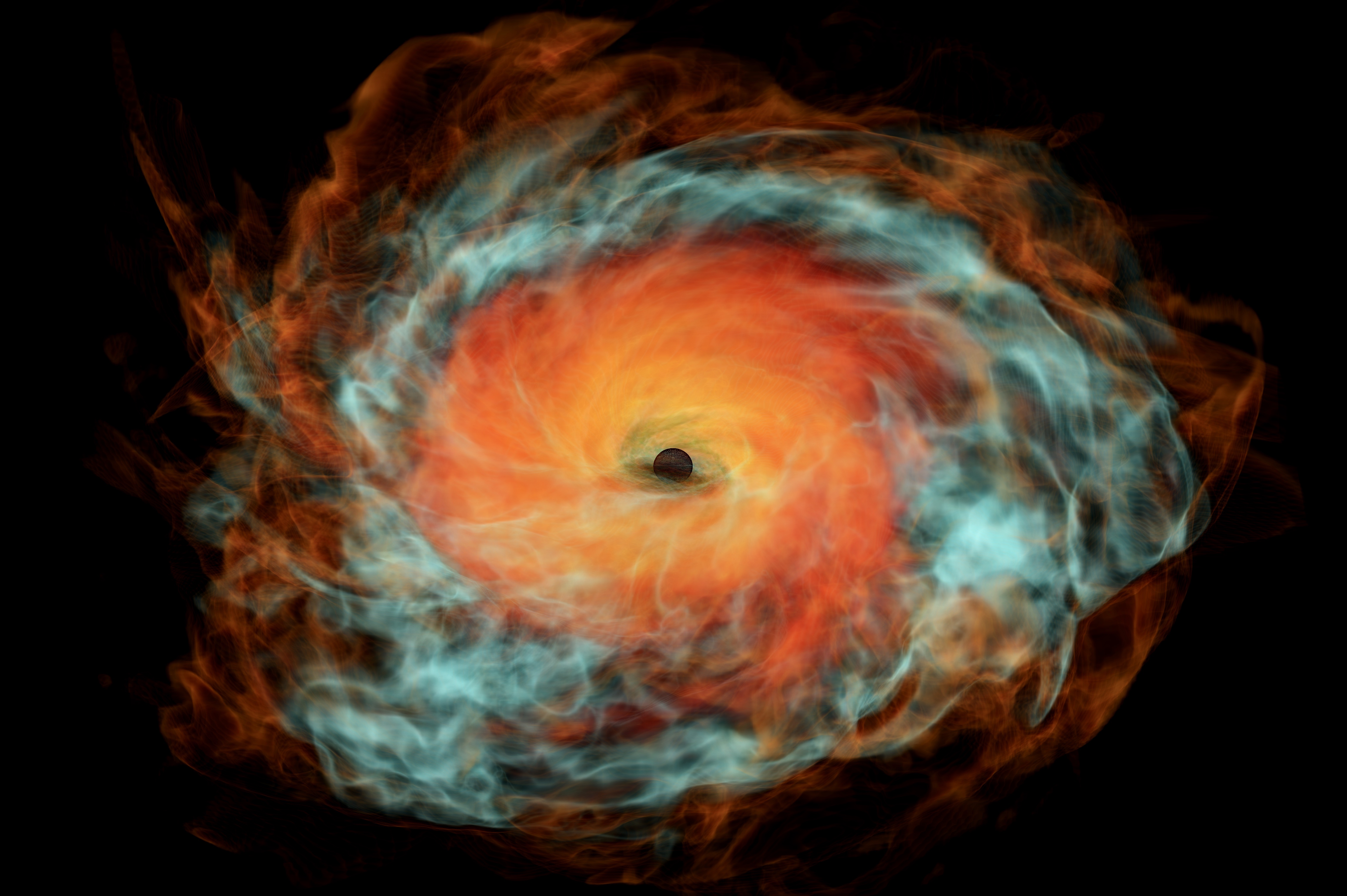The BH@H Visualization Toolkit provides a foundation for visualizing simulation data produced by the BlackHoles@Home project (and others) using Python and Mayavi.
NOTE: If you're already familiar with and prefer the visualization software VisIt, older tools originally used to develop this repository can be found in the deprecated VisIt branch.
Whether you have your own data or you'd like to tinker with our sample data, simply clone this repository into a new folder and navigate to the comprehensive step-by-step guide to create your first movie!
If you'd like to skip straight to usage, run the following lines to get started.
git clone https://github.com/tyndalestutz/bh_vis.git
cd bh_vis
Python -m venv .venv
.venv/scripts/Activate.ps1
pip install -r requirements.txt
git clone https://github.com/tyndalestutz/bh_vis.git
cd bh_vis
python3 -m venv .venv
source .venv/bin/activate
pip install -r requirements.txt
To use these scripts with your own data, take a look at this brief explanation of compatible data formats, along with instructions to prepare your data.
Depending on your system, Mayavi might require some adjustments in order to properly render. To fix the Linux graphics issue with libstdcxx and OpenGL rendering, try installing the dependencies through conda:
conda install -c conda-forge libstdcxx-ng
If you haven't already, check out (bh@h) to volunteer some of your processing power for the simulation of black hole collisions! And in the meantime, further data to be visualized can be found from the following sources:
Pull requests are welcome! If you'd like to add or fix anything, follow these steps:
- Fork the repository to your own GitHub account.
git cloneyour forked repository.git checkout -b <my-branch-name>to create a branch, replacing with your actual branch name.- Add your features or bug fixes.
git push origin <my-branch-name>to push your branch to your forked repository.- Head back to the upstream
tyndalestutz/bh_visrepository and submit a pull request using your branch from your forked repository.