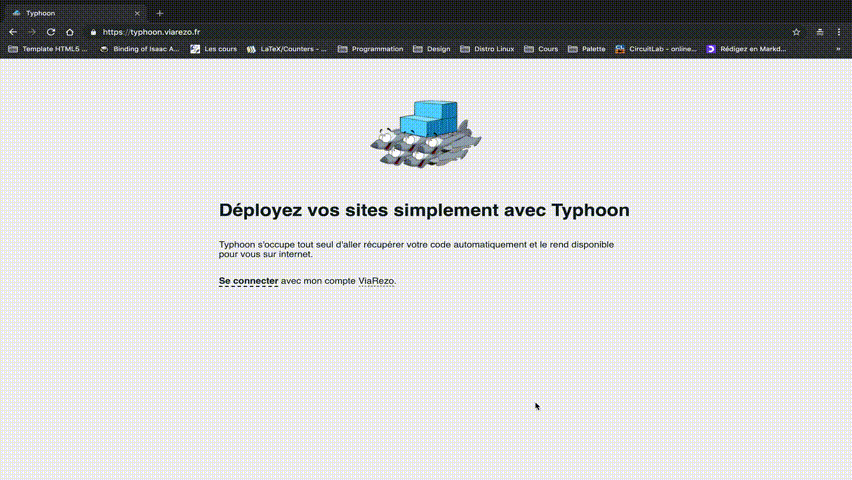Here is the repository of the Typhoon project. With Typhoon we allow logged in users to deploy their own websites on our infrastructure, on a given domain name, and with HTTPS.
- Project architecture
- How to deploy the Typhoon project in production
- How to run the project
- Documentation
- API specification
Features developed:
- Github and ViaRezo Oauth
- Deploy a site in a variety of languages / frameworks (see UI)
- Redeploy a site at each push
- With databases: Mongo, MySQL, Postgres
- Persistent directories for each project, databases
- See container logs
- Delete a project
- Modifying project parameters is implemented in the back, but not the front yet
- Unit tests for the DAO module (
models_dao_test.go) - Integration tests for project creation, status and deleting, using the api (
integration_test.go)
The project is deployed via docker-compose. It consists of 3 docker composes:
- One for the back (in Go) + DB (in mongo)
- One for the front (in React)
- One for the proxy (using code from of nginx-proxy and a letsencrypt companion)
When one creates a project a new entry is created in the database, with the project parameters that include a bunch of information necessary for deployment (port, environmental variables, and so on).
A Dockerfile and docker-compose.yml are created by parsing a template and filling in the related information from the parameters. Then the docker image is built and the docker-compose is deployed.
The nginx proxy will detect a new container with the right environment variables (VIRTUAL_HOST and LETSENCRYPT_HOST)has been created and will modify its configuration on the fly, thus redirecting the correct domain name to the project deployed.
You'll need a machine (preferably debian), and be able to run ansible scripts in that machine.
Git clone https://github.com/typhoon-docker/ansible.git.
Follow the README (and make sure to update users.yml in ansible/roles/setup_users/vars with your admin's RSA keys).
This will install docker, go, oh-my-zsh, and create the required directories.
Then, connect into the VM via SSH. Make sure docker is working: docker run hello-world. You may have to deal with group issues to be able to run docker from the debian user (use sudo groupadd docker to create the group and sudo usermod -aG docker debian to add debian to it).
Once docker works fine, git clone the typhoon repo in ~: https://github.com/typhoon-docker/typhoon.git. It contains the frontend and backend code.
This projects uses a nginx proxy to deploy the websites. You will need to (from ~):
git clone https://github.com/typhoon-docker/docker-nginx-proxy
cd docker-nginx-proxy
mkdir certs
docker network create nginx-proxy
docker-compose upOnce the proxy is up and running it's time to run the backend.
Go to the back folder of the typhoon project.
First, use the .env.template to create the .env (copy it and add the correct values):
VIAREZO_CLIENT_ID=client_id # App ID for ViaRezo Oauth
VIAREZO_CLIENT_SECRET=client_secret # App secret for ViaRezo Oauth
GITHUB_CLIENT_ID=client_id # App ID for Github Oauth
GITHUB_CLIENT_SECRET=client_secret # App secret for Github Oauth
JWT_SECRET=secret # To sign you tokens, put a random (long) string
Then cd docker_compose_production. This contains the production docker-compose yml file.
You will have to (manually) modify the docker-compose.yml. Replace:
- VIRTUAL_HOST=typhoon-back.typhoon.viarezo.fr
- LETSENCRYPT_HOST=typhoon-back.typhoon.viarezo.fr
- LETSENCRYPT_EMAIL=aymeric.bernard@student.ecp.frBy changing typhoon.viarezo.fr to your domain name.
Then modify .env.production in the same way regarding the domain name.
Finally docker-compose up.
Do make sure your DNS config (that pointing to the VM) also allows for wildcards as your projects will be deployed as [project_name].typhoon.viarezo.fr.
You can use typhoon-back.[your domain name]/healthCheck to see it the back is successfully running (and the nginx).
When deploying a project through Typhoon, we will give you each site access to TYPHOON_PERSISTENT_DIR environment variable to a persistent directory.
In a similar fashion, go to the front folder from the root. Modify
- VIRTUAL_HOST=typhoon.viarezo.fr
- LETSENCRYPT_HOST=typhoon.viarezo.frto suit your domain name, as well as .env.production:
BACKEND_URL=https://typhoon-back.[your domain name]
FRONTEND_URL=https://[your domain name]
Then:
- build image:
docker build -t typhoon-front -f docker/Dockerfile . - start container:
docker-compose up
-
Build image: (from
./back)docker build -t typhoon-back-go . -
Start in dev: (from
./back)docker-compose up -
Start in prod: (from
./back/docker_compose_production)docker-compose up -
Open console (for debug):
docker-compose run code bash
valid .env filenames |
GO_ENV=\* |
GO_ENV=test |
|---|---|---|
| .env | ✔️ | ✔️ |
| .env.{GO_ENV} | ✔️ | ✔️ |
| .env.local | ✔️ | ✖️ |
| .env.{GO_ENV}.local | ✔️ | ✖️ |
Notably:
GO_ENVdefaults todevelopment, can bedevelopment,test,production.env.localand.env.test.localare not loaded whenGO_ENV=testsince tests should produce the same results for everyone
This only applies in development mode.
Once the development backend is running, (also from ./back), run docker-compose start typhoon-tests to rerun the tests. To see the logs, if you run the backend using docker-compose up, you will see them in the shell you used to run the backend. If you use docker-compose up -d, you can still run docker-compose logs -f typhoon-tests
- Build image: (from
./front)docker build -t typhoon-front -f docker/Dockerfile . - Start: (from
./front/docker)docker-compose up
/projects(?all) - GET
- headers:
{ "Authorization: "Bearer <token>" } - return:
[Project]
/projects/:id - GET
- headers:
{ "Authorization: "Bearer <token>" } - return:
Project
/projects - POST
- headers:
{ "Authorization: "Bearer <token>", "Content-Type": "application/json" } - body: Project
- return:
[Project]
/projects/:id - PUT
- headers:
{ "Authorization: "Bearer <token>", "Content-Type": "application/json" } - body: Project
- return:
[Project]
/projects/:id - DELETE
- headers:
{ "Authorization: "Bearer <token>" } - return:
[Project]
/docker/files/:id - GET
- headers:
{ "Authorization: "Bearer <token>" } - return:
{
"_project": <project structure>,
"dockerfile_0": <dockerfile> || "error_dockerfile_0": <error>,
"docker_compose": <docker_compose> || "error_docker_compose": <error>
}
/docker/apply/:id - POST
- headers:
{ "Authorization: "Bearer <token>" } - return:
{
"project": <project structure>,
"dockerfile_0": <dockerfile> || "error_dockerfile_0": <error>,
"docker_compose": <docker_compose> || "error_docker_compose": <error>
}
/docker/up/:id - POST
- headers:
{ "Authorization: "Bearer <token>" } - return:
"OK" || <error>
/docker/down/:id - POST
- headers:
{ "Authorization: "Bearer <token>" } - return:
"OK" || <error>
/docker/status/:id - GET
- headers:
{ "Authorization: "Bearer <token>" } - return:
[Container]
/docker/logs/:id?lines=<lines> - GET
- headers:
{ "Authorization: "Bearer <token>" } - return:
raw logs
Parameter lines is optional. Default is 30.
/docker/buildLogs/:id - GET
- headers:
{ "Authorization: "Bearer <token>" } - return:
{
"dockerfile_0": "... <stdin+stderr of the `docker build` command>",
"error_dockerfile_0": "<error status only if the command failed>"
}/admin/list(?admin) - GET
- headers:
{ "Authorization: "Bearer <token>" } - return:
[User]
/admin/scope/:id?scope=<scope> - PUT
- headers:
{ "Authorization: "Bearer <token>" } - return:
"OK" || <error>
/admin/user/:id - PUT
/admin/user/:id - DELETE
- return:
user_id
/healthCheck - GET
- return:
"OK"
/checkProject?name=<name> - GET
- return:
trueif project with that name exists, elsefalse
/showme - GET
- headers:
{ "Authorization: "Bearer <token>" } - return:
<JWT info>
interface Container {
id: string,
name: string,
status: string, // ex: "Up for 14 min."
state: "created" | "restarting" | "running" | "removing" | "paused" | "exited" | "dead",
}interface User {
id: string,
oauth_id: string,
login: string,
first_name: string,
last_name: string,
email: string,
scope: string,
}interface Project {
id: string, // omit on POST
name: string,
repository_type: string,
repository_url: string,
repository_token: string,
branch: string,
external_domain_names: Array<string>,
use_https: boolean,
template_id: string,
docker_image_version: string?,
root_folder: string?,
exposed_port: int?,
system_dependencies: Array<string>,
dependency_files: Array<string>,
install_script: string?,
build_script:string?,
start_script: string?,
static_folder: string?,
databases: Array<{
type: "mysql" | "postgres" | "mongo",
version: string,
env_db: string,
env_user: string,
env_password: string,
}>,
env: { [env: string]: string },
belongs_to: User, // omit on POST
}