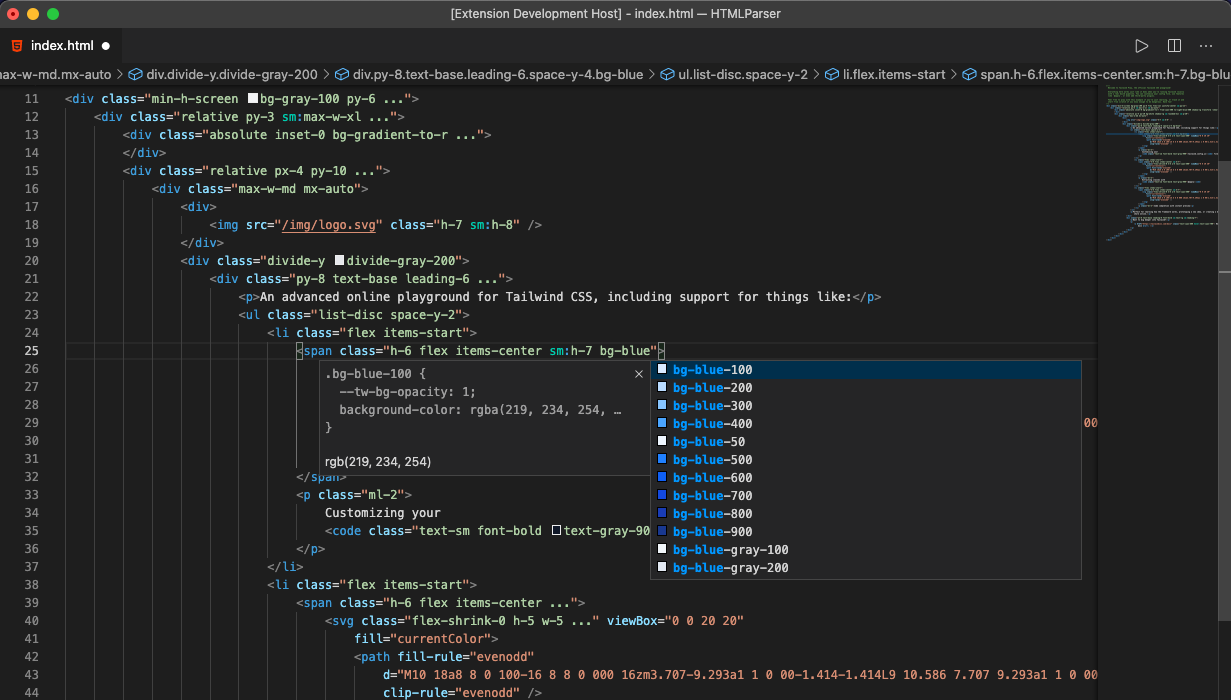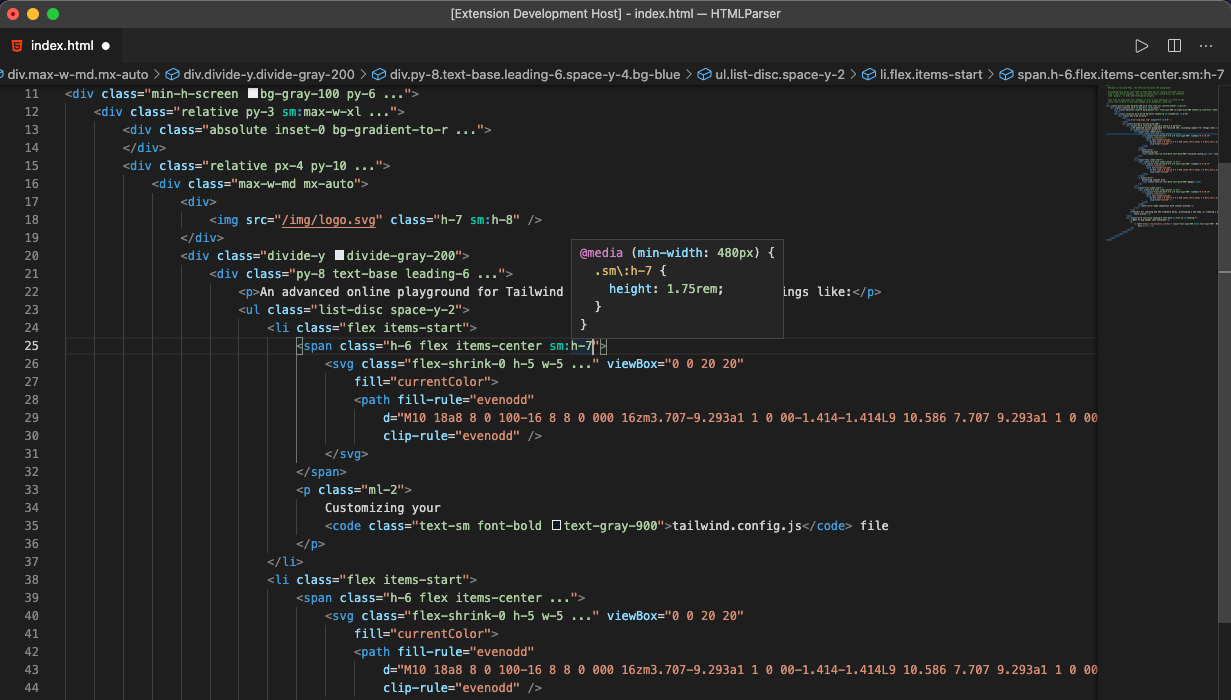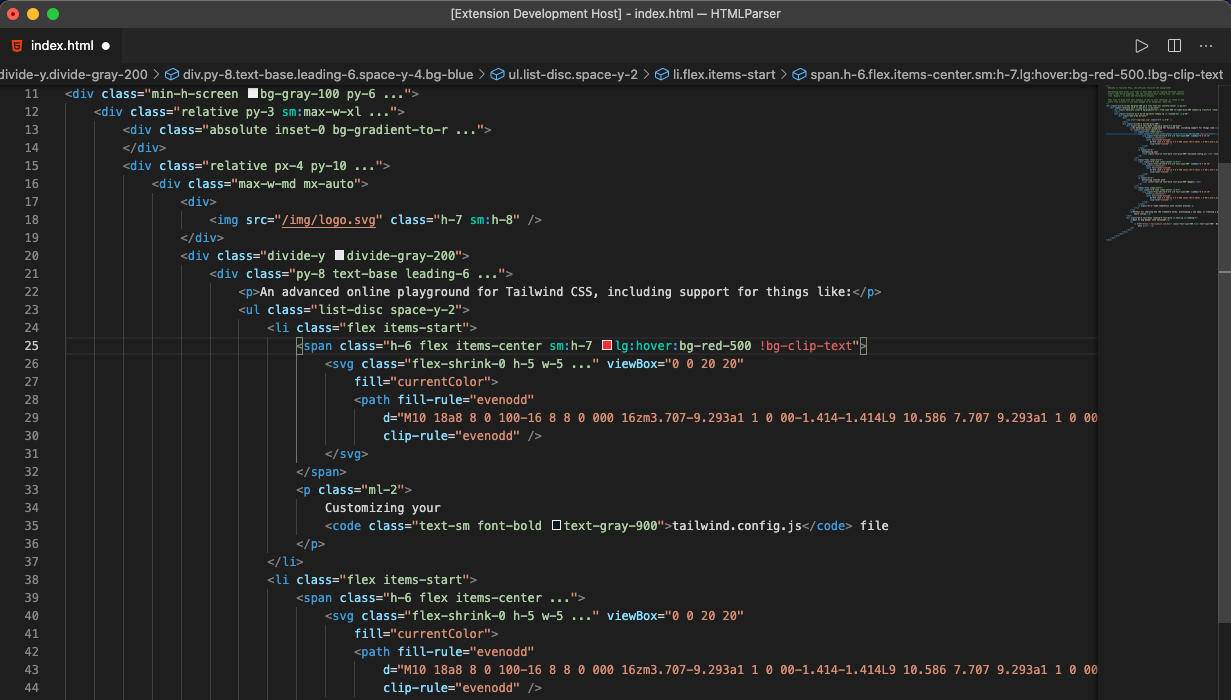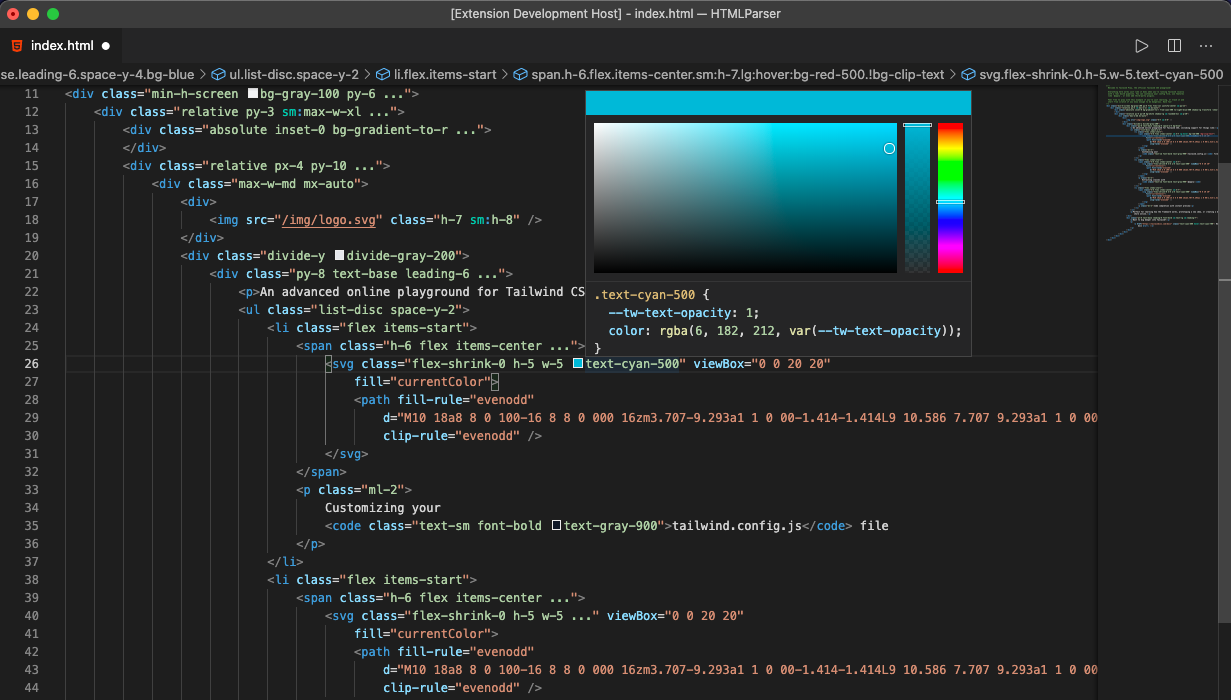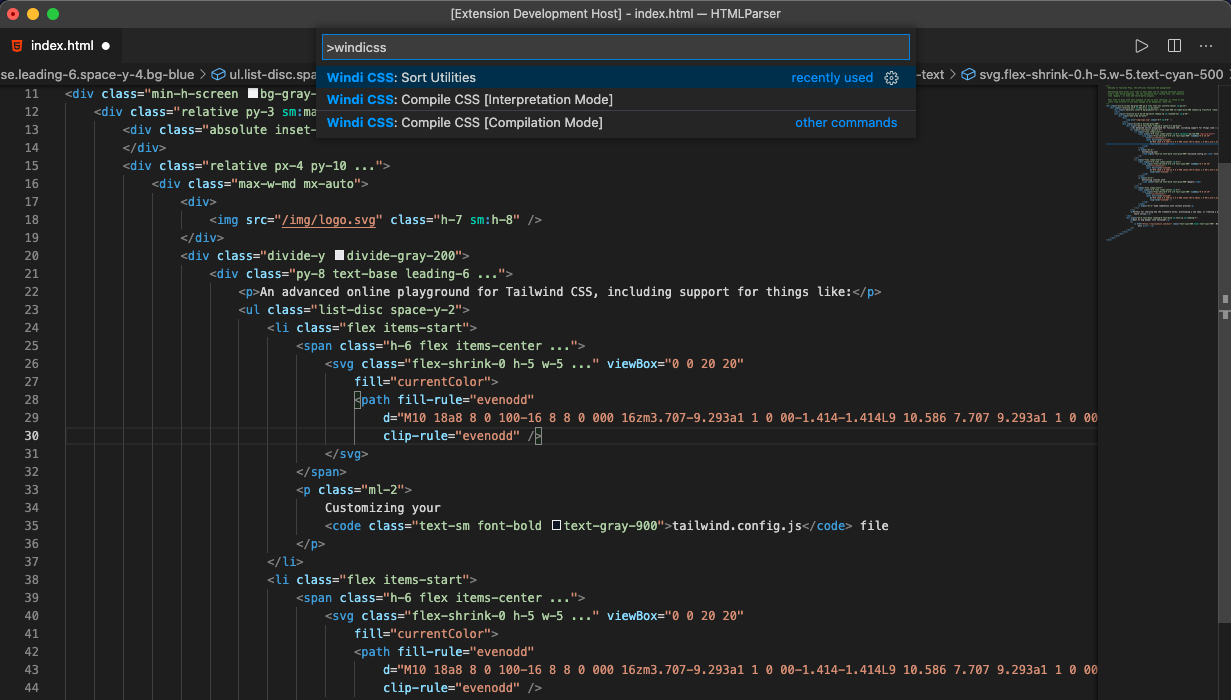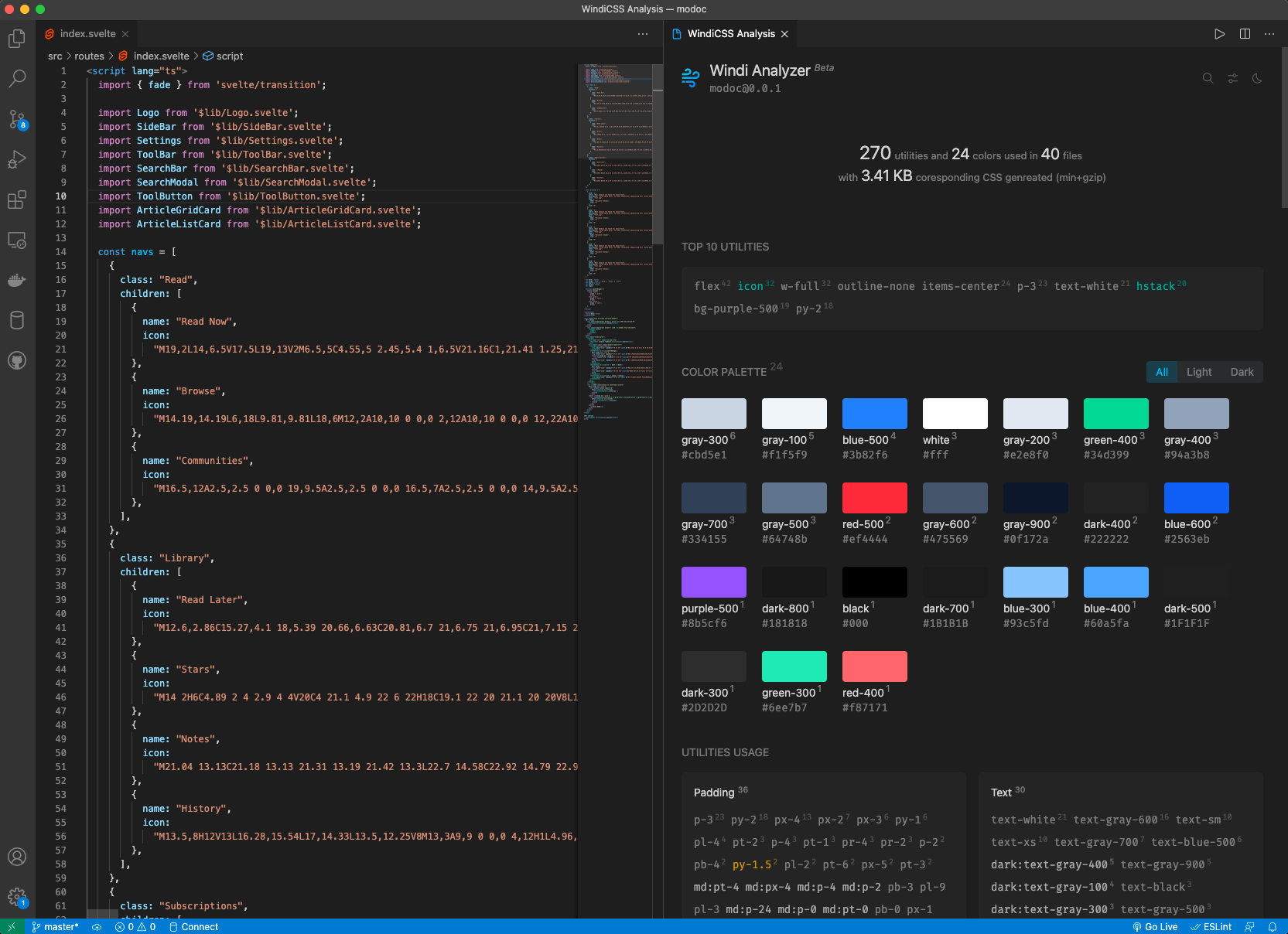Windi CSS Intellisense
Windi CSS IntelliSense enhances the Windi development experience by providing Visual Studio Code users with advanced features such as autocomplete, syntax highlighting, code folding, and building.
Installation
Install via the Visual Studio Code Marketplace →
Install via the Open VSX Registry →
This plugin packs a windicss compiler, so you can use it without installing windicss, and it also supports the configuration file (tailwind|windi).config.(js|cjs|ts).
Configuration
By default VS Code will not trigger completions when editing "string" content. Updating the
editor.quickSuggestionssetting may improve your experience:
"editor.quickSuggestions": {
"strings": true
}Vscode css validation may display errors when using windi syntax, such as @apply. You can disable this with the `css.validate setting:
"css.validate": falseFeatures
Autocomplete
Intelligent suggestions for utilities and variants.
Hover Preview
See the complete CSS for a class name by hovering over it.
Syntax Highlighting
Highlight utilities, variants and importants.
Color Preview
Preview color and spectrum.
Code Folding
disabled by default, activate with "windicss.enableCodeFolding"
Fold overly long classes to increase readability.
Compile Commands
Built-in commands, one-key operation.
Visual Analyzer
Browse your utilities usages, have an overview of your design system, identify "bad practices", and more!
Extension Settings
| Settings | type | default | description |
|---|---|---|---|
windicss.enableColorDecorators |
boolean | true | Enable Color Decorators. |
windicss.enableHoverPreview |
boolean | true | Enable hover className to show preview of CSS. |
windicss.enableCodeCompletion |
boolean | true | Enable/Disable all code completions. |
windicss.enableUtilityCompletion |
boolean | true | Enable Utility Completion. |
windicss.enableVariantCompletion |
boolean | true | Enable Variant Completion. |
windicss.enableDynamicCompletion |
boolean | true | Enable Dynamic Utilities Completion like p-{int}. |
windicss.enableBracketCompletion |
boolean | true | Enable Square Bracket Utilities Completion like bg-[#ff0]. |
windicss.enableAttrUtilityCompletion |
boolean | true | Enable Utility Completion For Attributify Mode. |
windicss.enableAttrVariantCompletion |
boolean | true | Enable Variant Completion For Attributify Mode. |
windicss.enableRemToPxPreview |
boolean | true | Enable Rem to Px Preview. |
windicss.enableEmmetCompletion |
boolean | false | Enable . trigger for emmet. |
windicss.enableCodeFolding |
boolean | false | Enable ClassNames Code Folding. |
windicss.colorDecoratorsType |
string | 'cube' | Configure the type of color decorations, optional ['border', 'bg', 'cube', 'picker'], default is 'cube'. |
windicss.foldByLength |
boolean | false | Folding code by length. Default option is false, will fold by utility count. |
windicss.foldCount |
number | 3 | Used by foldByCount. |
windicss.foldLength |
number | 25 | Used by foldByLength |
windicss.hiddenText |
string | ... |
Placeholder used when folding code. |
windicss.hiddenTextColor |
string | #AED0A4 | Placeholder Color. |
windicss.sortOnSave |
boolean | false | Runs class sorting on file save. |
windicss.includeLanguages |
object | {} | Add additional file types. |
Give an example of windicss.includeLanguages
"windicss.includeLanguages": {
"abc": "html", // css, js
"def": {
"type": "css"
},
"ghi": {
"type": "js",
"patterns": ["@apply\s+\S+$", "..." ],
},
}