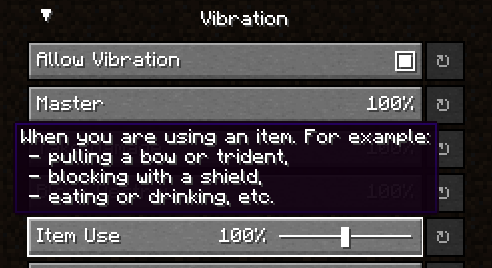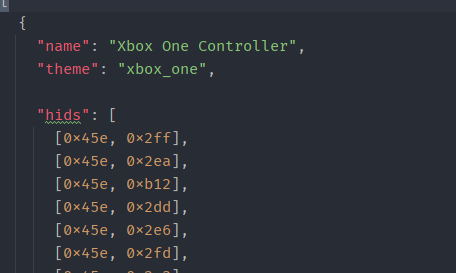Controlify is a mod that focuses on mod compatibility, ease of use, configurability and bleeding edge features.
Controlify comes with a huge range of settings to fine-tune each of your controllers individually, including vibration strength, every single controller input bind (no hardcoding!) and more.
I, the developer, have contributed to popular mods such as Sodium and Iris to get compatibility working in a native-like state, collaborated with do-a-barrel-roll to get elytra flying working seemlessly with controllers (and flight joysticks) and plan to do much more of this in the future.
The mod is also easy to use for beginners, with default-on button guides, so you know how to interact with the game with a new input scheme.
Controlify supports controller vibration, which has not been seen before for PC versions of Minecraft, including Bedrock Windows 10 Edition. Configure the intensity of each vibration source, with complex vibration patterns for lots of aspects of the game (e.g. when you take damage).
Controlify has built-in support for controller gyroscopes, allowing you to make fine movements in-game with your controller. This can be combined with flick stick to be able to use a controller without the compromise.
Just like in bedrock edition, you can move a cursor across your inventory, and interact with it in a controller-friendly way. With dedicated buttons for quick move, dropping etc. Controlify also comes with cursor snapping, so you don't need to be so precise with cursor movements.
Controlify has the ability to identify the make and model of your controller automatically, and displays relevant button textures for your controller. This is also extendable by resource packs, changing up the button textures in a different style and adding some of your own, more niche controller identifiers.
You can connect any joystick to the mod and map it with your own names and textures, with an unlimited amount of inputs per controller.
There is a simple overlay in-game that displays the buttons you can press based on your player's state and look direction. This is useful for new players, who have not yet memorised the controls.
Also, some GUIs display controller buttons on elements that have a controller shortcut, to easily navigate with a controller like you should be able to.
This mod is built around the fact that each controller is completely separate, with it's own configuration, bindings etc. This means it will be trivial to add support for split-screen play in the future.
GUI operation has been abstracted into a simple API, which allows other mods to easily add support for their own GUIs, without convoluted support throughout the whole mod's codebase, making it difficult for third parties to integrate.
Video recorded using do-a-barrel-roll with a Thrustmaster HOTAS flightstick
The deadzone values of your controller are automatically calibrated, meaning you don't have to worry about it.
A few features in various points in the horizon are:
- Explicit Steam Deck support, with the ability to interface with its gyroscope and be able to handle its extra buttons on the back of the device.
- A better way to change controller bindings, possibly a custom graphical GUI to pick what buttons do what actions, not the other way around.
- Split-screen support of some degree.
This mod is only and will only be available for 1.19.4 and above, this is because in 1.19.4, Mojang introduced arrow key navigation which was easily ported to controller, below 1.19.4, this is not possible.
This mod is under the GNU Lesser General Public License, v3.0.