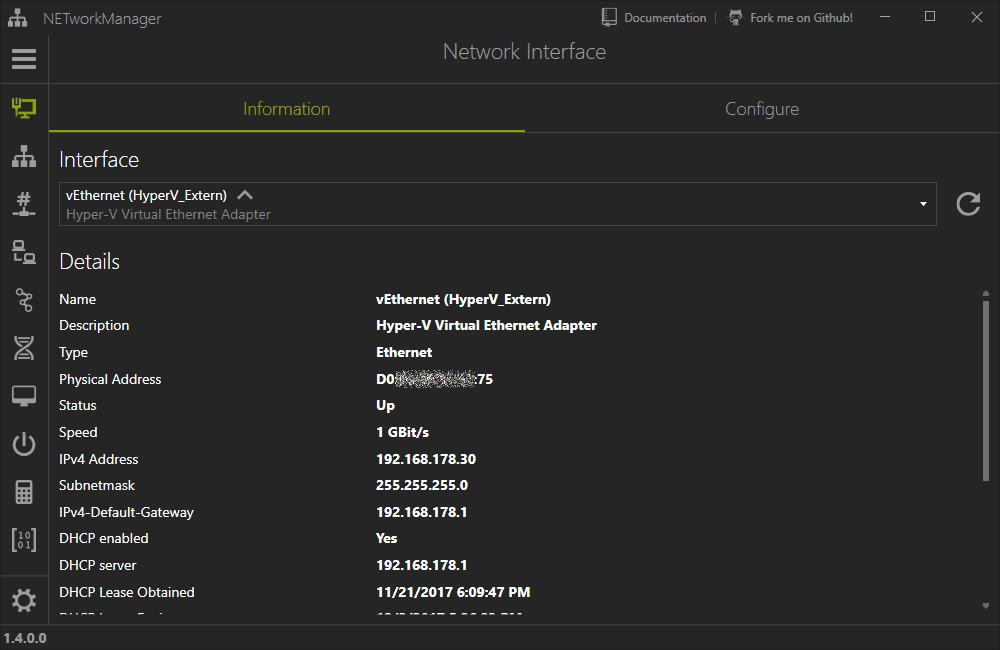NETworkManager is a powerful tool for managing networks and troubleshoot network problems!
Latest binary: NETworkMananger_v.1.4.1.0.zip
SHA256: F90A24DA927A9FEA5EC55A3A25B2926D11B3B46ABD398FD868C8304984EC8AB5
The software is portable by default, simply unpack the ZIP archive and save it in a folder you have write permissions on.
On Windows 10 systems, SmartScreen may prevent the execution of the NETworkManger.exe , because the binary is not digitaly signed. To open it anyway, click in the dialog on "More info" then click the button "Run anyway".
- Network Interface (Information, Configure)
- IP-Scanner
- Port-Scanner
- Ping
- Traceroute
- DNS Lookup
- Remote Desktop
- Wake on LAN
- HTTP Headers
- Subnet-Calculator
- Lokup (OUI, Port)
- ARP Table
- English
- German
- Windows 7 or later
- .NET-Framework 4.6
The documentation can be found here.
The changelog can be found here.
Check the Issues if the problem has already been reported. If not, submit a new issue.
The more information you can provide me, the quicker I can reproduce and solve the issue.
You can also fork the repository, fix the issue by yourself and send me a pull request.
You have an idea how the NETworkManager can be improved? Great!
Let me know it by submitting a new issue with your feature request. I will check whether it is useful and feasible.
You can also help developing! Create a feature request first. Then fork the repository, do your changes and send me a pull request with the reference to the feature request.
This software is published under the GNU GENERAL PUBLIC LICENSE.