IP-over-DNS tunneling, also known as DNS tunneling, is a method that circumvents typical network protections by encapsulating regular requests and responses (such as HTTP requests) into the standard DNS format, which is often subject to less scrutiny. One advantage of this approach is evident when attempting to connect to a charged Wi-Fi hotspot that may not have robust security measures in place. Since DNS requests undergo less inspection, the transmitted data is less likely to be blocked.
The project can be divided into two main components: the client and the server. The client is responsible for establishing the Internet connection and includes a program that converts requests into the DNS format and decodes DNS responses. On the other hand, the server acts as an intermediary, receiving the DNS requests, unpacking them, and forwarding them to the actual server that the client wishes to communicate with. The process is reversed for the responses.
A crucial step in gaining full control over the data traffic is the creation of
a virtual interface called "tap" on the local machine.
Additionally, the routing table is modified to ensure that all traffic is
routed through this interface. The DNS_Client program reads data from the tap
interface and encapsulates it into the DNS format.
The DNS_Packet structure encompasses all the attributes corresponding to
the standard protocol, and their values are assigned based on the information
retrieved from the tap interface. Finally, we implemented the DNS_to_Bytes
function in the DNS_Encode.h file, which converts DNS packets into byte arrays.
The following diagram provides an overview of IP-over-DNS tunneling:
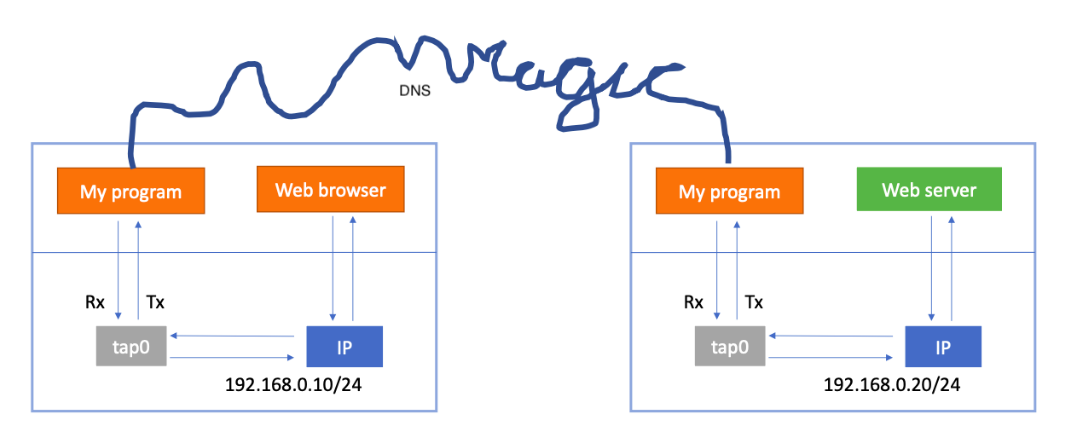
According to the RFC 1035 Section 4, DNS datagrams follow a specific format:
+---------------------+
| Header |
+---------------------+
| Question | the question for the name server
+---------------------+
| Answer | RRs answering the question (left empty)
+---------------------+
| Authority | RRs pointing toward an authority (left empty)
+---------------------+
| Additional | RRs holding additional information (left empty)
+---------------------+
The Header section is always present and contains the following fields:
1 1 1 1 1 1
0 1 2 3 4 5 6 7 8 9 0 1 2 3 4 5 (bit)
+--+--+--+--+--+--+--+--+--+--+--+--+--+--+--+--+
| ID |
+--+--+--+--+--+--+--+--+--+--+--+--+--+--+--+--+
|QR| Opcode |AA|TC|RD|RA| Z | RCODE |
+--+--+--+--+--+--+--+--+--+--+--+--+--+--+--+--+
| QDCOUNT (1) |
+--+--+--+--+--+--+--+--+--+--+--+--+--+--+--+--+
| ANCOUNT (0) |
+--+--+--+--+--+--+--+--+--+--+--+--+--+--+--+--+
| NSCOUNT (0) |
+--+--+--+--+--+--+--+--+--+--+--+--+--+--+--+--+
| ARCOUNT (0) |
+--+--+--+--+--+--+--+--+--+--+--+--+--+--+--+--+
The Question section typically contains the domain name of the server being
queried, stored in the QNAME field:
1 1 1 1 1 1
0 1 2 3 4 5 6 7 8 9 0 1 2 3 4 5 (bit)
+--+--+--+--+--+--+--+--+--+--+--+--+--+--+--+--+
| |
/ QNAME /
/ /
+--+--+--+--+--+--+--+--+--+--+--+--+--+--+--+--+
| QTYPE |
+--+--+--+--+--+--+--+--+--+--+--+--+--+--+--+--+
| QCLASS |
+--+--+--+--+--+--+--+--+--+--+--+--+--+--+--+--+
In IP-over-DNS tunneling, typical requests and responses can be wrapped within
the QNAME field, which allows to store the most information compared to other
fields, subject to certain size limits
(refer to RFC 1035 Section 2.3.4).
The QNAME field consists of a sequence of labels where each label follows a
specific format: a length byte followed by the corresponding number of bytes.
For example, a label like www would be represented as 3www.
The length of a label should not exceed 63 bytes (the first two bits of the
length byte are reserved), and the overall size of the QNAME field itself
should be 255 bytes or less, including a final null byte (0) after the labels.
To encapsulate the standard requests and responses into DNS packets, we
divide them into manageable chunks.
Considering the length bytes and the final null byte, each DNS packet can
contain up to 250 bytes of information to be stored within the QNAME field.
Finally, the entire DNS packet, sent as a UDP message, should not exceed
512 bytes.
As a result, each DNS packet would only contain one single Question section,
i.e., qdcount = 1.
To test and visualize the encoding of a random byte array into DNS packets, which are subsequently transformed into byte arrays for transmission, you can easily follow these steps:
-
Compile the code by executing the following command:
$ make clean; make. -
Launch the testing script by running:
$ build/test.
In this example, the message to be wrapped consists of a 512-byte array
containing 1 + i % 255 in each byte indexed i
(followed by a null byte at the end).
To test and visualize the real transmission of standard requests wrapped into the DNS format, please follow the steps below:
-
Install openvpn by running the following command, for example:
$ sudo apt-get install openvpn. -
Launch the setup script by executing:
$ sudo ./setup_tap.sh. This will ensure that all traffic directed towards8.8.8.8will pass through the virtual interfacetap0. -
Open the
Makefileand modify the script name fromtesttoclient. -
Compile the code by entering:
$ make clean; make. -
Launch the DNS Client by running:
$ build/client www.google.com 127.0.0.1. The first argument,www.google.com, specifies the target server for communication. The second argument,127.0.0.1, would typically be the IP address of the DNS server. However, in this test, we are using the local machine itself. -
Take note of any noise displayed on the terminal, which is read from
tap0for an unknown reason. However, if you attempt to ping 8.8.8.8 in another terminal, you will observe corresponding messages passing through. These are the data that will be wrapped into DNS format and sent to the server. -
To terminate the
tap0interface, execute:$ sudo ./shut_tap.sh.
In fact, there are still some challenges in this project that we were unable to overcome, particularly regarding listening to the response: the DNS protocol utilizes the UDP protocol, which does not involve formal "handshakes." Consequently, the client must continuously send "empty" messages to inquire whether there are any responses from the server(s), as the intermediate server does not spontaneously inform the client, even if, for instance, the target server has already responded to the intermediate server.
Given the complexities involved in implementing the server component, we made the decision to conclude the project in a simplified manner. Despite these challenges, the communication between the client and server, as well as the encoding/decoding process, have been successfully accomplished.