A telegram bot working as a personal resume
Tenny_resume_bot is a telegram bot which can be interacted with to get details about me. If needed you can ask the bot to send a document containing my resume as an image.
- Installation.
- Running.
- Using within telegram.
- About the project.
- Contact.
-
Click the repository's clone or download button and copy the https link.
-
Open a terminal on your machine.
-
Within the terminal, navigate to the directory or make one for the bot files.
In windows by using:
cd directoryTo go to a directory If you don't know the name of a directory, use:
dirTo see the available directories and files within the one you're currently at.
In an unix terminal using:
cd directoryTo go to a directory If you don't know the name of a directory, use:
lsTo see the available directories and files within the one you're currently at.
-
Do git clone (Shift+Ctrl+v) to download the files into the current directory.
-
Change into the new directory created by the git clone command.
-
Install the required gems with bundler. For both operating systems do:
bundle
-
Open a terminal.
-
Within the terminal, navigate to the bot's bin directory
cd directory
To go to a directory If you don't know the name of a directory, use:
dir
To see the available directories and files within the one you're currently at.
cd directory
To go to a directory If you don't know the name of a directory, use:
ls
To see the available directories and files within the one you're currently at.
- Run the bot
ruby microbot.rb
ruby microbot.rb
Please note that if you close the terminal or shut down the system, the bot will stop working.
-
Install telegram on your phone or desktop(Telegram has a full working desktop version which does not require a mobile phone installation.)
-
Create a personal account.
-
Once signed in, go to the telegram's searchbar and search for @tennymicro_bot.
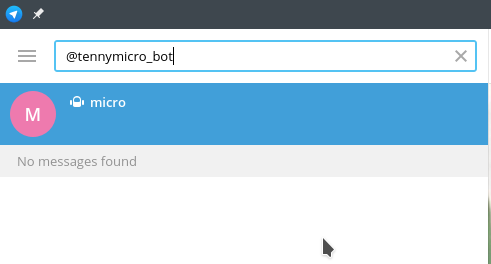
-
Select the result "micro" shown in the image above.
-
The bot has only eight commands which are:
- /start
- /aboutme
- /skills
- /education
- /experience
- /projects
- /contact
- /resume
- To interact with the bot type in a command preceded by a /.This starts the bot, which will greet the user by it's name and provide the available commands.
- Built using Ruby v 2.7.0
- The editor used was VS Code
- Git and Github were used for version control
- Built using the telegram-bot-ruby gem.
- This was build as part of microverse's technical curriculum.
- Testing was done using RSpec
- https://www.sitepoint.com/quickly-create-a-telegram-bot-in-ruby/
- Telegram
- Odin project for ruby course and testing with rspec
For more information or help with this project please contact Tennyson Takudzwa Zvaita - tzvaita@gmail.com