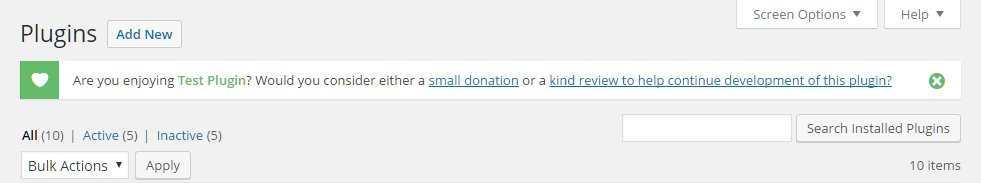A Demo Plugin to display how you might trigger a delayed admin notice.
This plugin demo's a simple way to create delayed admin notices in WordPress. This example specifically does the following:
- Creates an option with the timestamp of the day/time the plugin was activated plus 30 days
- When today's timestamp equals or is greater than the activation timestamp, a admin notice will appear only for Admins, and only on the plugins.php page.
The whole function was inspired by Julien Liabeuf's "WP-Review-Me" library which is a far more robust way of doing something similar.
The last thing you want to do is annoy someone who is using your plugin. If you ask for a donation or review in a way that is bothersome most likely you'll get neither, unless it's a BAD review.
With that in mind, this notice does several things that have the end-user in mind.
- Easily Configurable
- Only appears on the Plugin page
- Only appears to Admins, or Super Admins (on Multisite Networks)
- Is permanently dismissable
- STEP ONE
Add the "admin/notice.php" file into your plugin folder - STEP TWO
Add the code from plugin.php into the root file of your plugin. NOTE theregister_activation_hookwill only work in the root file of your plugin. - STEP THREE
Do a search/replace for "your_prefix_" and change that to whatever you like - STEP FOUR
Do a search/replace for "your-plugin-textdomain" and change that to whatever you like - STEP FIVE
Customize the strings innotice.phpfor the following- $plugin_name = Your plugins name
- $donate_url = The url you want to direct your users to in order to donate
- $review_url = The url you want to direct your users to in order to leave a review
ALL DONE!