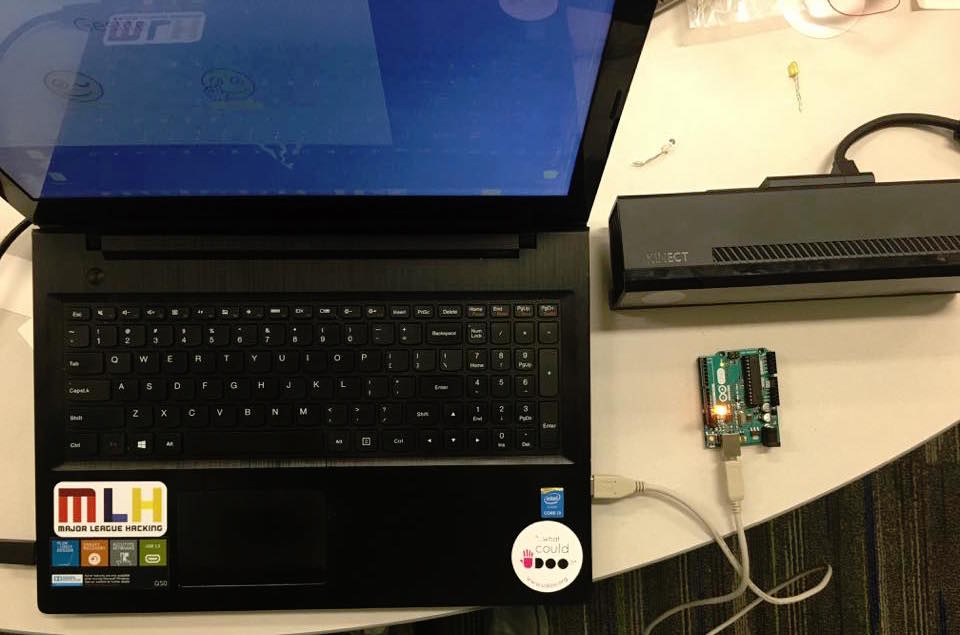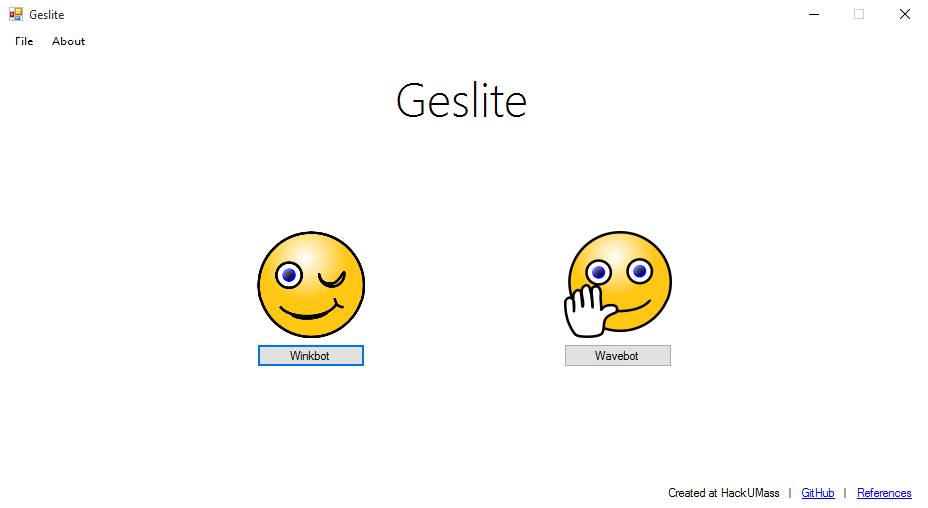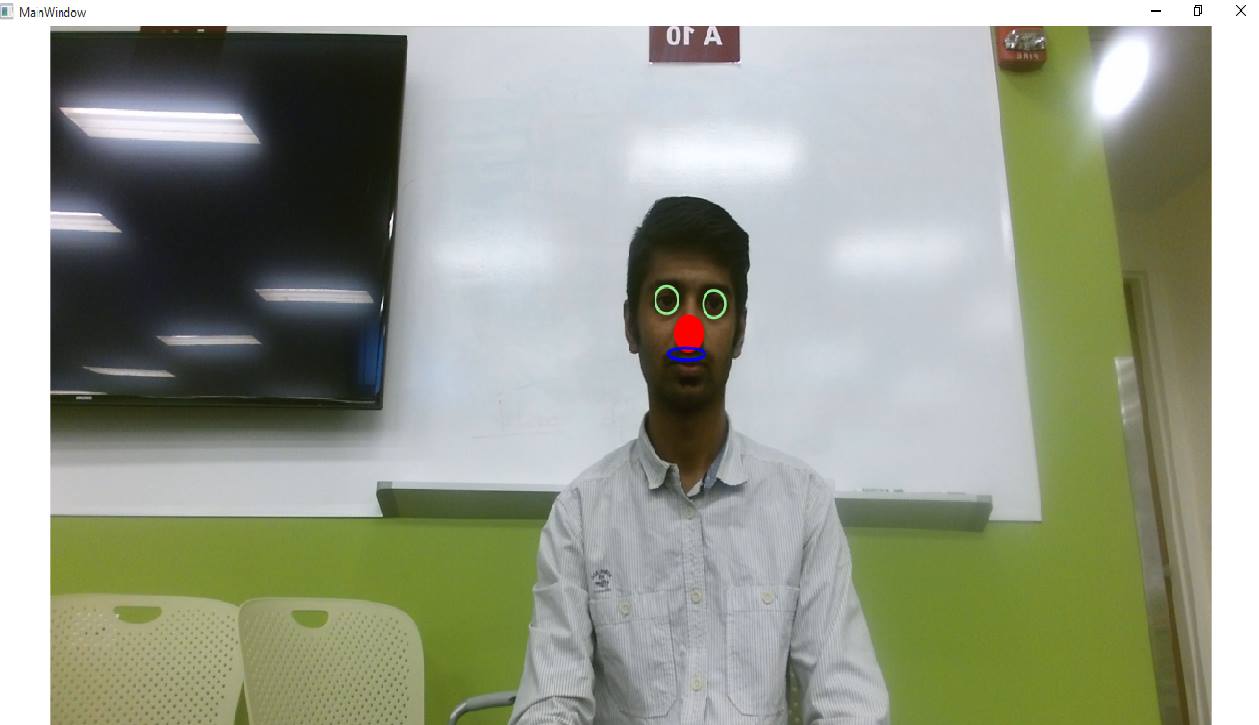Geslite
Everyday we command the devices around us to conduct regular tasks. Press the switch to run the fan, or start the bulb. However; imagine how awesome it would be, if we flipped this interaction.
What if the devices already knew what you want? What if they responded to your mood? What if you didn't have to control them at all! That's exactly what Geslite it about. "Geslite" is a combination of "Gestures" and "Lite"; bringing out a paradigm of integrating gestures into our lives in the most fluid manner possible.
Geslite is a progressive technology based on connecting Kinect with Arduino, so that the software will automatically understand your mood (based on your facial expression), and your gestures to control every device in your room. This allows you to live in your most natural state. Want to go to bed? Don't worry about the lights, the moment you sleep, the lights go off automatically! Or you wanna swich on a fan but don't want to shout "Hey Alexa", you can just do that with Geslite!
And, Geslite is open sourced!
Getting started
We assume you already have some knowledge of and have installed the following:
- Visual Studio
- Kinect 2
- Kinect SDK
- Arduino
- Arduino IDE
Once you're done with that, please connect the Arduino and Kinect to a PC.
After that, you should open up the Geslite.exe application. You will see the following UI screen.
The Winkbot mode allows you to control the devices around you through your eye movements. This brings in great possibilities of less concious interactions in a more fuild manner.
The second thing you'll encounter will be a gesture based control system, also known as Wavebot. This allows you to conterol the devices around you through natural hand gestures.
At the end of the day, once you plug in the Arduino into your PC, and run the Geslite app. You will start interaction seamlessly with this technology.
Information
- Program name : Geslite
- Program version : 1.0
- Description : Controlling Arduino components using gestures to automate the devices around you.
- Creator(s) : This project has been worked by Team 15 at Hack Umass 2015. At the University of Massachussets Amherst. Contributing authors for this project include: Monark Modi; Uday Savaria; Punith Kumar and Nirman Dave.
Licensing
Geslite is totally free and open sourced. It is bound by the terms presented by HackUMass 2015. Tweak, explore and hack around!