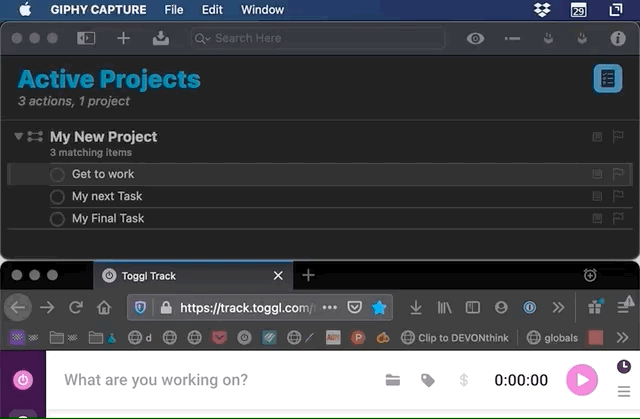A omnifocus plugin to seamlessly start and stop Toggl timers from inside OmniFocus
When you highlight a task in OmniFocus and then kick off this automation, a timer will be started with:
- Description as the name of the task
- Tags copied over from OmniFocus
- Project used from the task the project is contained in within OmniFocus. The script will create a new Project if the project doesn't exist in Toggl.
- Omnifocus Pro with Automation activated
- For iOS you need the Omnifocus version > 3.11.2.
- A Toggl Account Sign up here
- Download latest release from here
- Unzip and open the file called
OmniToggl.omnifocusjsthis should open the file in OmniFocus - Choose if you would like to install on Mac (to only use locally) or "OmniFocus in iCloud Drive" (to make it available across platforms (including iPhone and iPad)
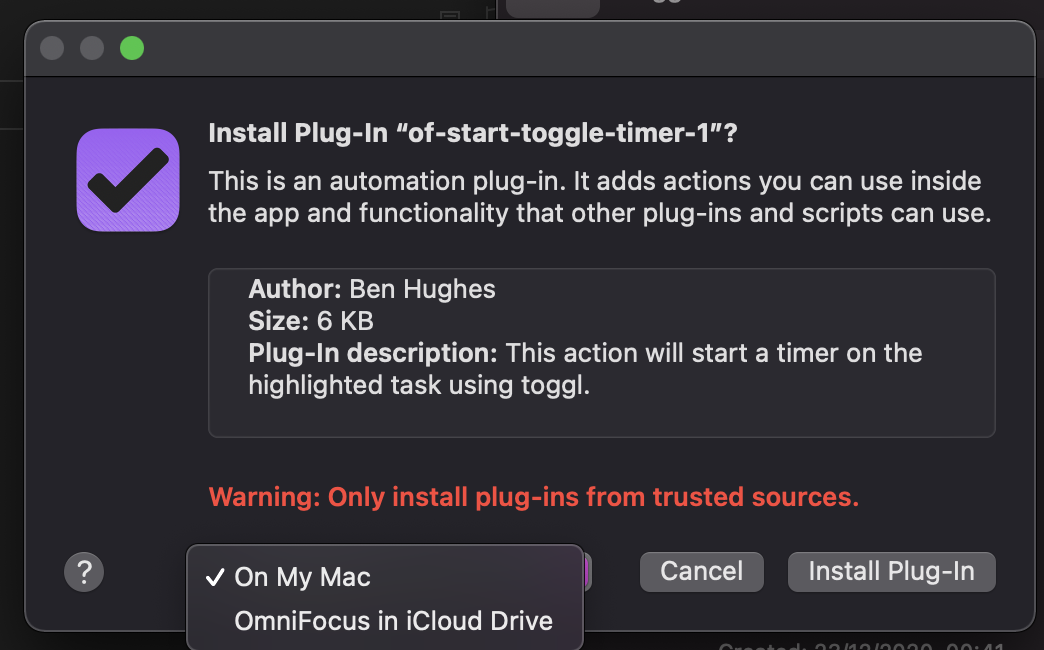
- Choose Automation > Configure in the menu
- Choose
OmniTogglin menu and clickReveal in Finder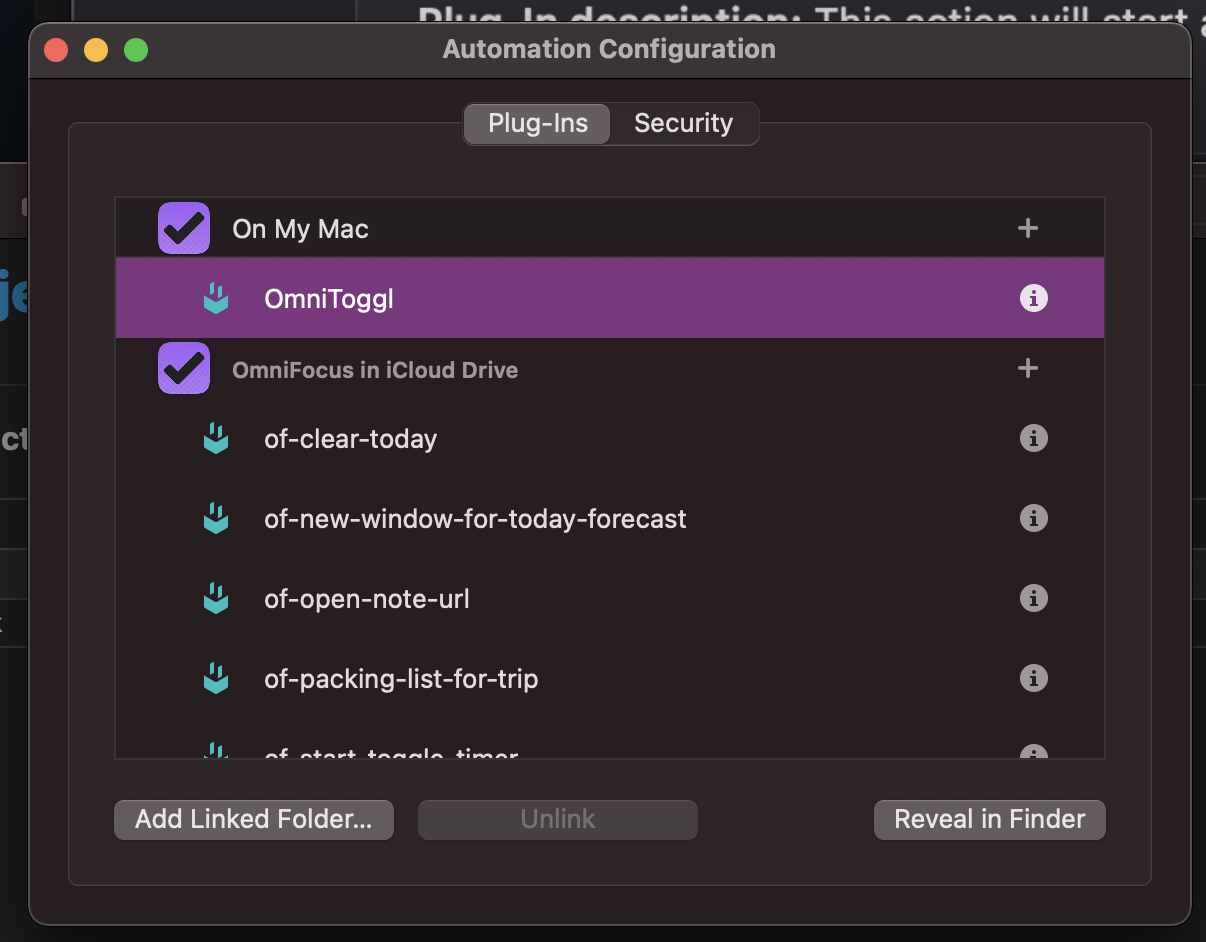
- In finder right click on OmniToggl.omnifocusjs and select
Show Package Contents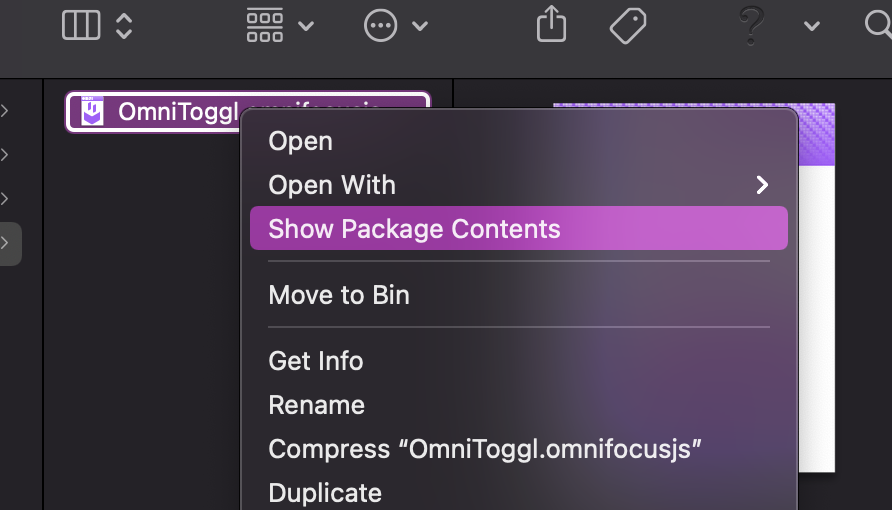
- Open
Resources/common.jsin your favourite text editor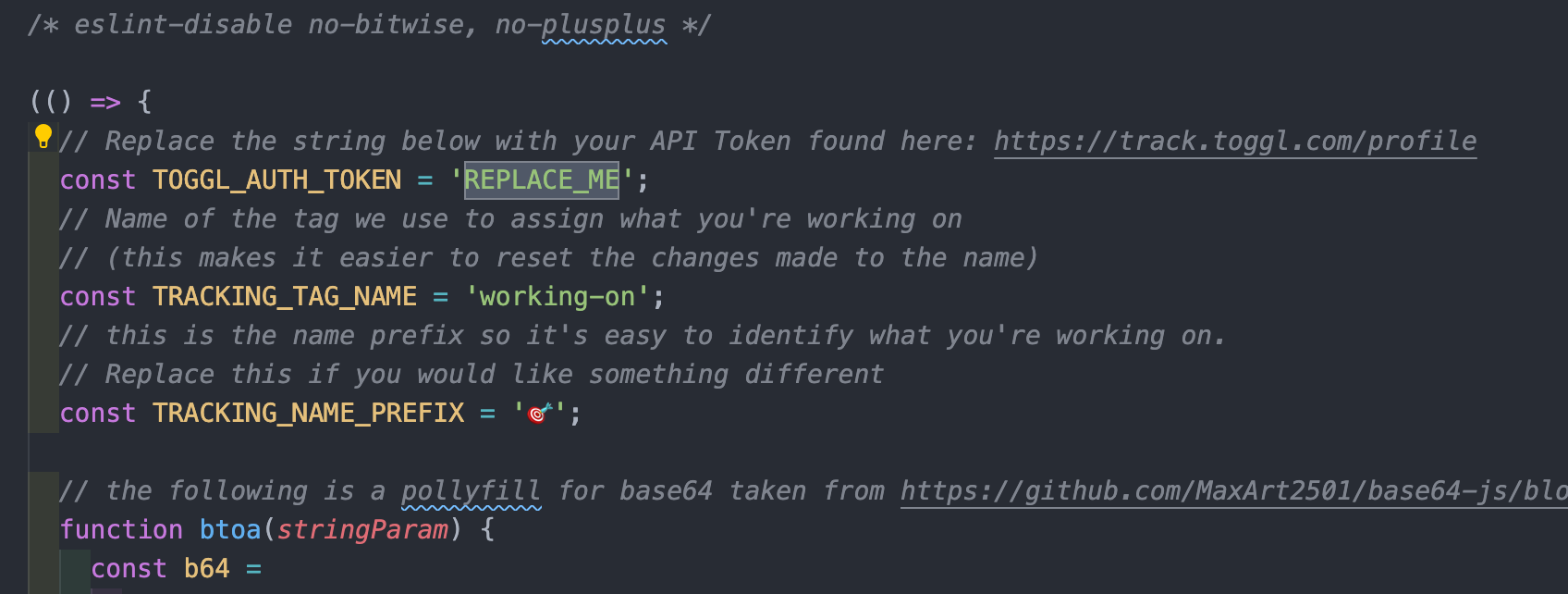
- Replace 'REPLACE_ME' with you toggl API Token that can be found here
- Quit and Restart OmniFocus
- You should now be all set up and can start a timer by clicking on a task and choosing Automation > OmniToggle > Start Timer from the menu.
Note: if anyone knows of a way to store data other then having to edit a file as described then please let me know as it seems it should be easier then this but the documentation is not great.