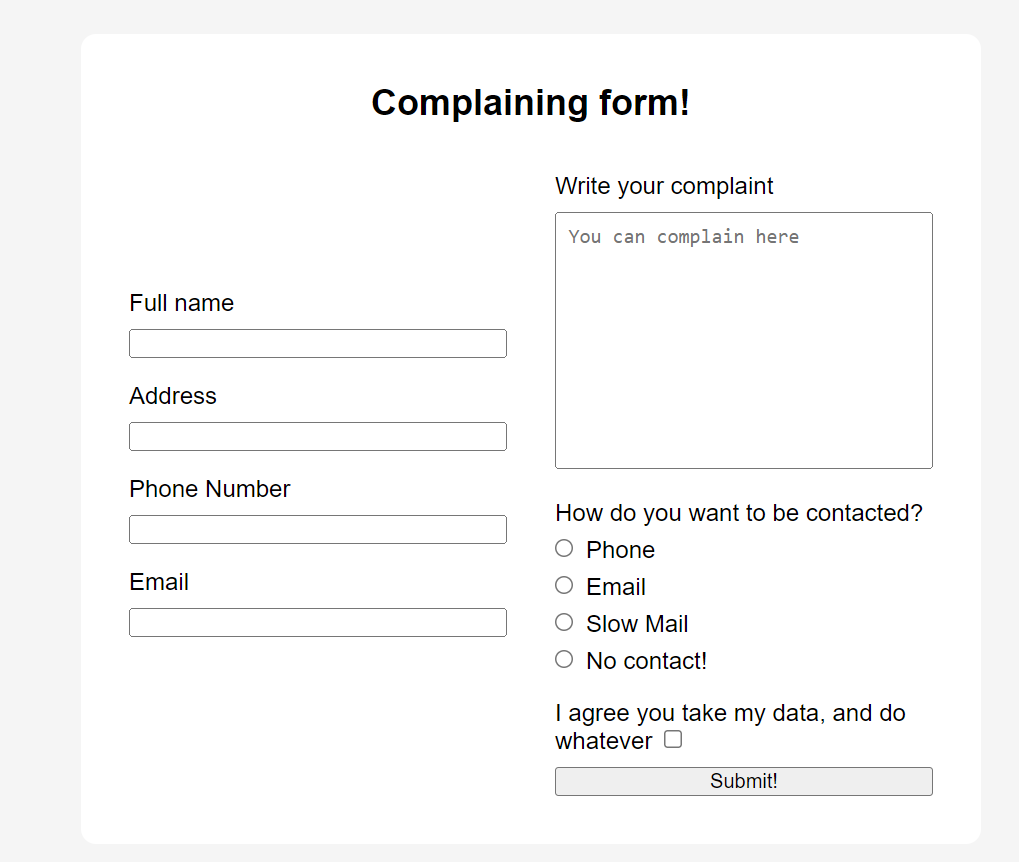- Use event listeners for forms, including submit and change events
- Explain the difference between controlled and uncontrolled elements, including form elements.
- Build a component with a controlled form that has multiple inputs of different types
- Refactor a component that uses multiple state hooks to use one that dynamically handles multiple inputs
- Make the form in App.js a controlled form
- Add state for each field
- Make each field a controlled component
console.logthe value of each field when the form is submitted
- Refactor your solution to use a single form state object