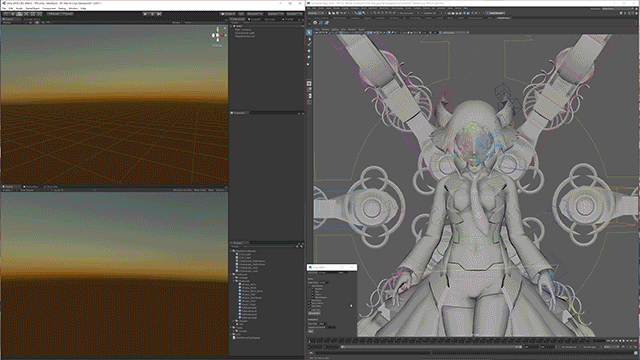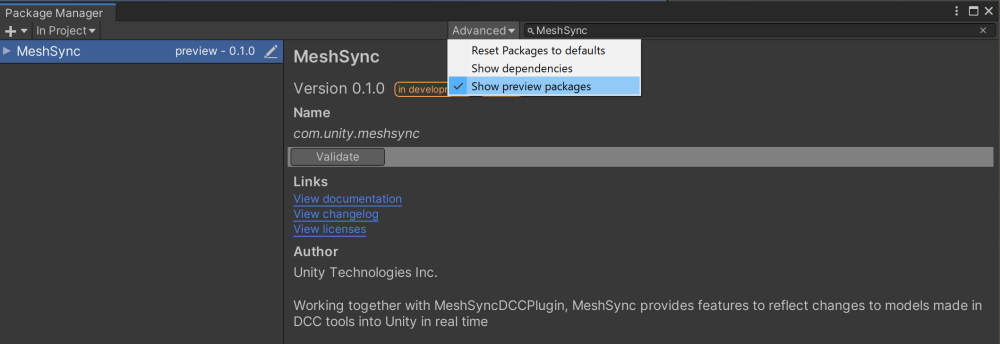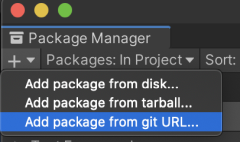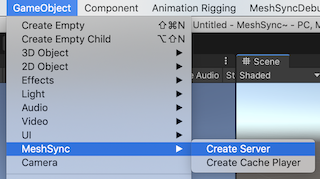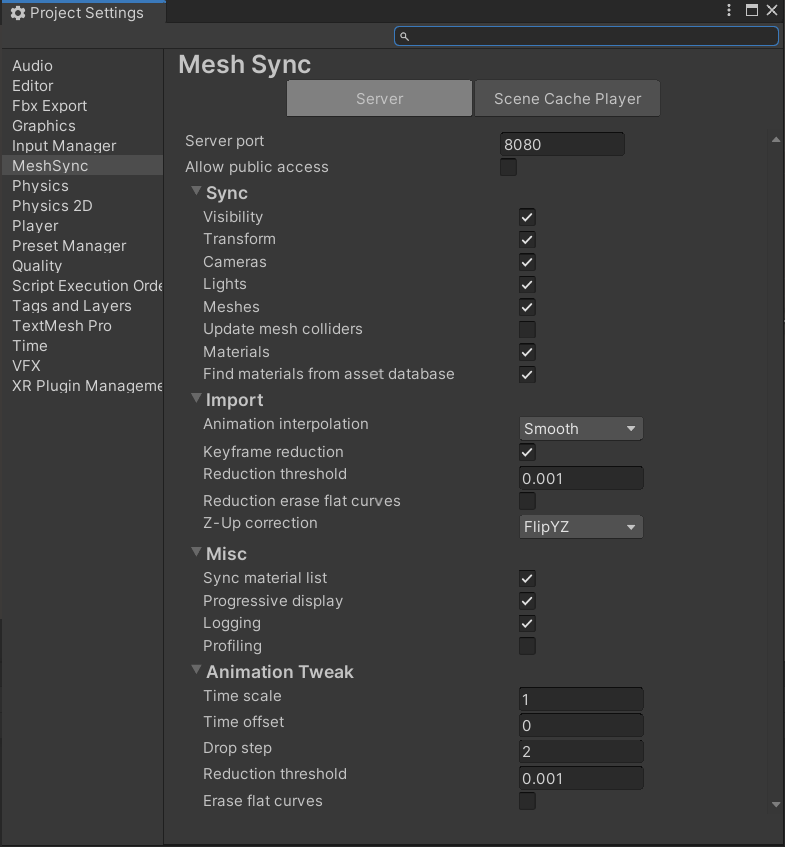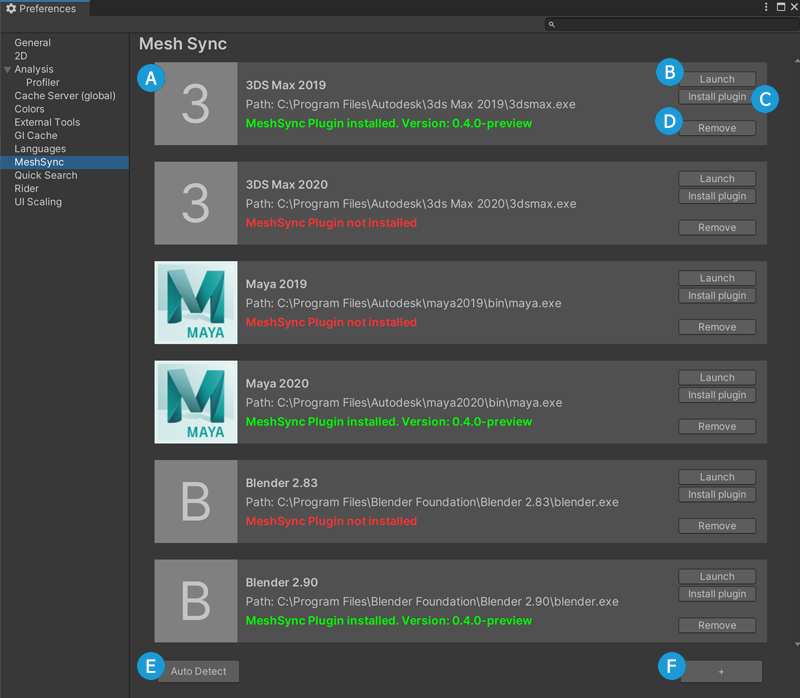Working together with MeshSyncDCCPlugins, MeshSync is a package for synchronizing meshes/models editing in DCC tools into Unity in real time. This allows devs to immediately see how things will look in-game while modelling.
MeshSync is currently a preview package and the steps to install it differ based on the version of Unity.
-
- Open Package Manager
- Ensure that Show preview packages is checked.
- Search for MeshSync.
-
- Open Package Manager
- Click the + button, and choose Add package from git URL
- Type in
com.unity.meshsync@followed by the version.
For example:com.unity.meshsync@0.2.5-preview
- Windows 64 bit
- Mac
- Linux
From the GameObject menu, choose MeshSync > Create Server to create a server object.
This object has MeshSyncServer component that handles the sync process.
Default settings for MeshSync components can be configured on the Project Settings window.
Similarly, DCC Tools integration can be configured on the Preferences window
- NormalPainter: Tool for editing vectors in Unity
- BlendShapeBuilder: Tool for building BlendShapes in Unity