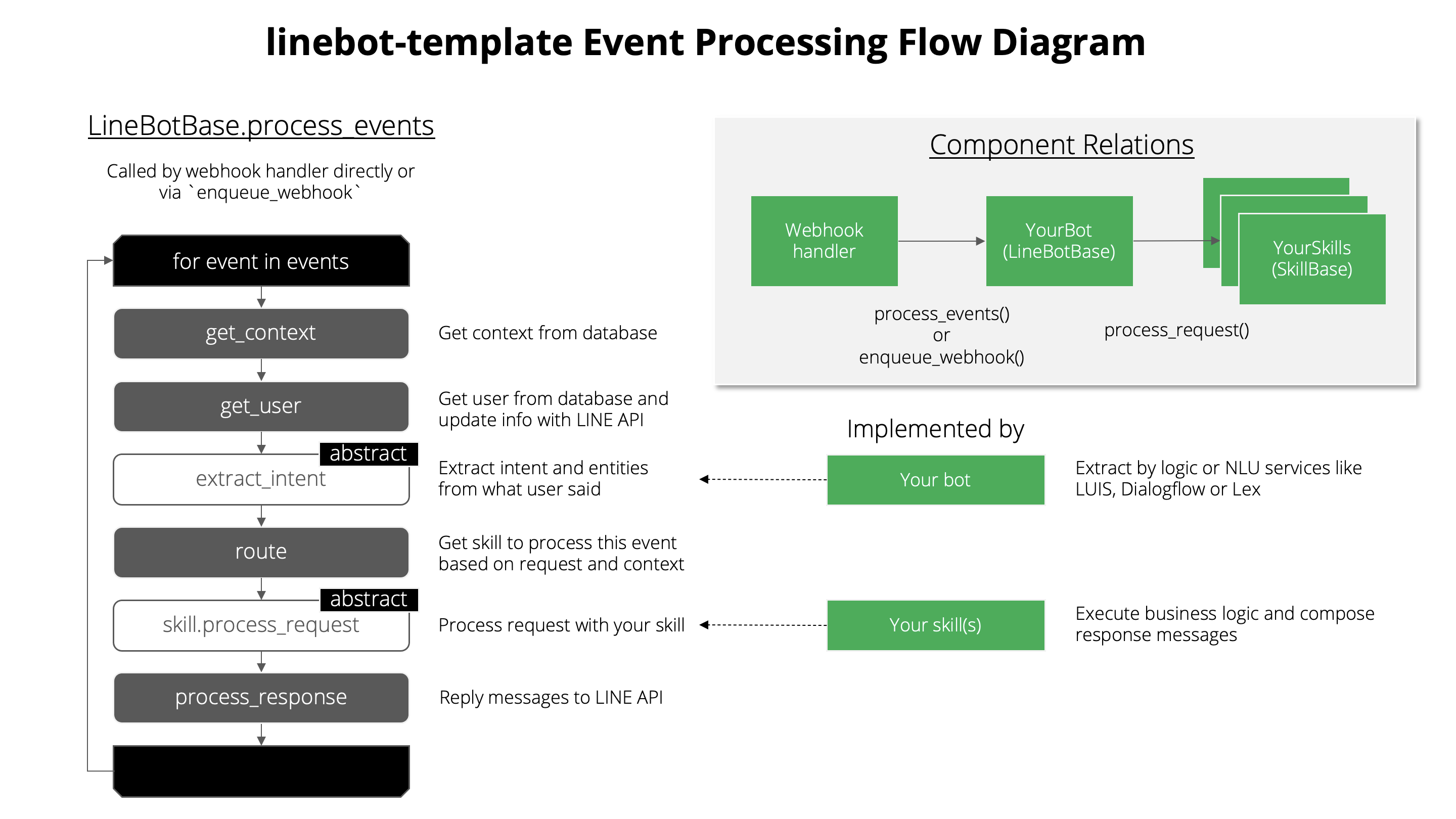A template to build LINE Bot extremely fast🚀
This is a tiny LINE Bot project template with these features below:
- Multi-skills and Multi-turns support (State based routing)
- Scalable (Very essential)
- Continuous improvement support (Conversation history)
First of all, download or clone this repository and install dependencies. Run this command on the of project directory.
NOTE: You can change the directory name as you like before installing dependencies.
$ pip install -r requirements-dev.txtNext, put your ChannelAccessToken and ChannelSecret in config.ini. You can also change [DATABASE] > connection_string now or later.
[LINE_API]
channel_access_token = YOUR_CHANNEL_ACCESS_TOKEN
channel_secret = YOUR_CHANNEL_SECRET
[DATABASE]
connection_string = sqlite:///linebot.dbOkay everything is done! Run run.py to start your bot.
$ python run.pyDon't forget to expose the webhook endpoint to the Internet with Ngrok or something if you runs bot on your PC, and put the given URL to LINE Developers.
$ ngrok http 12345(conversation image)
I have one more thing to introduce to you. Access http://localhost:12345/admin/history . You can see the conversation histories on your browser. This is a very powerful tool that helps you to monitor your chatbot is working as you expected and to debug with rich information.
(image)
Click timestamp to see detail information that must be useful for debugging.
(image)
Before start building you may want to know the architecture of this template, especially event processing flow don't you? Okay, see the diagram below.
In short, just implementing YourBot.extract_intent and YourSkill(s).process_request are needed to create your chatbot. Any other common features are ready as out of the box.
extract_intenttakesRequest,UserandState. You can getEventobject from LINE API asrequest.event. Return intent asstrand entities asdictif they are extracted.
def extract_intent(self, request, user, state):
if request.event.messages == "***":
# intent and entities are extracted
return "***", {"key1": "val1", "key2", "val2"}
elif ... :
# only intent is extracted
return "***"process_requestalso takesRequest,UserandState. Process business logic, compose list ofMessageobject to LINE API and returnResponseobject with these messages. You can also return:strMessagelistofstrlistofMessageandstr
def process_request(self, request, user, state):
text = do_something()
message = TextSendMessage(text=text)
return Response(messages=[message])
# 👇 also valid
# return text
# return message
# return [text]
# return [message]This is the simplest example for the bot that has only EchoSkill.
from avril import SkillBase
from avril.channels.line import LineBotBase
class EchoSkill(SkillBase):
# configure topic name of this skill
topic = "Echo"
def process_request(self, request, user, state):
# return what user said
return request.event.message.text
class EchoBot(LineBotBase):
# register skills that will be used in this bot
skills = [EchoSkill]
def extract_intent(self, request, user, state):
# trigger EchoSkill everytime
return EchoSkill.topicIf you want to continue topic and keep state next turn, set end_session=False to the response from your skill. This is the example of multi-turn echo, that shows current input and last input.
from avril import SkillBase
from avril.channels.line import LineBotBase, LineResponse
class MultiTurnEchoSkill(SkillBase):
topic = "MultiTurnEcho"
def process_request(self, request, user, state):
current_text = request.event.message.text
last_text = state.data.get("last_text")
state.data["last_text"] = current_text
message = f"Current input: {current_text}"
if last_text:
message += f"\nLast input: {last_text}"
return LineResponse(
messages=message,
end_session=False # 👈 Add param not to clear state after this turn
)
class MultiTurnEchoBot(LineBotBase):
skills = [MultiTurnEchoSkill]
def extract_intent(self, request, user, state):
if not state.topic: # 👈 Add condition not to trigger topic newly when the state is alive
return MultiTurnEchoSkill.topic📝🤔
📝🤔
State is always cleared every turn by default but is kept as long as end_session=False is set to Response in your skill.
It will be cleared when:
end_session=Trueis set to Response in your skill (by default, True is set)- Timed out. 300 seconds after last update by default
- Intent bound to topic(skill) is extracted regardless that the topic is changed or not
- Exception is caught in
BotBase.process_events
In case you don't want to save some data in conversation history for performance or security reasons, you can avoid saving some columns or whole record by setting history_verbosity to your bot.
# HistoryVerbosity.All: All information will be recorded (Default)
# HistoryVerbosity.RequestAndResponse: State and User will not be recorded
# HistoryVerbosity.Nothing: Nothing to be recorded
bot = MyBot(history_verbosity=HistoryVerbosity.RequestAndResponse)Or, you can also mute specific columns by using your own ConversationHistory class.
class MyConversationHistory(ConversationHistory):
@property
def state_on_start(self):
super().state_on_start()
# override not to set serialized value
@state_on_start.setter
def state_on_start(self, value):
self.__state_on_start = None
class MyBot(LineBotBase):
# Use custom conversation history class
conversation_history_class = MyConversationHistory
: (省略)📝🤔