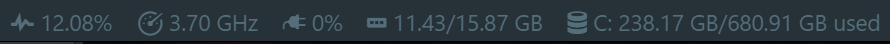Display CPU frequency, usage, memory consumption, and battery percentage remaining within the VSCode status bar.
Just the system information node module.
resmon.showcpuusage: Show CPU Usage. In Windows, this percentage is calculated with processor time, which doesn't quite match the task manager figure.resmon.showcpufreq: Show CPU Frequency.resmon.showmem: Show consumed and total memory as a fraction.resmon.showbattery: Show battery percentage remaining.resmon.updatefrequencyms: How frequently to query systeminformation. The minimum is 200 ms as to prevent accidentally updating so fast as to freeze up your machine.resmon.frequnit: Unit used for the CPU frequency (GHz-Hz).resmon.memunit: Unit used for the RAM consumption (GB-B).
A better solution for Windows CPU Usage would be great. I investigated alternatives to counting Processor Time, but none of them seemed to match the Task Manager percentage.
- Added DiskSpace, CPU Temperature. Adjusted battery icon.
- Refactored code heavily, addressed Github issue with memory.used versus memory.active.
- Added icon for store.
- Changed icons. Added choosable units.
- Actually properly added systeminformation as a real dependency.
- Properly added systeminformation as a real dependency
- Initial release