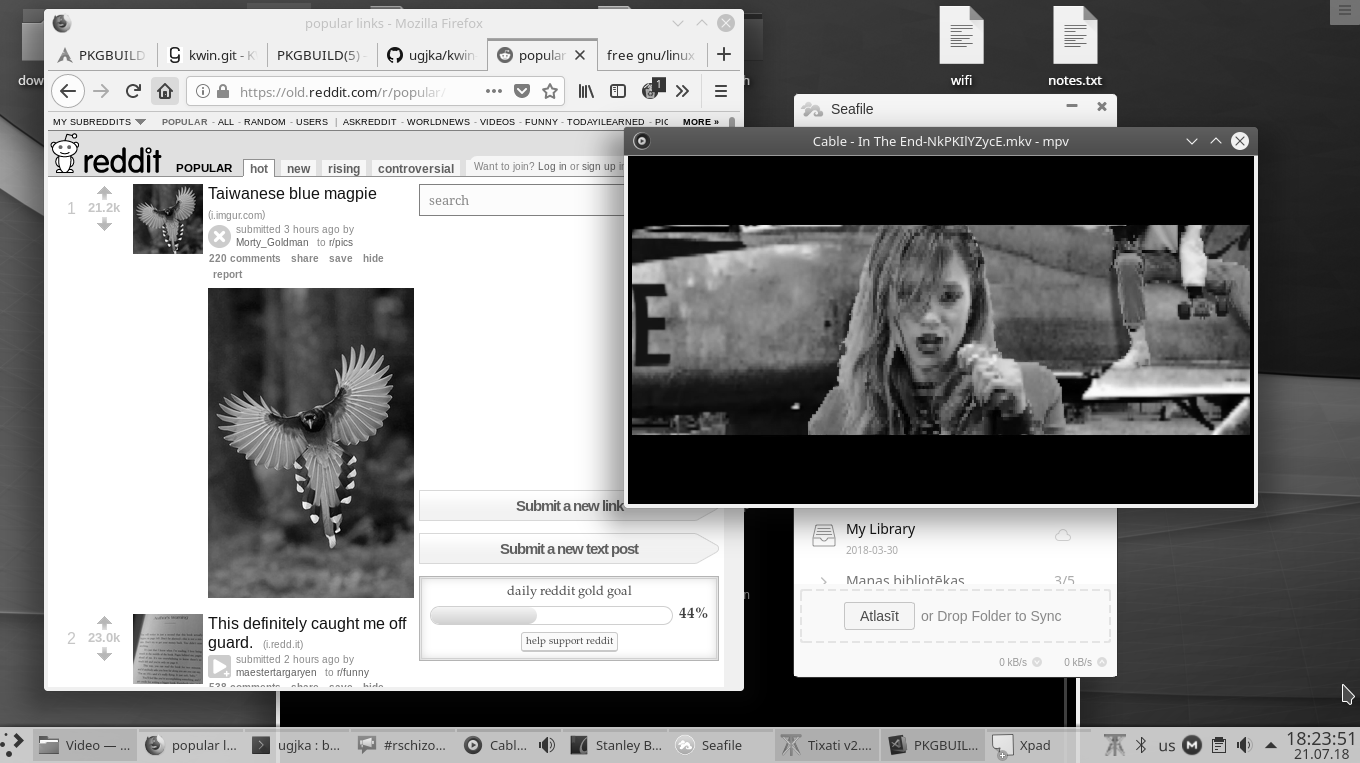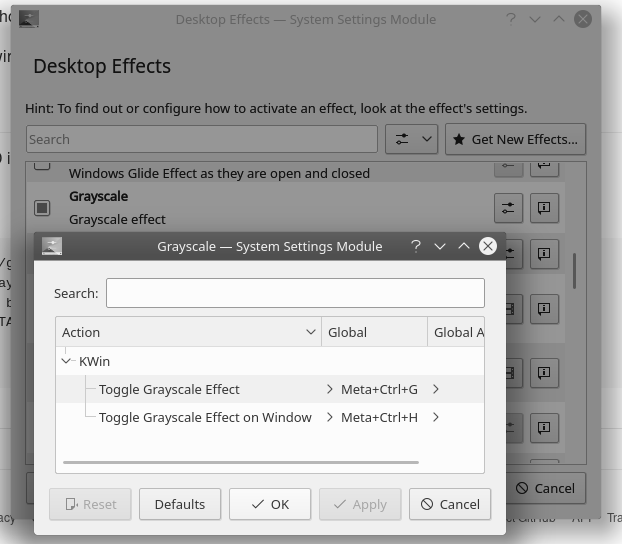Turn the entire screen or a window in grayscale
CTRL + META + G for grayscaling the entire screen
CTRL + META + H for grayscaling the current window
You can change the shortcuts via System Settings -> Global Keyboard Shortcuts -> KWin
Or directly from the kwin effects settings menu
ArchLinux: AUR
You need extra-cmake-modules, kwin and kf5 *-dev packages installed
git clone https://github.com/ugjka/kwin-effect-grayscale.git
cd kwin-effect-grayscale
mkdir build && cd build
cmake .. \
-DCMAKE_C_FLAGS:STRING="" \
-DCMAKE_CXX_FLAGS:STRING="" \
-DCMAKE_EXE_LINKER_FLAGS:STRING="" \
-DCMAKE_SHARED_LINKER_FLAGS:STRING="" \
-DCMAKE_INSTALL_PREFIX=/usr \
-DCMAKE_INSTALL_LIBDIR=lib
make
sudo make installadd gamma correction feature