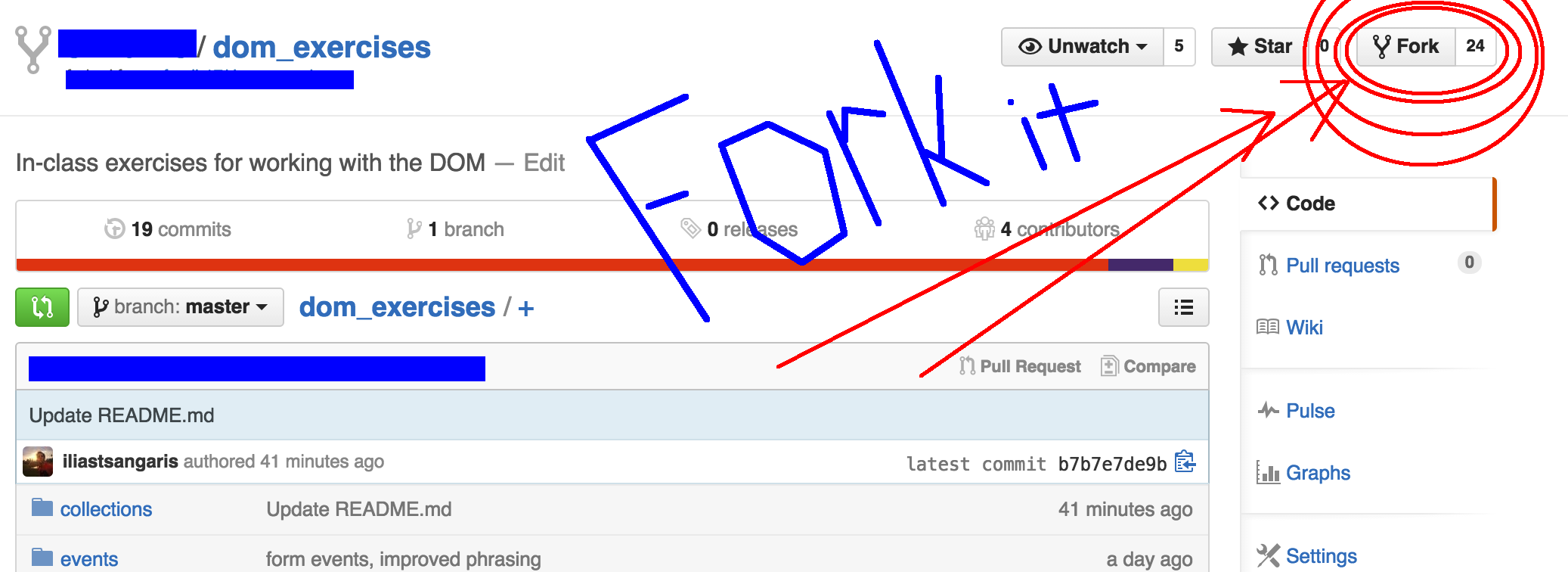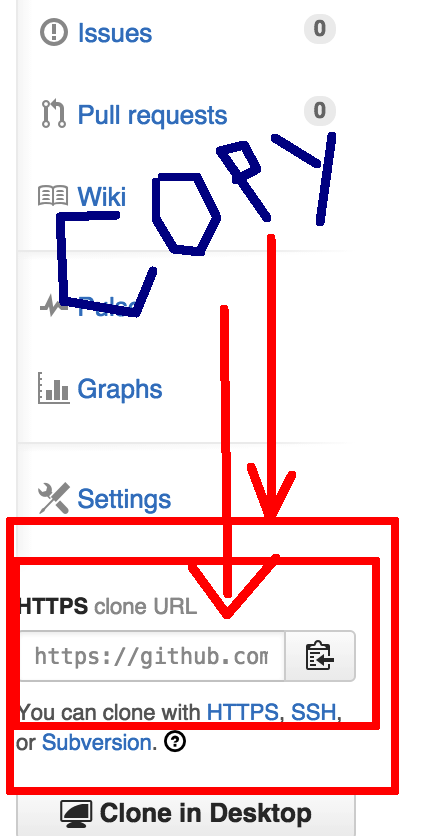-
To begin this homework first fork this repo.
-
Then clone it by doing the following:
-
Play with the exercises, and when you're ready push your changes to GitHub using the following procedure.
- In the
dom_exercises/folder, not some subfolder, run the following:
git add . -A git commit -m "my homework" git push origin master - In the
-
Then submit the link to your fork in the homework submission form.
To get started, fork this repository to make a copy of it on your github account. Next, clone your copy from github onto your computer.
Navigate into your new dom_exercises directory and open the code in sublime with subl ..
Inside dom_exercises, there is a directory for each part of the lab. Each directory has its own README.md with instructions. The order for the four parts is:
idsformscollectionsevents
Remember to collaborate, do smart searches, and refer back to lecture notes!