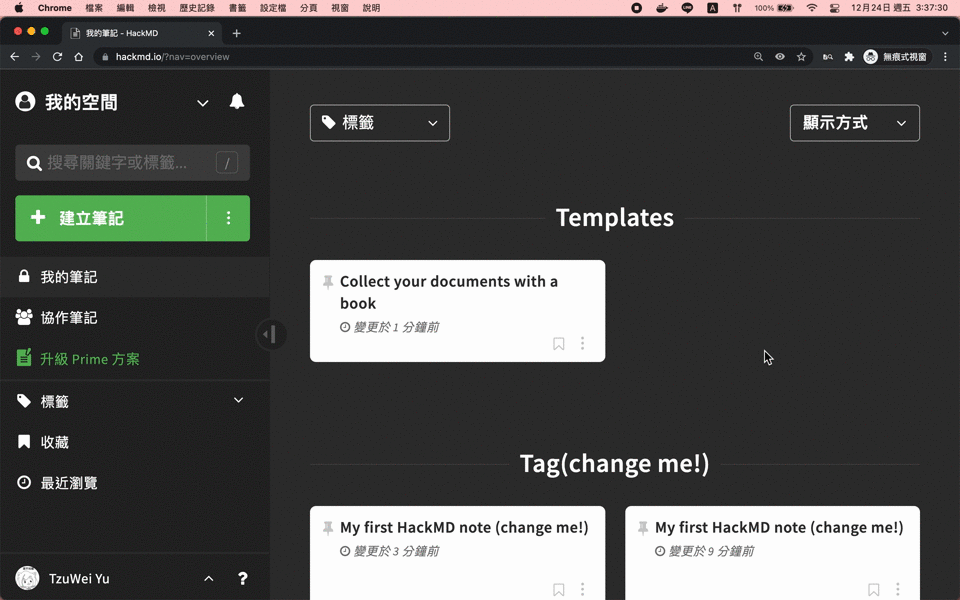A browser extension for using kbar in HackMD
Get it now from Chrome Web Store or Firefox Addon
Report Bug / Request Feature
- Table of Contents
- About The Project
- Installation
- Usage
- Development
- Roadmap
- Contributing
- License
- Contact
hackbar provides a kbar component to use in HackMD.
- Create empty note or create from templates.
- Search & Open notes by title / tags / teams.
- Switch between workspaces (teams).
- Shortcuts for creating note and switching team.
- Chrome extension (chrome web store)
- Firefox add-on
- Manually download and locally load to your browser, see Releases.
- Press ⌘+k (Mac) / Ctrl+k (Windows & Linux) to open kbar.
- Directly search things. Open note by title/tag, create note from template, team name.
- Press + to navigate to note creating view.
- Press @ to navigate to team switching view.
- Shortcuts also work when kbar is closed.
For more detail, please refer to the Documentation on HackMD.
- Clone the repo
git clone https://github.com/uier/hackbar.git cd hackbar - Install dependencies
pnpm i
- Build extension in
build/pnpm prepare
- Search & Open notes in specific team (such as GitHub)
- Create note in specific team
See the open issues for a full list of proposed features (and known issues).
Contributions are what make the open source community such an amazing place to learn, inspire, and create. Any contributions you make are greatly appreciated.
If you have a suggestion that would make this better, please fork the repo and create a pull request. You can also simply open an issue with the tag "enhancement". Don't forget to give the project a star! Thanks again!
- Fork the Project
- Create your Feature Branch (
git checkout -b feat/amazing-feature) - Commit your Changes with Conventional Commits
- Push to the Branch (
git push origin feat/amazing-feature) - Open a Pull Request
Distributed under the MIT License. See LICENSE for more information.
TzuWei Yu (uier) - ap9940506@gmail.com
Project Link: https://github.com/uier/hackbar