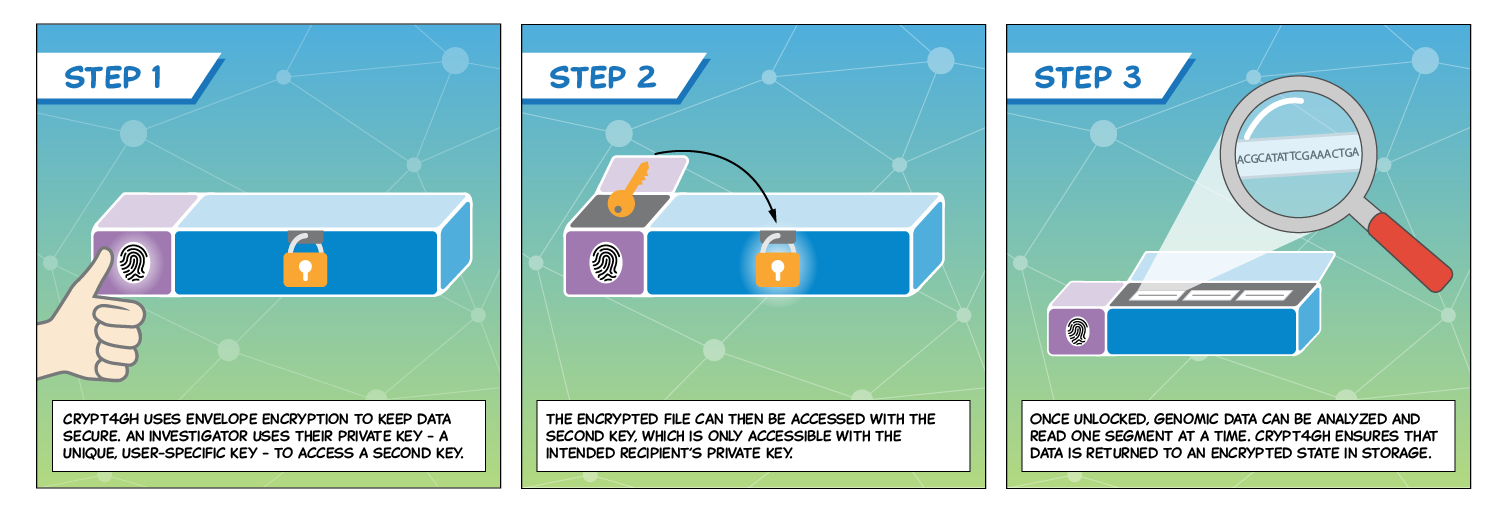Current version of specs can be found here.
To include this library to your Maven project add following to the pom.xml:
...
<dependencies>
<dependency>
<groupId>no.uio.ifi</groupId>
<artifactId>crypt4gh</artifactId>
<version>VERSION</version>
</dependency>
</dependencies>
...
<repositories>
<repository>
<id>github</id>
<name>uio-bmi-Crypt4GH</name>
<url>https://maven.pkg.github.com/uio-bmi/crypt4gh</url>
</repository>
</repositories>
...
In addition ensure that your settings.xml includes the required github credentials following the github docs. Here's an example:
<settings xmlns="http://maven.apache.org/SETTINGS/1.0.0"
xmlns:xsi="http://www.w3.org/2001/XMLSchema-instance"
xsi:schemaLocation="http://maven.apache.org/SETTINGS/1.0.0
http://maven.apache.org/xsd/settings-1.0.0.xsd">
<activeProfiles>
<activeProfile>github</activeProfile>
</activeProfiles>
<servers>
<server>
<id>github</id>
<username>my_username</username>
<password>A_read_token_created_according_to_github_doc</password>
</server>
</servers>
<profiles>
<profile>
<id>github</id>
<repositories>
<repository>
<id>central</id>
<url>https://repo1.maven.org/maven2</url>
</repository>
<repository>
<id>github</id>
<name>uio-bmi-crypt4gh</name>
<url>https://maven.pkg.github.com/uio-bmi/crypt4gh/</url>
<snapshots>
<enabled>true</enabled>
</snapshots>
</repository>
</repositories>
</profile>
</profiles>
</settings>To install console app you can use the following script (assuming you are using bash):
PREFIX=/usr/local/bin && \
sudo curl -L "https://github.com/uio-bmi/crypt4gh/releases/download/v2.4.8/crypt4gh.jar" -o "$PREFIX/crypt4gh.jar" && \
echo -e '#!/usr/bin/env bash\njava -jar' "$PREFIX/crypt4gh.jar" '$@' | sudo tee "$PREFIX/crypt4gh" > /dev/null && \
sudo chmod +x "$PREFIX/crypt4gh"
$ crypt4gh
usage: crypt4gh [-d <arg> | -e <arg> | -g <arg> | -h | -v] [-kf <arg>]
[-kp <arg>] [-pk <arg>] [-sk <arg>]
Crypt4GH encryption/decryption tool
-d,--decrypt <arg> decrypt the file (specify file to decrypt)
-e,--encrypt <arg> encrypt the file (specify file to encrypt)
-g,--generate <arg> generate key pair (specify desired key name)
-h,--help print this message
-kf,--keyform <arg> key format to use for generated keys (OpenSSL or
Crypt4GH)
-kp,--keypass <arg> password for Crypt4GH private key (will be prompted
afterwords if skipped)
-pk,--pubkey <arg> public key to use (specify key file)
-sk,--seckey <arg> secret key to use (specify key file)
-v,--version print application's version
Read more about the format at
http://samtools.github.io/hts-specs/crypt4gh.pdf