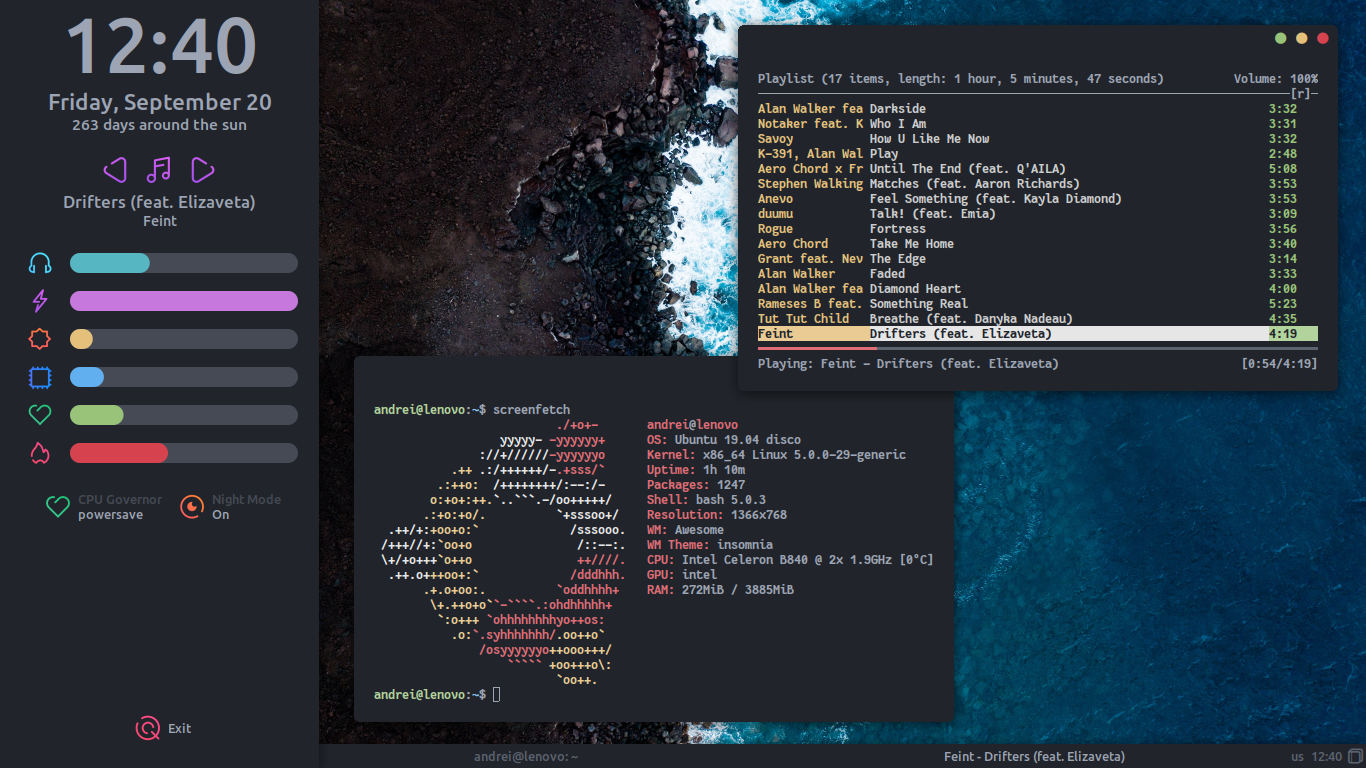- OS: Ubuntu 19.04
- WM: Awesomewm
- acpid - subscribe acpi events
- pulseaudio - control volume
- rxvt-unicode - terminal
- redshift - night light
- compton (chjj) - window compositor
- cpufrequtils - cpu governor switcher
- mpd, mpc, ncmpcpp - music player daemon and ncmpcpp client
- scrot - screenshot tool
- Fantasque Sans Mono
- Typicons
- Fredoka One and Pacifico from Google Fonts
- Icomoon by elenapan
To make this setup work you should create a file called user.lua in awesomewm config folder. This file may contain some private information and must be ignored by version control tool. Here is the file example:
user = {
lock_screen_password = "change me"
}
super + a- toggle sidebarsuper + e- show exit screensuper + alt + l- show lock screenPrintScreen- take screenshot
Average system load daemon contains hardcoded variable that specifies the number of CPUs. Edit evil/sysload.lua to make system load bar show correct information.
The script copy-dotfiles.sh is used for copy dotfiles into git working directory. To make this setup work on your system you should copy config files manually.
Wallpaper here.