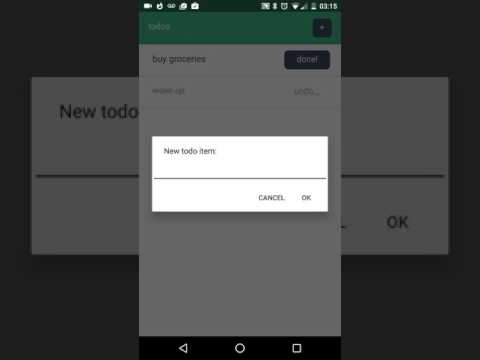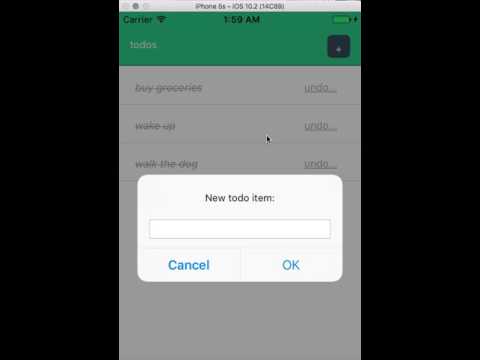A demo to-do list app, powered by Weex and Vue.
Install the dependencies:
npm install
Compile the source code:
npm run build# Compile the source code for web platform and native platform.npm run dev# Watch mode fornpm run build.
Copy the bundle file:
npm run copy:android# Copy generated bundle file to the assets of Android project.npm run copy:ios# Copy generated bundle file to the assets of iOS project.npm run copy# Run bothcopy:andriodandcopy:ios.
More npm scripts will be find in the package.json.
npm run serve
The server is listening on 1337. Visit http://127.0.0.1:1337/index.html can preview the app on browser.
NOTE: Currently the vue renderer is not ready, the web page isn't rendering by Vue components.
First you should install Android Studio and Android SDK.
Assuming you have configured the Android development environment properly, just use Android Studio to open the project in the android folder, and run the app as other normal Android projects.
NOTE: If don't find the android project, open the file
android/build.graddle. Android Studio will then create the android project.
First you should setup the iOS develop environment and install the CocoaPods.
Enter the ios path, use CocoaPods to install dependencies:
pod install
Open the project in the ios folder by Xcode.
NOTE: If needed, drag the
Pods.xcodeprojfile to Xcode and add its libs to the project.
Run the app on the simulator.
NOTE: If you want to run the app on real device, you also need to setup your own signing configuration.